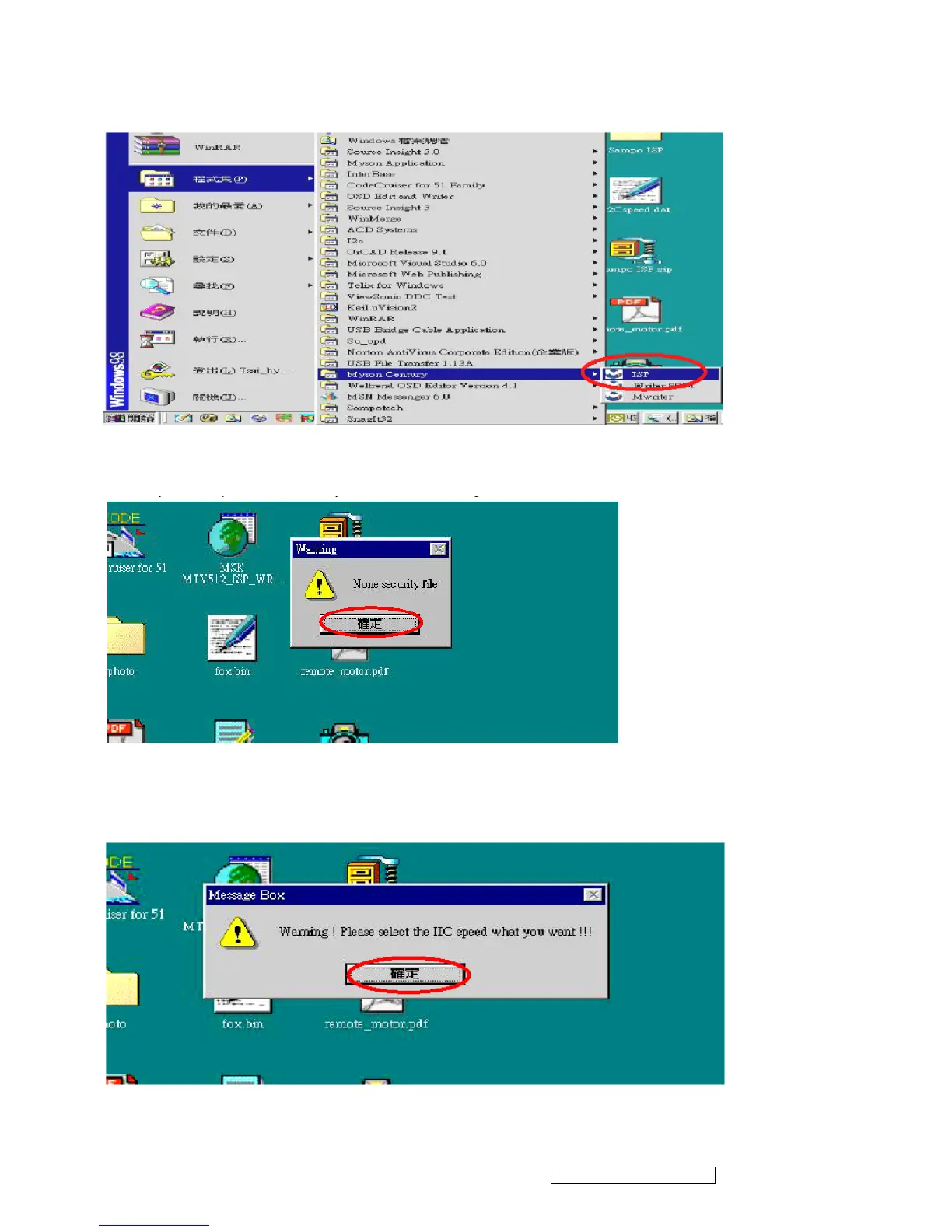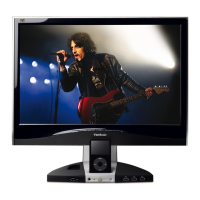ViewSonic Corporation Confidential - Do Not Copy VG2230wm-1
34
3. ISP security code
3.1 After installation, we could find the shortcut in the setting path or the program bar (default setting), see Fig 3.1.
Fig 3.1
2.2 Security file is a key to use ISP function, press “確定" button, see Fig 3.2.
Fig 3.2
3.3 The warning is used to remind user of that different CPU rate may cause ISP function fail(it is limited by IIC protocol),
press “確定" button, see Fig 3.3.
Fig 3.3