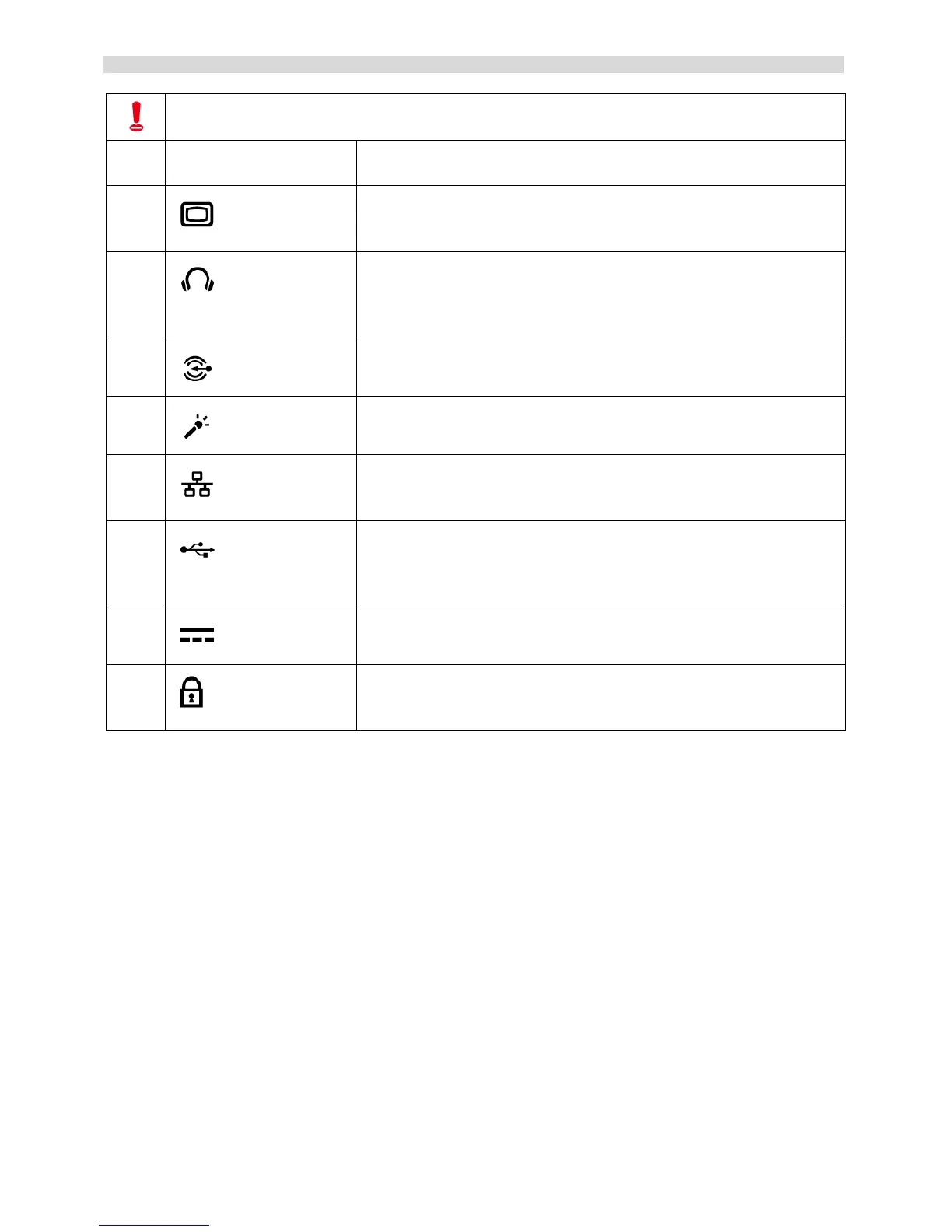ViewSonic VPC101 8
Getting to know the PC
Keep the vents clean and free of dirt and dust, as blocking it may cause serious
thermal problems.
2 Computer stand You can adjust the back computer stand to enable it to stand
upright.
3 15-pin D-Sub input jack. Use a 15-pin D-Sub cable to
connect other devices with D-Sub output port, such as
notebooks, or game consoles, etc.
4 Audio/Headphone output jack. Connect your headphones or
speakers to this jack to listen to the sound from your PC
when watching videos and DVDs, listening to music, and
playing games.
5 Audio input jack. Connect to an audio in jack on external
audio equipment for audio sound.
6 Microphone input jack. Connect your microphone to this jack
to record sound or voice.
7 LAN (Local Area Network) port. Use an Ethernet (RJ45)
cable to connect your computer with a network or broadband
device.
8 USB ports. Insert the USB plugs into the USB ports to
connect your USB devices, such as MP3 players, digital
cameras, keyboard and mouse, or external hard disk drives,
etc.
9 DC IN port. Connect the power cord to this port to power the
computer.
10 Security lock slot. We recommend you to attach a security
lock (sold separately) and cable (sold separately) to the slot
to help prevent possible theft.
