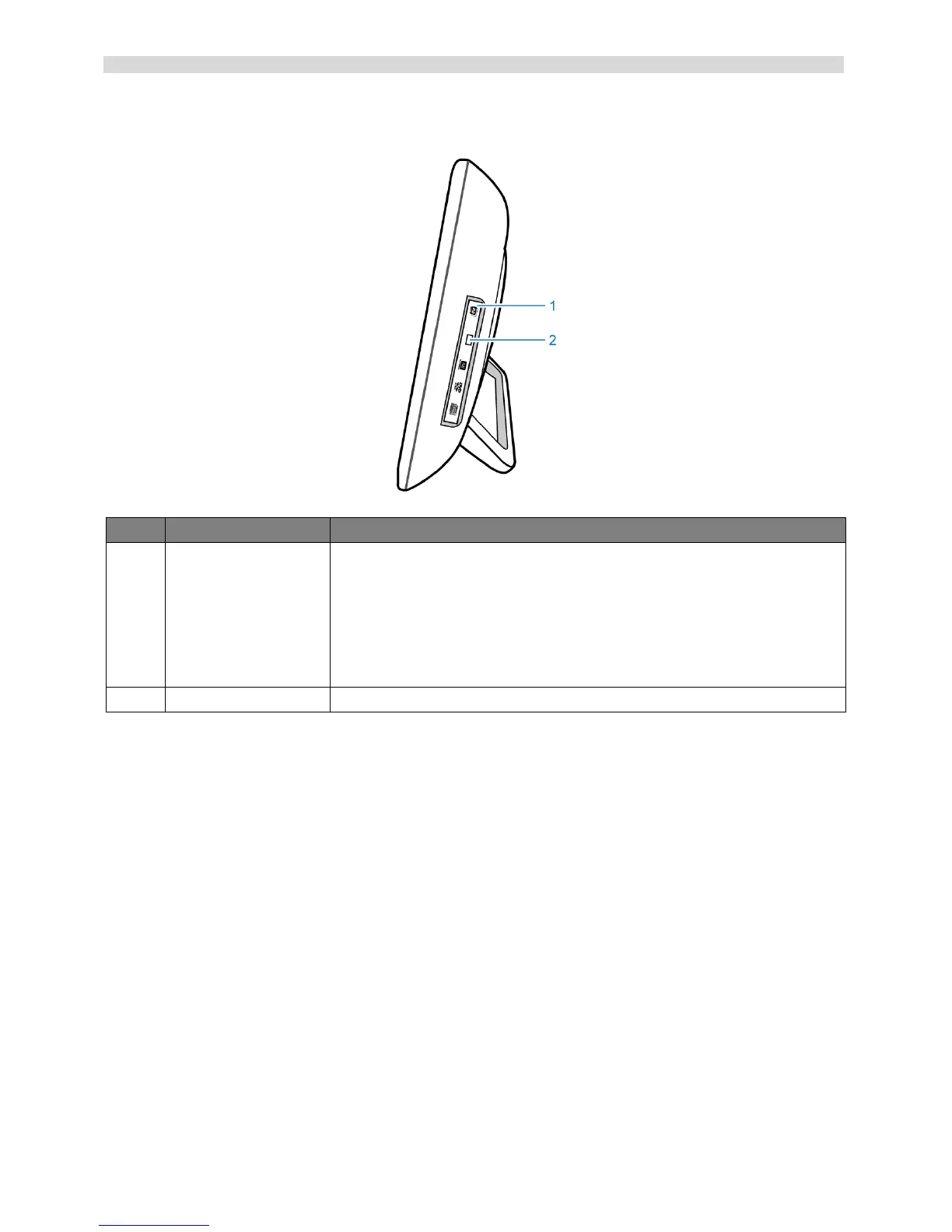ViewSonic VPC101 9
Getting to know the PC
Right-side view
No. Item Description
1 CD/DVD drive Press the Eject button and insert a CD/DVD into this drive to
play your CD’s collections, DVD movies, or access the data
burned onto the discs.
To record a CD or DVD, press the Eject button to insert a
recordable CD or DVD into this drive and burn the data with CD/
DVD recording applications installed on your system.
2 Eject button Press to open the disc tray.