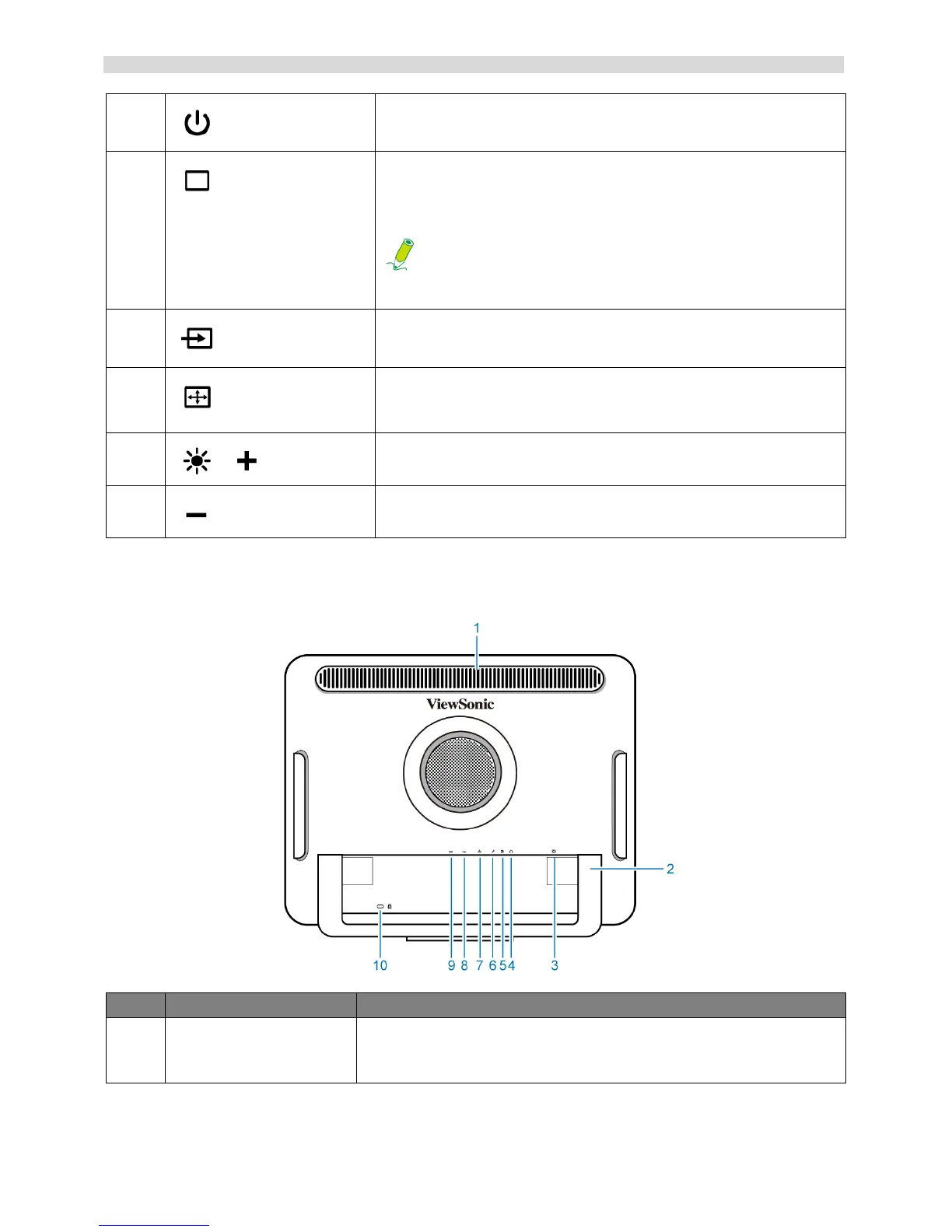ViewSonic VPC101 7
Getting to know the PC
Rear view
5 Power. Press to turn on your computer.
6 LCD display switch. Press to turn on or turn off the display.
When the system is on, pressing the LCD display control
will turn off the display and the built-in speakers.
When the system is on, pressing the LCD display
control will turn off the display and the built-in
speakers.
7 Input signal switch. Press to select the input signal that
may have connected to your computer.
8 Auto-adjust. Press to automatically optimizes and adjusts
the screen while displaying video source from the D-sub
input jack.
9
/
Brightness/Increase. Hotkey for LCD Brightness control /
Press to make increase adjustment.
10 Decrease. Press to make decrease Brightness
adjustment.
No. Item Description
1 Vents The design of the vents is to prevent the computer from
overheating. The internal fans blow hot air away from heat-
sensitive components in the computer.