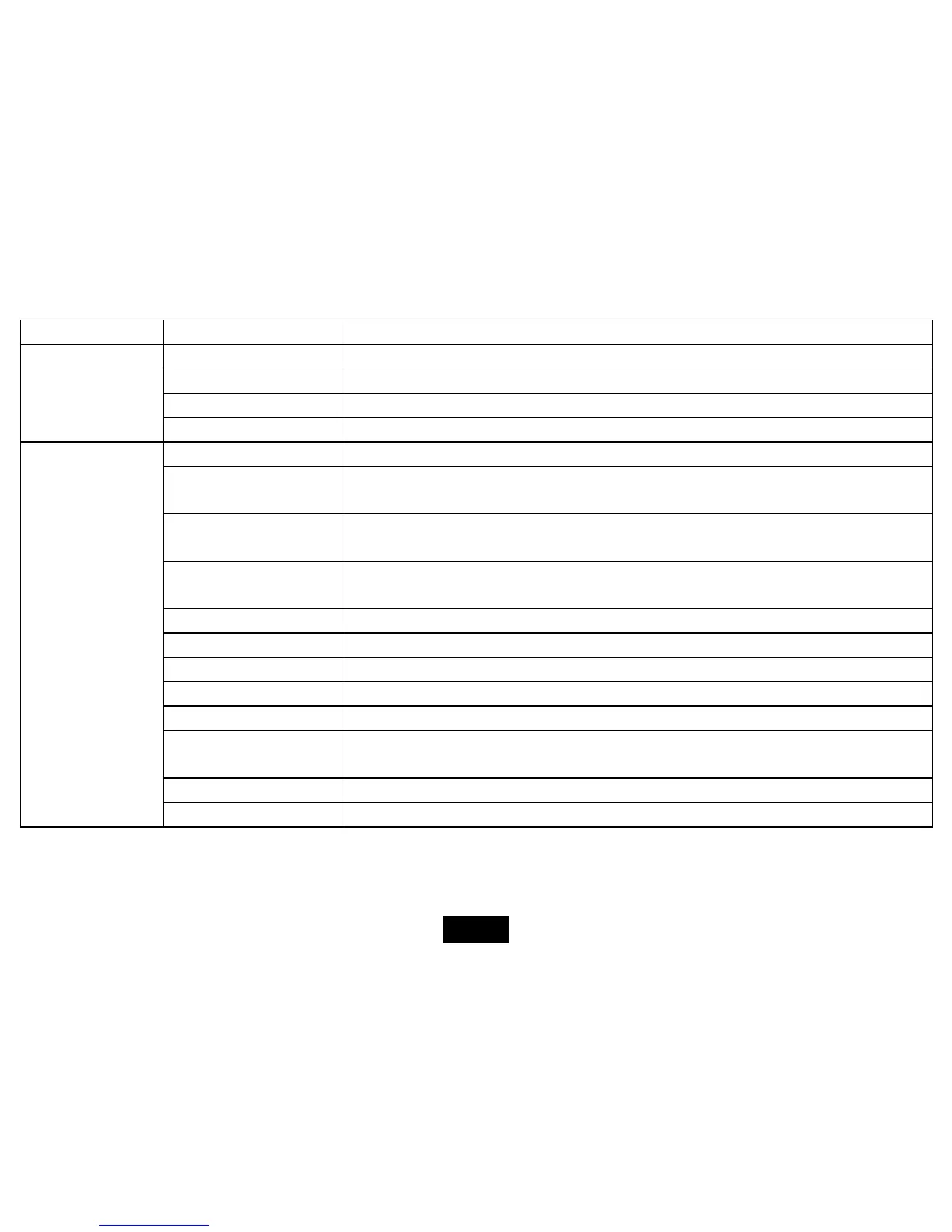23
Auto Play On or Off
Play Mode Repeat, Random,Once or Repeat One
Music Effect Normal, Rock, Pop, Classic, Soft, Jazz or DBB
Show Spectrum On or Off
Music Setup
Auto Play On or Off
Language Set up the language of the OSD menu.
Brightness Adjust the brightness of the screen.
The available options include: 1,2,3,4,5,6,7,8,9,10,11,12,13,14,15,16.
Contrast Adjust the contrast of the screen.
The available options include: 1,2,3,4,5,6,7,8,9,10,11,12,13,14,15,16.
Saturation Adjust the saturation of the screen.
The available options include: 1,2,3,4,5,6,7,8,9,10,11,12,13,14,15,16.
Tint Adjust the tint of the screen.
Power on On or Off
Auto Boot Time Set the Digital Photo Frame to turn on at the specified time
Power off On or Off
Auto Shut Time Set the Digital Photo Frame to turn off at the specified time
Auto-Power
Frequency
Once, Everyday, Mon to Fri or Weekend
Reset Reset all settings to the default settings.
SystemSetup
Version View the software version.
ViewSonic
VFM842/VFM1042