Do you have a question about the ViewSonic VS13518 and is the answer not in the manual?
Details on usability aspects tested for TCO Certified displays, focusing on ergonomics and image quality.
Highlights environmental aspects of TCO Certified displays, including energy consumption and material restrictions.
Lists the items included in the LCD display package, such as cables and accessories.
Provides essential safety guidelines and handling tips for using the LCD display.
Instructions for Windows users on setting the display's resolution and refresh rate.
Explains how to set the display's timing mode (resolution and refresh rate) for optimal picture quality.
Describes how to lock OSD controls and the power button to prevent accidental changes.
Automatically sizes, centers, and fine-tunes the video signal to eliminate waviness and distortion.
Adjusts the difference between background and foreground, and the screen's black level.
Toggles between different input sources if multiple computers are connected.
Offers preset color temperatures like sRGB, 9300K, 7500K, 6500K, and 5000K.
Allows individual adjustments for Red, Green, and Blue color components.
Adjusts the horizontal/vertical position and horizontal size of the screen image.
Sharpens image focus by aligning text/graphics with pixel boundaries and adjusts clarity.
Allows selection of the language for menus and control screens.
Advises the user on the optimal resolution to use for the display.
Configures OSD position, timeout, and background for user convenience.
Powers off the display automatically when no signal is detected for a set duration.
Allows selection of the power indicator status for Power On/Off modes.
Resets adjustments to factory settings, except for language and power lock.
| Resolution | 1920 x 1080 |
|---|---|
| Panel Type | IPS |
| Refresh Rate | 60 Hz |
| Response Time | 5 ms |
| Connectivity | HDMI, VGA, DisplayPort |





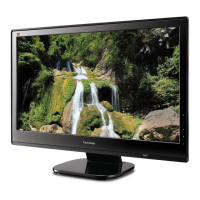






