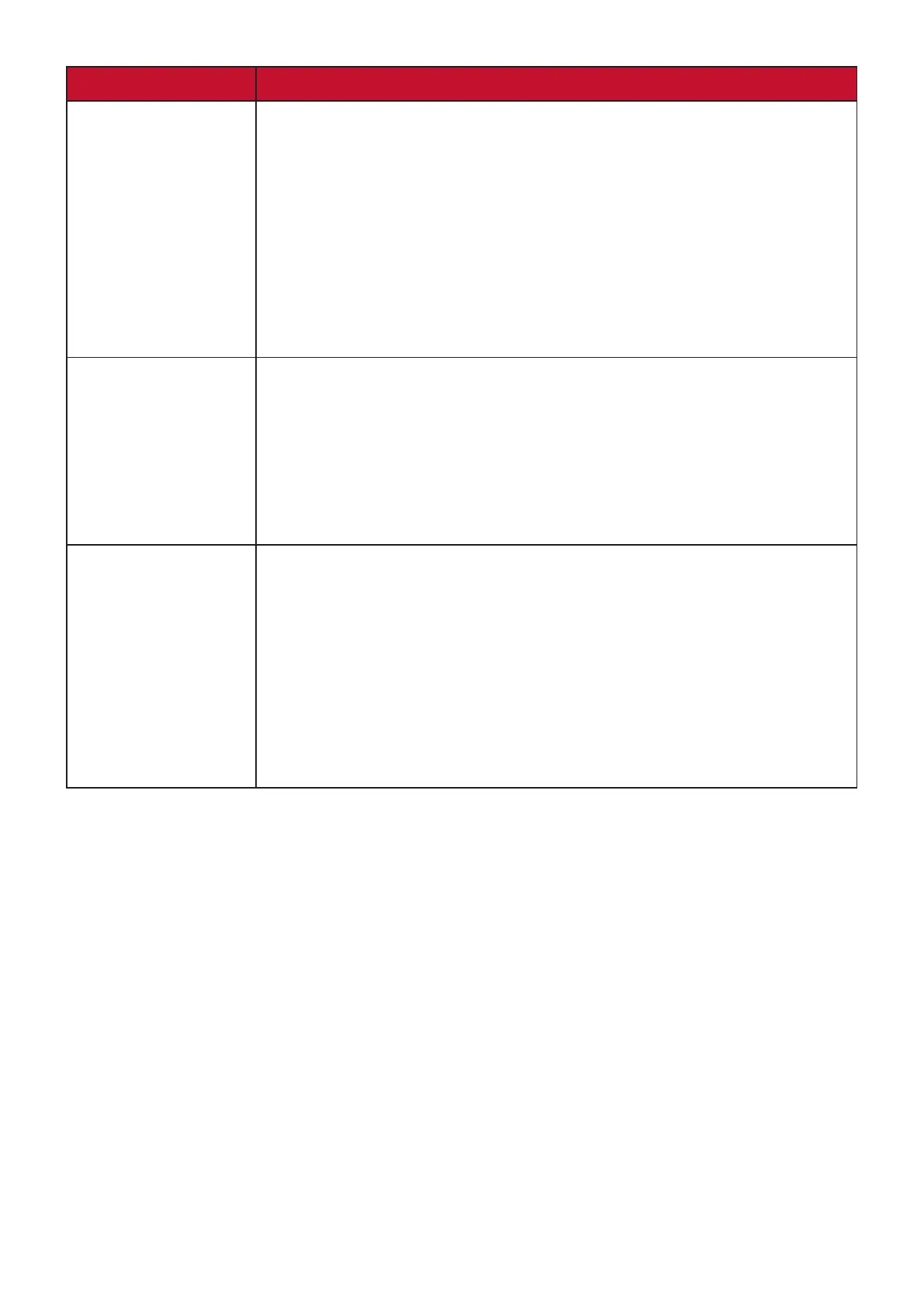35
Menu Opon Descripon
Color Temperature Select the color temperature seng.
• sRGB: Lower brightness and more natural colors.
• Bluish: Set the color temperature to 9300K.
• Cool: Set the color temperature to 7500K.
• Nave: Default color temperature. Recommended for
regular use.
• Warm: Set the color temperature to 5000K.
• User Color: Adjust red, green, and blue values as desired.
Color Space Allows users to choose which color space they would like to
use for color output.
• Auto: Automacally recognizes the color format and black
and white levels.
• RGB: The input signal color is RGB.
• YUV: The input signal color is YUV.
Color Range The monitor can detect the input signal color range
automacally. You can manually change the color range
opons to t the correct color range if the colors are not
displayed correctly.
• Auto: Automacally recognizes the color format and black
and white levels.
• Full Range: Black and white levels are full.
• Limited Range: Black and white levels are limited.