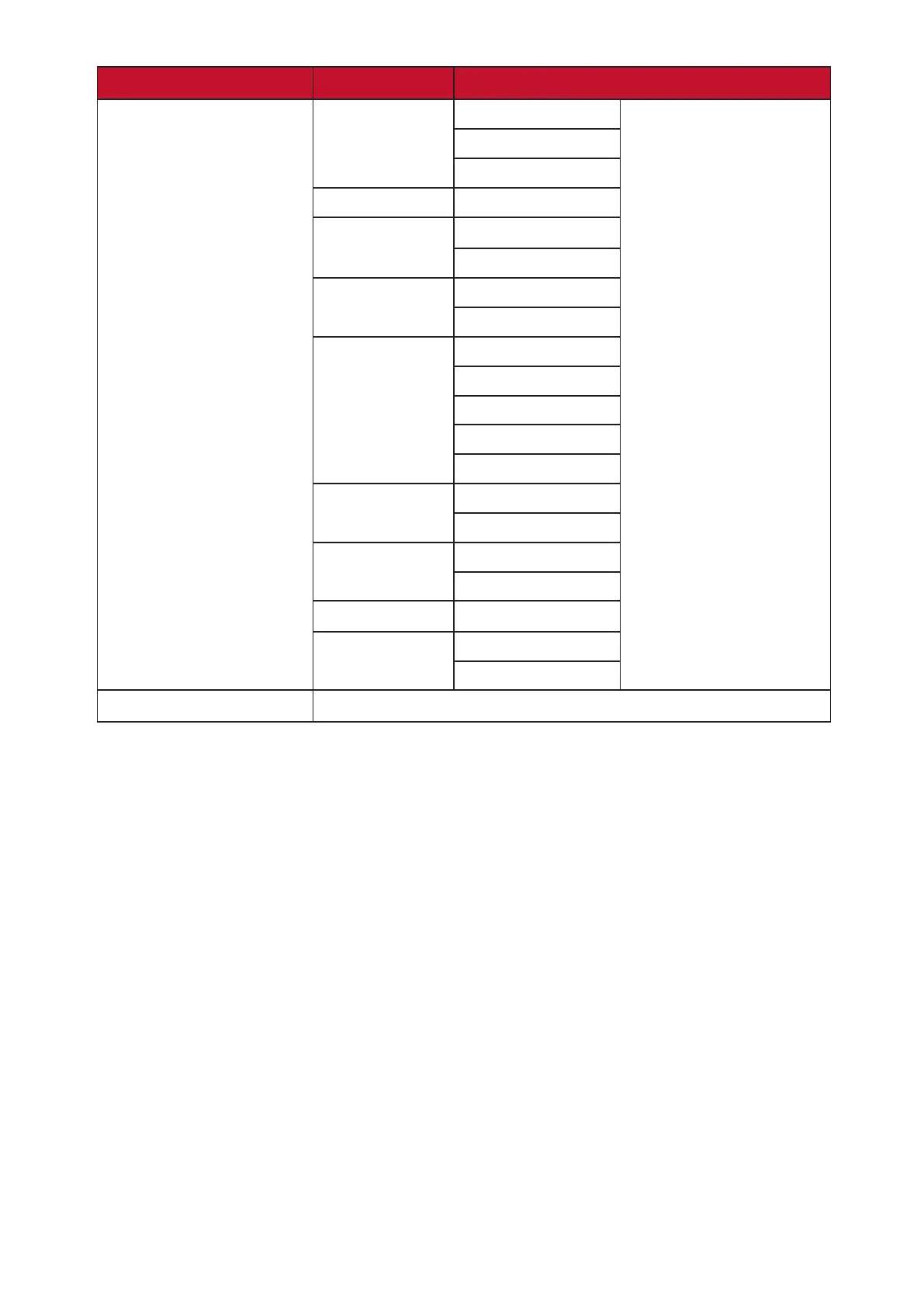26
Main Menu Sub-menu Menu Opon
Setup Menu
OSD Pivot
0°
+90°
-90°
OSD Timeout (-/+, 5/15/30/60)
OSD
Background
On
O
Auto Power O
On
O
Sleep 30 Minutes
45 Minutes
60 Minutes
120 Minutes
O
Power Indicator
On
O
Boot Up Screen
On
O
Monitor ID
(-/+, 1~98)
Real Time
Clock¹
Date/Time
Schedule
Memory Recall
1. The factory default me is 2020/01/01. The user needs to setup the Date/Time opon rst, then
the Schedule opon will be available for setup.
NOTE: Once the power adaptor/power cord is disconnected, the Date/Time will reset to
default and need to be setup again. Powering o via the power buon will not reset
the Date/Time.