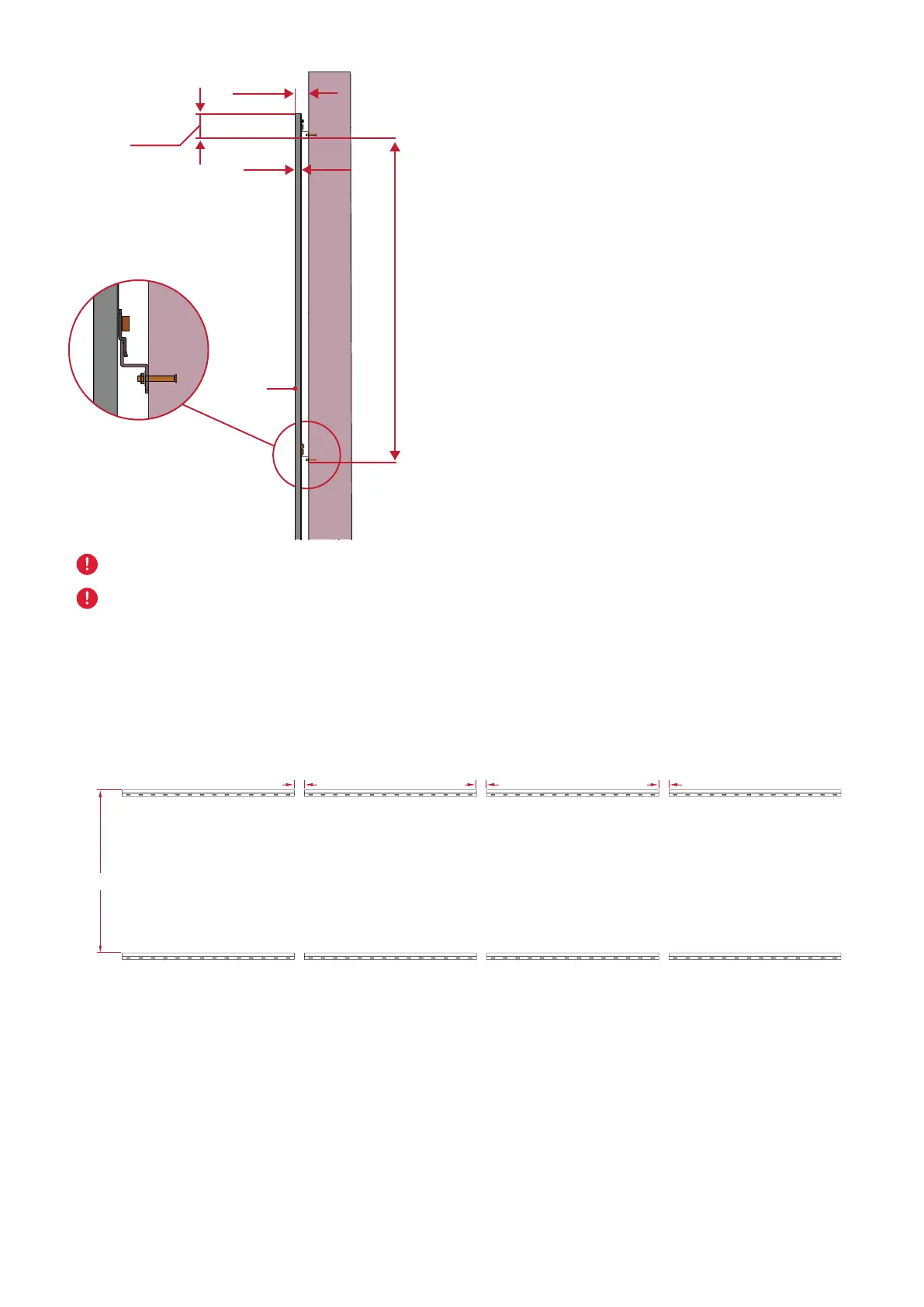39
57
mm
4 ¹/₆₄ in
2 ¹/₄ in
102 mm
93 ¹/₆₄ in
2362.5
mm
W
a
l
l
Display
25 mm
⁶³/₆ ₄ in
NOTE:
You can also install the Upper
Wall Mount Brackets, hang
the screen, and then install
the Lower Wall Mount
Brackets for a more precise
t.
Ensure the wall can safely support 749.57 lbs. (340 kg).
Ensure the deviaon of the wall surface is < ¹³/₆₄" (< 5 mm).
6. Repeat Steps 1~5 for the second display. Keep a ⁴¹/₆₄" (16.35 mm) space between
the rst and second display's Wall Mount Brackets.
7. Aer installing both Upper and Lower Wall Mount Brackets of both displays, the
installaon wall should look like:
2 ³¹/₆ ₄ in
2 ³¹/₆ ₄ in
2 ³⁹/₆ ₄ in
93 ¹/₆ ₄ in
2362.5 mm