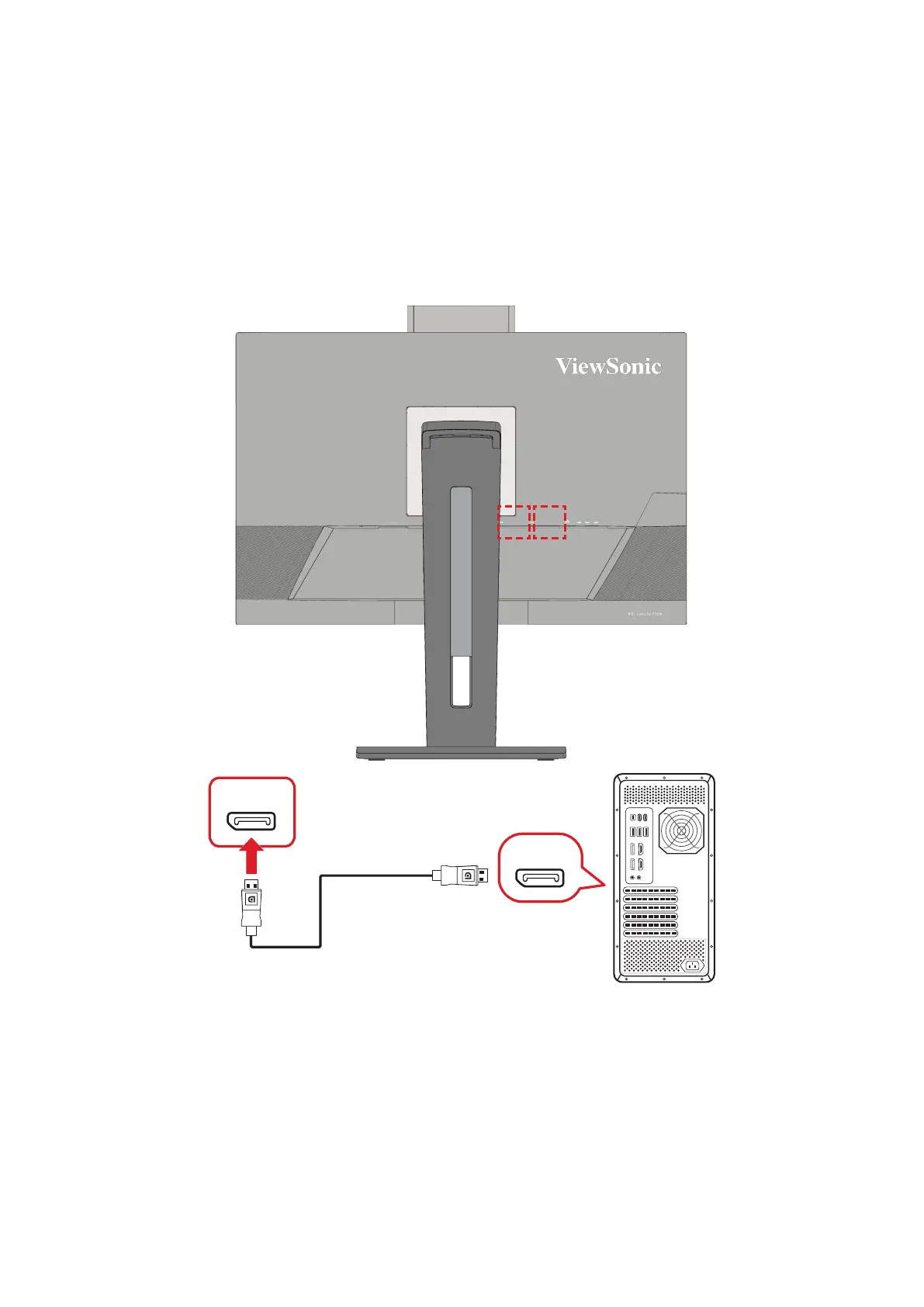19
DisplayPort Connecon
Connect one end of a DisplayPort cable to the DisplayPort In port. Then connect the
other end of the cable to the DisplayPort or mini DP port of your computer.
NOTE: To connect the monitor to the Thunderbolt port (v. 1&2) on your Mac,
connect the mini DP end of the “mini DP to DisplayPort cable” to the
Thunderbolt output of your Mac. Then connect the other end of the
cable to the DisplayPort of the monitor.
DPin
DisplayPort
DP outDP in