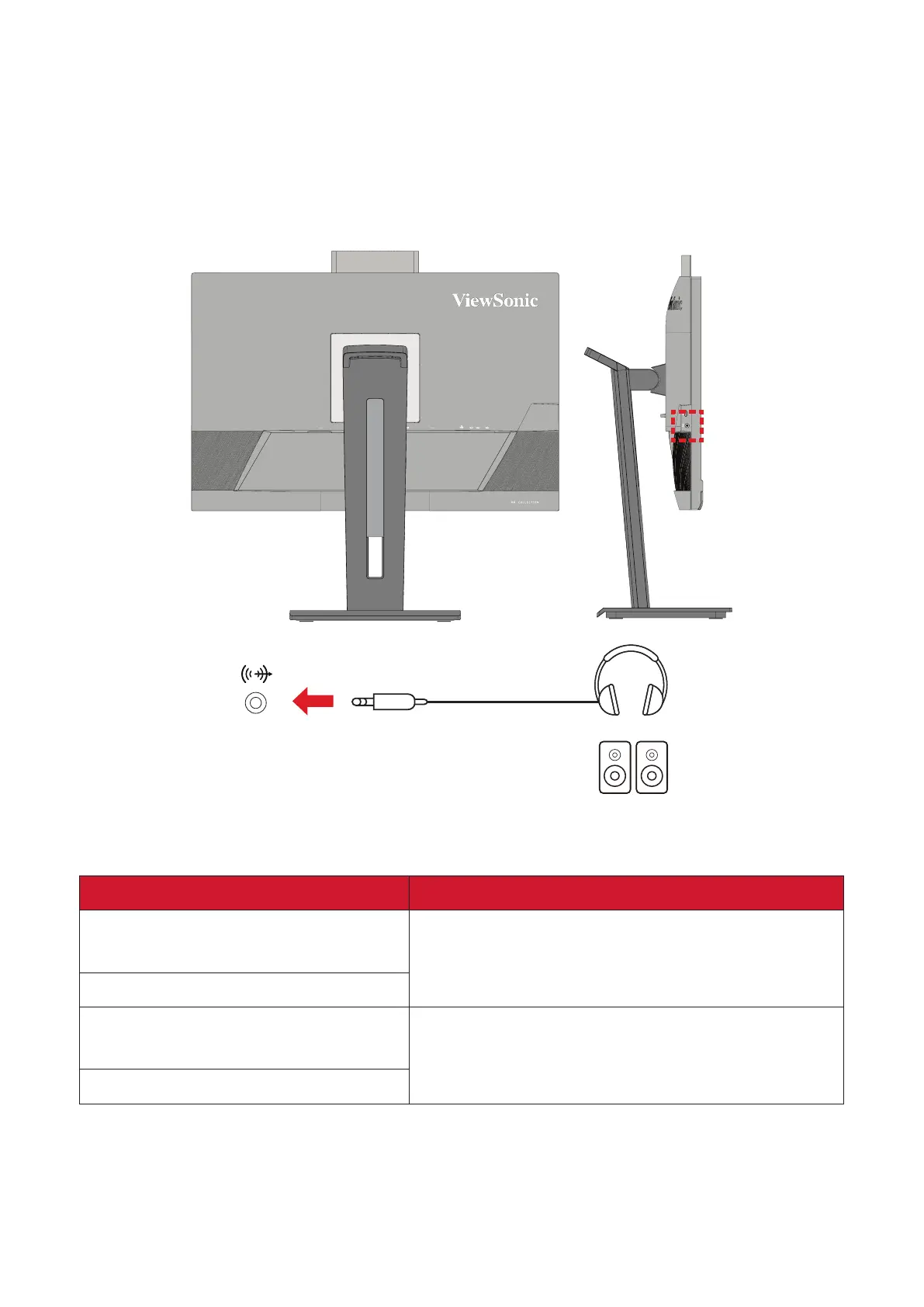23
Audio Connecon
Plug the audio jack of the ear-/headphones into the Audio Out port of the monitor.
NOTE: The monitor is also equipped with dual speakers.
DP outDP in
NOTE: There are two (2) audio output sources when connected to USB
upstream. Users can choose according to their preference.
Audio Output Source Descripon
Echo Cancelling Speakerphone
(Windows OS)
controls can be synchronized.
USB (macOS)
HD Audio Driver for Display
Audio (Windows OS)
system are controlled independently.
HDMI or DisplayPort (macOS)