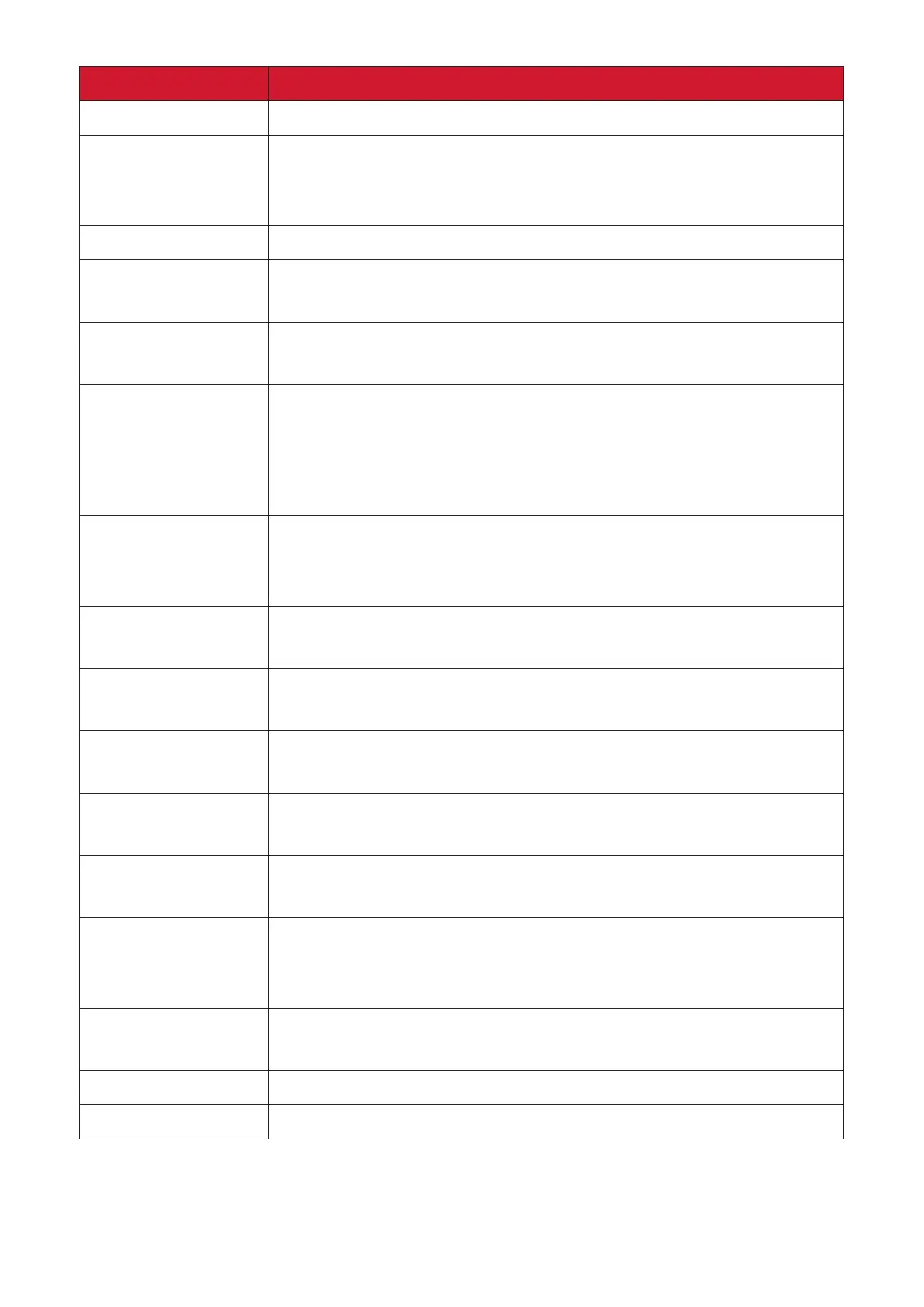50
Menu Opon Descripon
Language Select Select an available language for the OSD Menu.
OSD Timeout
screen.
OSD Background
Show/Hide the OSD background when the OSD Menu
appears on the screen.
OSD Pivot
• 0°: Sets the OSD Menu without a pivot.
• +90°: Sets the OSD Menu with a +90° pivot.
• -90°: Sets the OSD Menu with a -90° pivot.
Power Indicator
On,
the power indicator lights blue when the device is turned
on.
Sleep
Sleep mode.
ECO Mode
Choose between various modes, based on power
HDMI Version
If the connected device does not support HDMI 2.0, the
HDMI version can be changed to 1.4.
DisplayPort
Version
If the connected device does not support DisplayPort 1.4,
the DisplayPort version can be changed to 1.1 or 1.2.
DisplayPort MST
DDC/CI
graphics card.
Auto Detect
All Recall