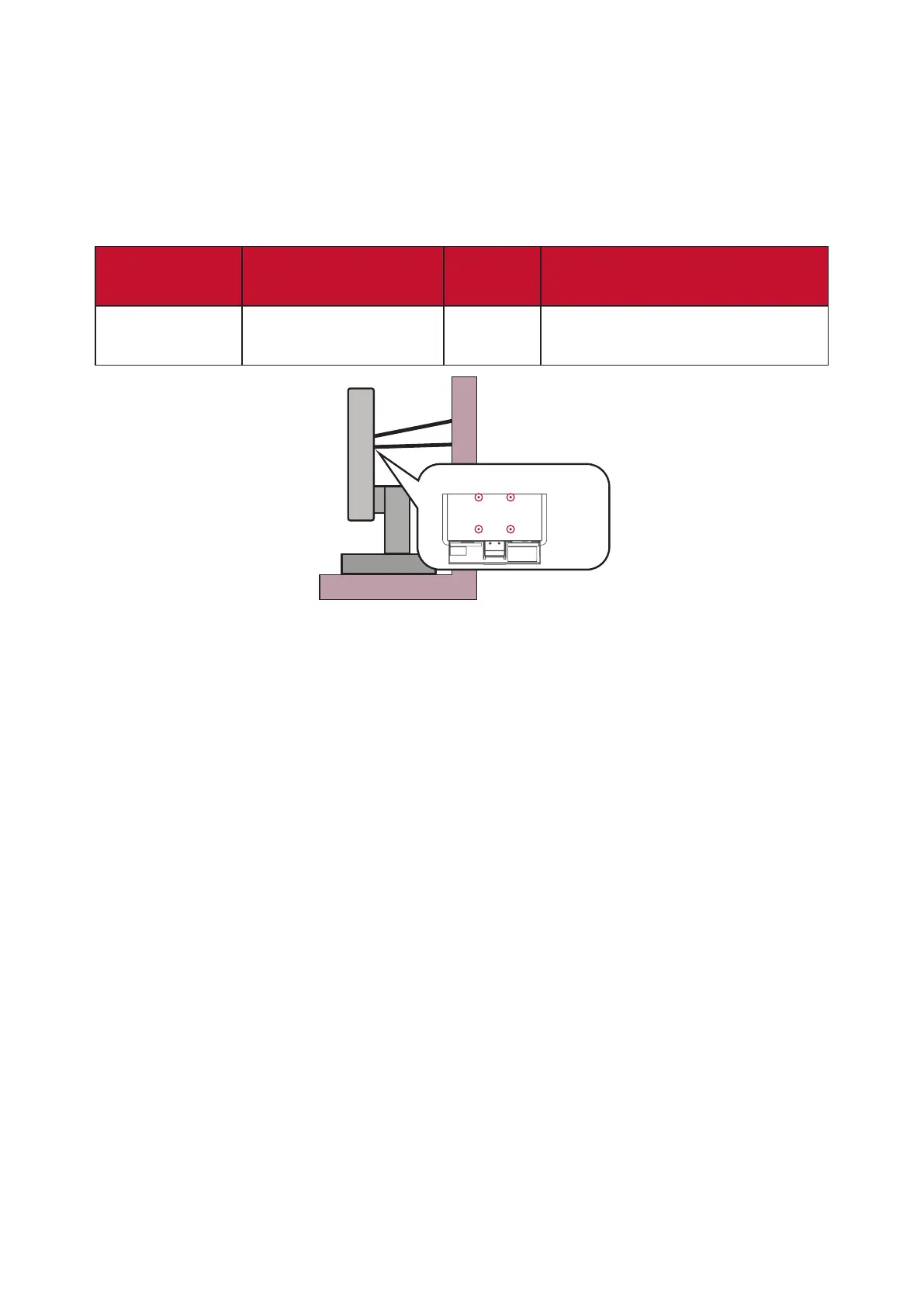5
• Stability Hazard: The display may fall, causing serious personal injury or death.
To prevent injury, this display must be securely attached to the floor/wall in
accordance with the installation instructions.
• Fastening the monitor to a wall or fixed object using cordage or other restraining
devices can help support the weight of the monitor in order to prevent the
monitor from falling over.
Hole paern
(W x H)
Interface Pad
(W x H x D)
Pad Hole Screw Specicaon & Quanty
100 x 100 mm 115 x 115 x 2.6 mm Ø 5 mm
M4 x 10 mm
4 pieces
VESA wall mounting hole
NOTE:
• Restraining device/cordage should be able to withstand 100N force.
• Make sure the cordage is straightened, and any slack is removed. The back
of the device shall face the wall to ensure the device cannot tilt under
external force.
• Make sure the monitor does not tilt under external force at any height and
rotation angle of the device.
• If the existing monitor is going to be retained and relocated, the same
considerations as above should be applied.