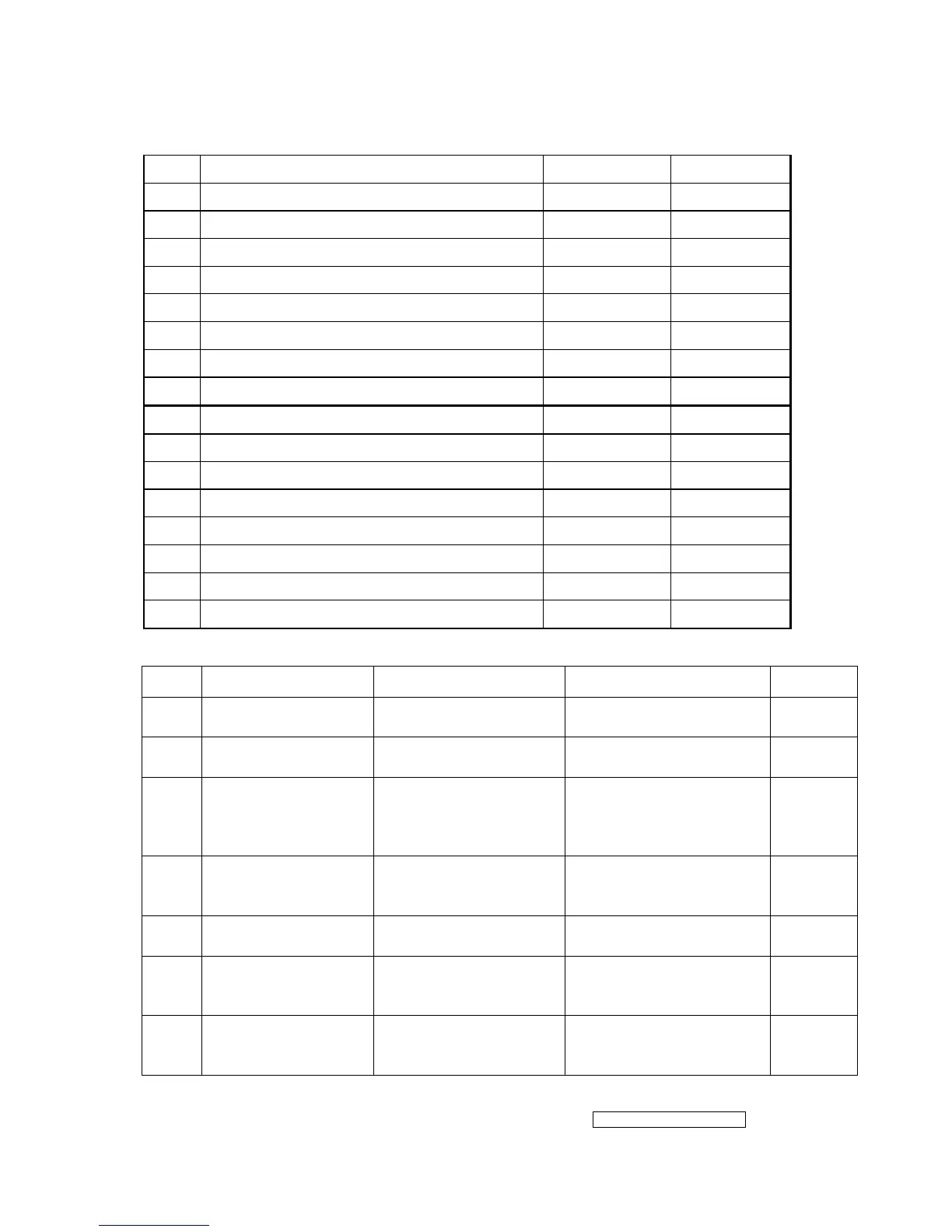- 30 –
ViewSonic Corporation
Confidential - Do Not Copy VX712
10 720 x 400 @ 70Hz, 31.5kHz Yes Yes
11 800 x 600 @ 56Hz, 35.1kHz Yes Yes
12 800 x 600 @ 60Hz, 37.9kHz Yes Yes
13 800 x 600 @ 75Hz, 46.9kHz Yes Yes
14 800 x 600 @ 72Hz, 48.1kHz Yes Yes
15 800 x 600 @ 85Hz, 53.7kHz Yes Yes
16 832 x 624 @ 75Hz, 49.7kHz Yes Yes
17 1024 x 768 @ 60Hz, 48.4kHz Yes Yes
18 1024 x 768 @ 70Hz, 56.5kHz Yes Yes
19 1024 x 768 @ 72Hz, 58.1kHz Yes Yes
20 1024 x 768 @ 75Hz, 60.0kHz Yes Yes
21 1024 x 768 @ 85Hz, 68.67kHz Yes Yes
22 1152 x 864 @ 75Hz, 67.5kHz Yes Yes
23 1152 x 870 @ 75Hz, 68.7kHz Yes Yes
24 1280 x 1024 @ 60Hz, 63.4kHz Yes Yes
25 1280 x 1024 @ 75Hz, 79.97kHz Yes Yes
26 1280x 720 @ 60Hz, 45kHz (HDTV) Yes Yes
Function Test Display Pattern
Item Test Content Pattern Specification Remark
1
Frequency &
Tracking
Fine Line Moire
Eliminate visual wavy
noise.
Figure 1
2 Contrast/Brightness 16 Gray Scale
16 gray levels sh should
be distinguishable.
Figure 2
3 Boundary
Horizontal&Vertical
Thickness
Horizontal and Vertical
position of video should
be adjustable to be
within the screen frame.
Figure 3
4
RGB Color
Performance
RGB Color Intensities
Contrast of each R, G,
B, color should be
normal.
Figure
4,5,6
5
Screen Uniformity &
Flicker
Full White
Should be compliant
with the spec.
Figure 7
6 Dead Pixel/Line
White Screen & Dark
Screen
The numbers of dead
pixels should be
compliant with the spec.
Figure
7,8
7 White Balance White & Black Pattern
The screen must have
the pure white and black
pattern, no other color.
Figure 9