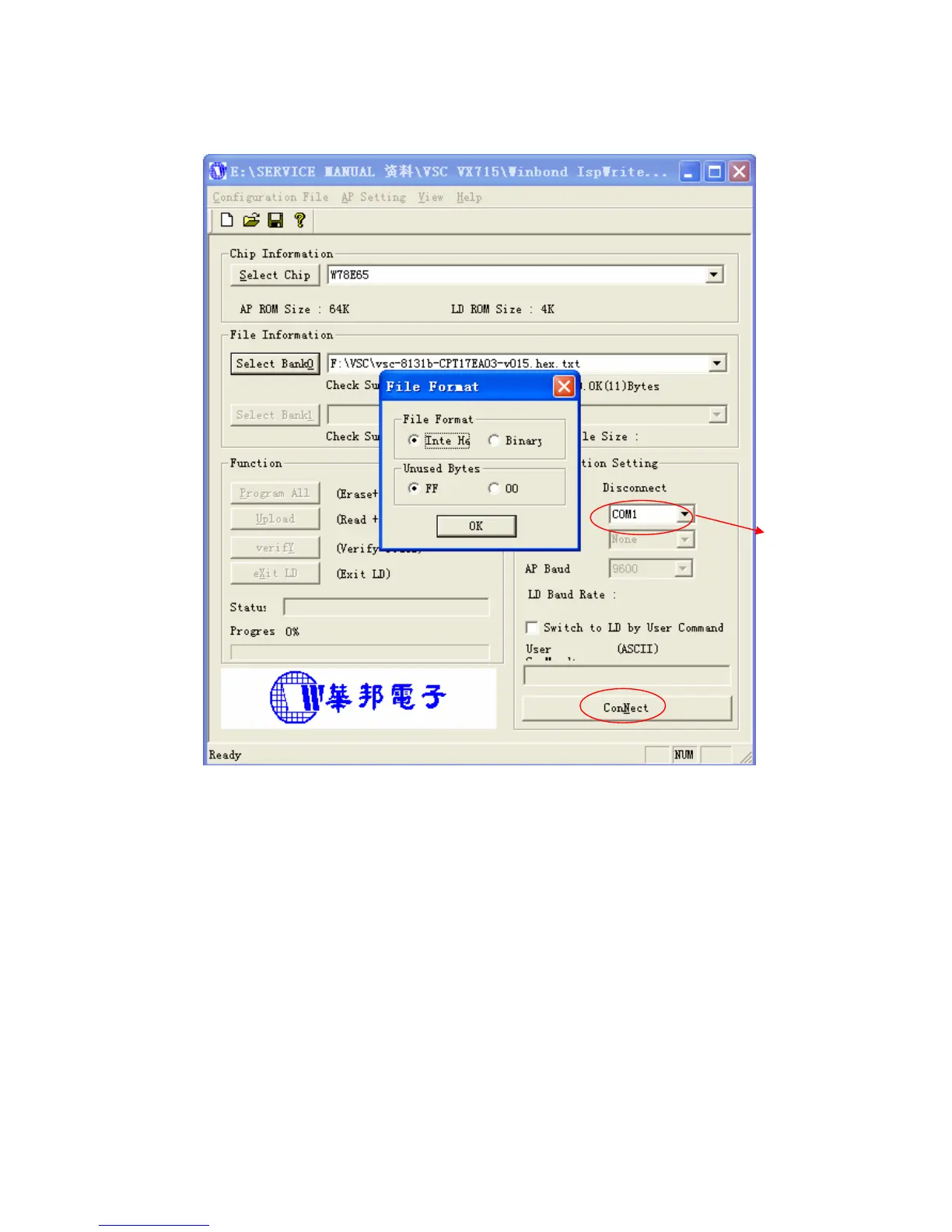ViewSonic Corporation
27
4. If PC has more than two COM ports, you must select the right COM port to make sure the normal communication
b. ISP Writer
1. Click ConNect on the 8051IspWriter.exe interface, then click ”Program All” to Write ISP program; or ”Program All” is
gray, which is unused. In the time, please check whether the signal cable is connected OK, then check whether the
Monitor had entered ISP mode, and make it right;
2. After the ISP written OK, click button ”OK”, then click ”eXit LD” to make the Monitor out of ISP writer mode, to get
into user Mode;
3. Repeat the above steps for the next monitor.
c. Attention
1.Ensure supplying normal power to PC, ISP Writer Board and monitor, during ISP Writing.
2.If ISP Write fail, change the MCU
Figure 2
Port selection
