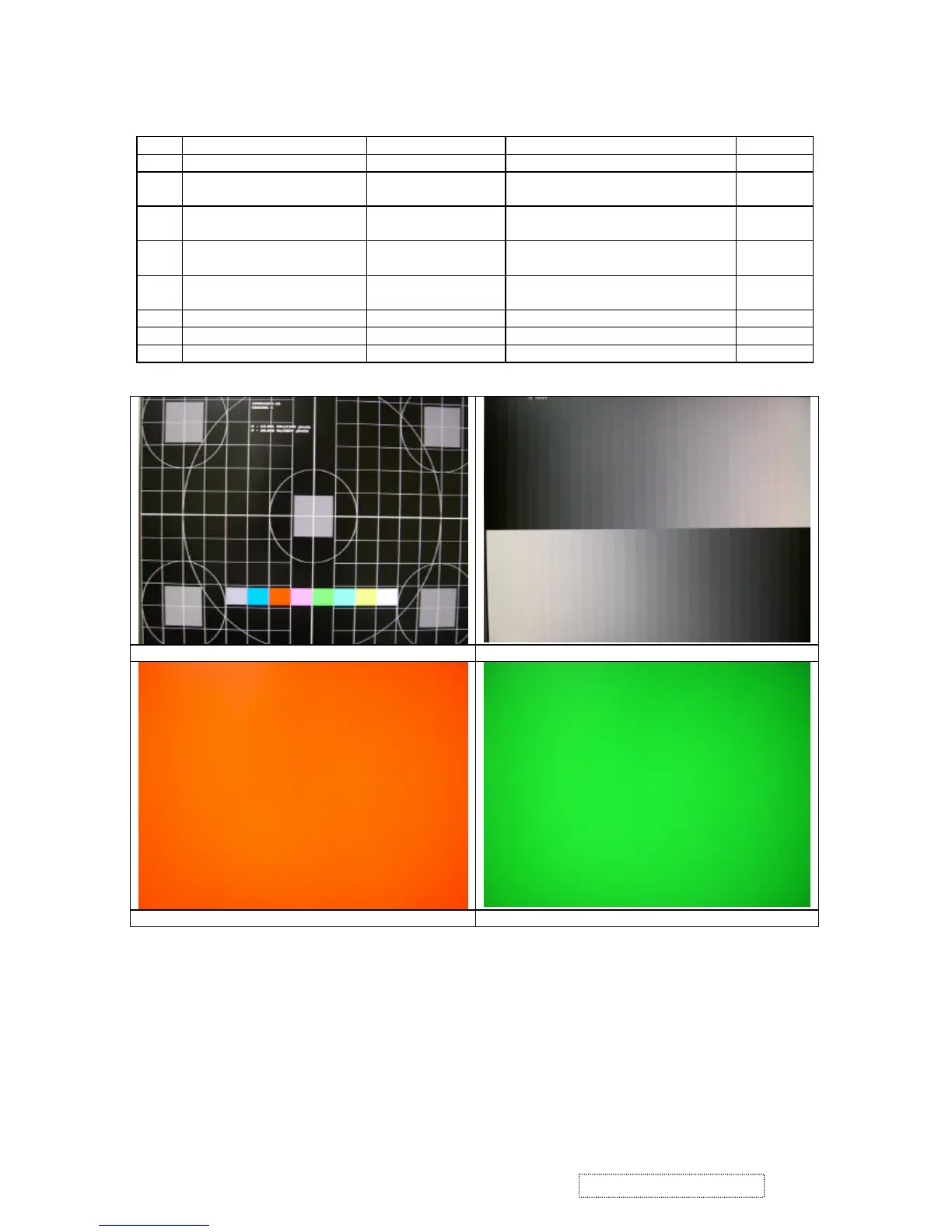1 Frequency & performance Cross-hatch pattern
No noise is allowed, all colors must be clear
3 to 4 levels must be saturated when brightness
and contrast are set to 100%
Pattern 2
3 RGB color performance RGB color Check the color temperature of
RGB signal color
Pattern 3,
4, 5
4 Sub-pixel defect RGB color Check for sub-pixel defects Pattern 3,
4 , 5
5 Full white Full white Check the brightness and contrast ratio,
and check for bright pixel defects
Pattern 6
6 Full black Full black Pattern 7
7. 5-cycle pattern 5-cycle pattern Check the BU Pattern 8
8. 1-dot pattern 1-dot pattern Check the flicker Pattern 9
35
ViewSonic Corporation Confidential
-
Do Not Copy VX924
