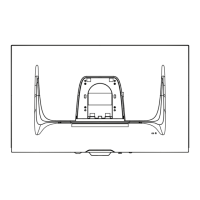J
Jason KellerAug 18, 2025
How to fix a ViewSonic XG2405 with no power?
- JJesse HowardAug 19, 2025
If your ViewSonic Monitor isn't powering on, ensure it's turned on via the Power button. Check that the power cord is securely connected to both the monitor and the power outlet. To verify the outlet is functional, plug another electrical device into it.