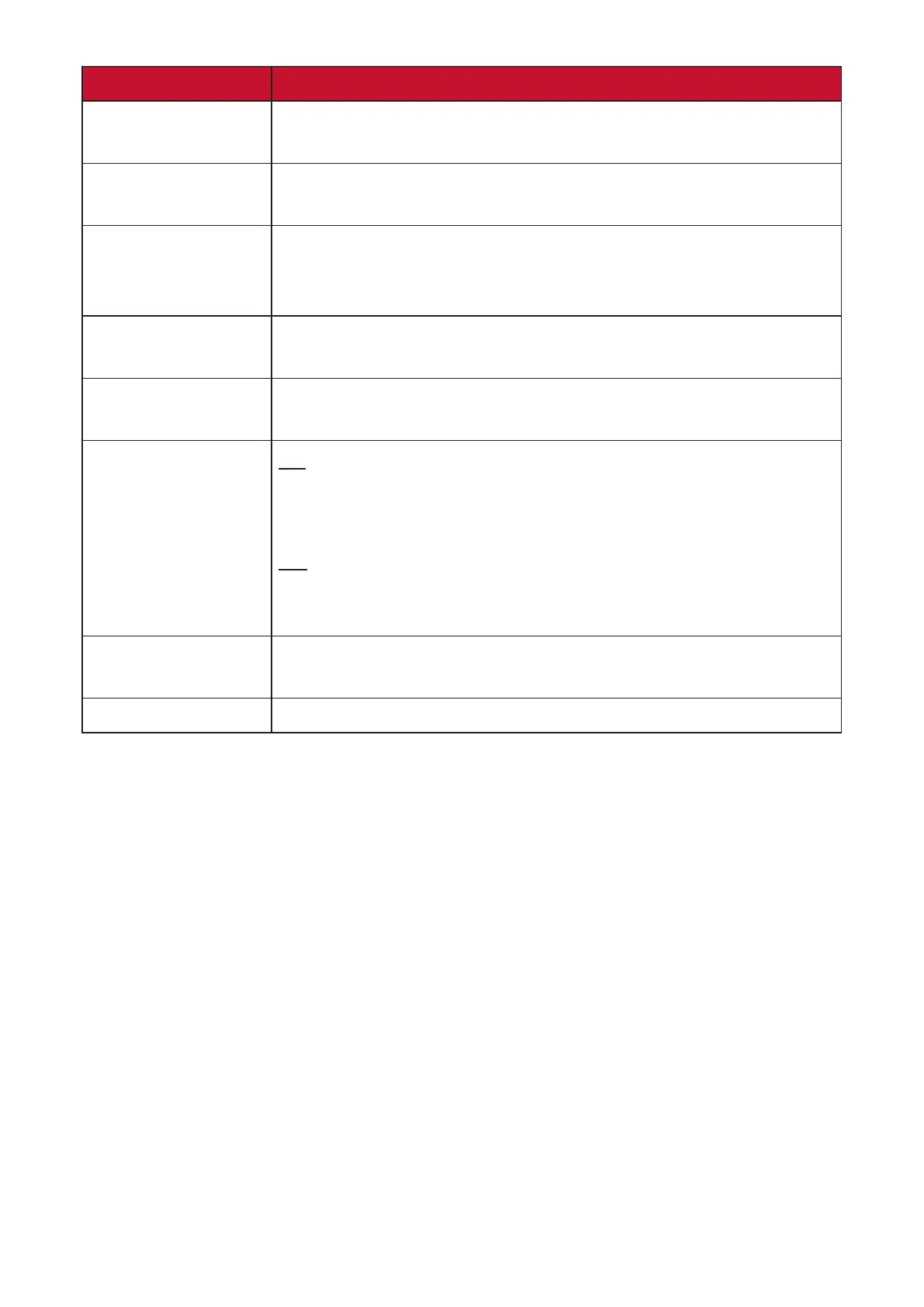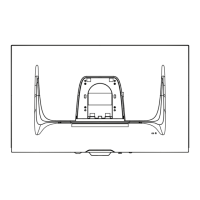47
Menu Opon Descripon
OSD Timeout
Adjust the length of me the OSD Menu remains on
screen.
OSD Background
Show/Hide the OSD background when the OSD Menu
appears on the screen.
Power Indicator
Set the Power Indicator On or O. If the seng is set to
On, the power indicator lights blue when the device is
turned on.
Standby Charger
When acvated, the USB will connue to supply power
even when the monitor is in standby mode.
Sleep
Set the amount of idle me before the monitor enters
Sleep mode.
Deep Sleep
On
When there is no signal, the monitor will go to sleep mode
aer 15 minutes.
O
When there is no signal, the monitor will not go to sleep
mode.
ECO Mode
Choose between various modes, based on power
consumpon.
All Recall Resets all sengs to their default values.
