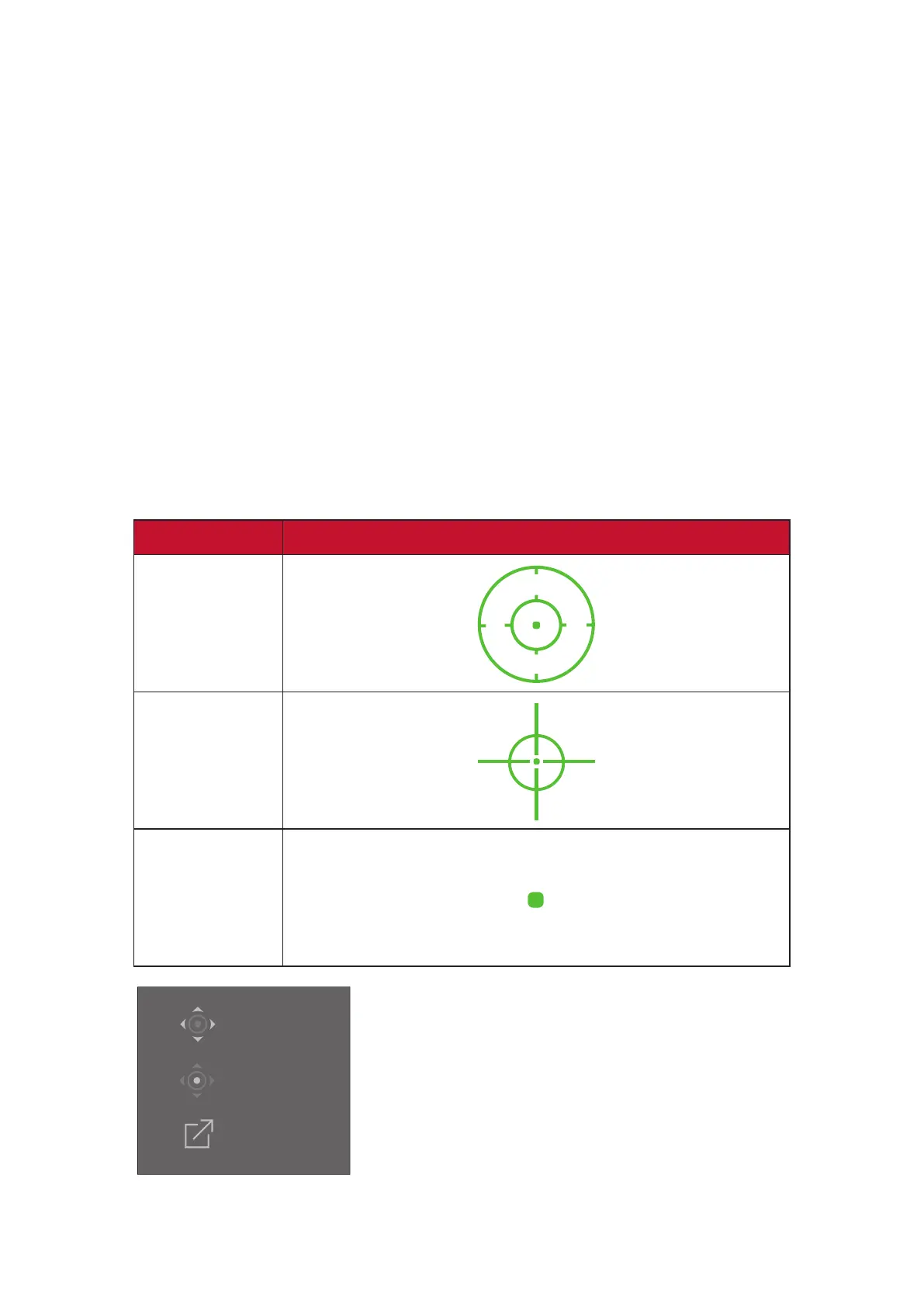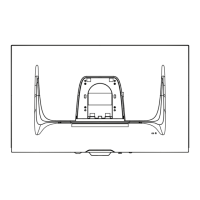54
Crosshair
Select from dierent crosshair styles and colors to overlay on your screen.
To enable the Crosshair funcon:
1. Press the [●] key or move the joy key [◄] or [▲] or [▼] to display the On-Screen
Display (OSD) Menu.
2. Move the joy key [◄] or [►] to select Setup Menu. Then move the joy key [▼] to
enter the Setup Menu menu.
3. Move the joy key [▲] or [▼] to select Crosshair. Then move the joy key [►] to
conrm the selecon.
4. Move the joy key [▲] or [▼] to select your preferred crosshair style and color.
Then press the [●] key to conrm the selecon.
NOTE: A preview image of the crosshair (type and color) will be displayed on the
right side of the OSD Menu before conrming.
Crosshair Descripon
Type A
Type B
Type C
Exit
Adjust
Main Menu
NOTE: This message box will appear with
the crosshair, and disappear aer
three (3) seconds automacally.
