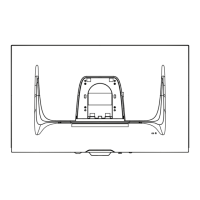35
F
Fine tune
Adjusts the tuning for analog signals.
Fast/Faster/Fastest/Ultra Fast
Different levels of response time adjustment for custom gaming modes.
Full
An aspect ratio setting which scales the input image to fill the screen.
Full Color Control
A setting to adjust RGB colors for specific gaming uses. Can be adjusted
in Gaming Settings Custom1/2/3 mode or in the Display submenu.
G
Gaming Hotkey
A quick-access menu for gamers to select their preferred color settings,
giving gamers the ability to adapt to each gaming scenario.
Game Mode Select
A sub-menu where users can select game modes outside of the gaming
hotkey menu.
Gaming Lite
A gaming mode ViewSonic developed to optimize gameplay for non-
competitive games, to reduce monitor loading and power, to improve
long-term performance.

