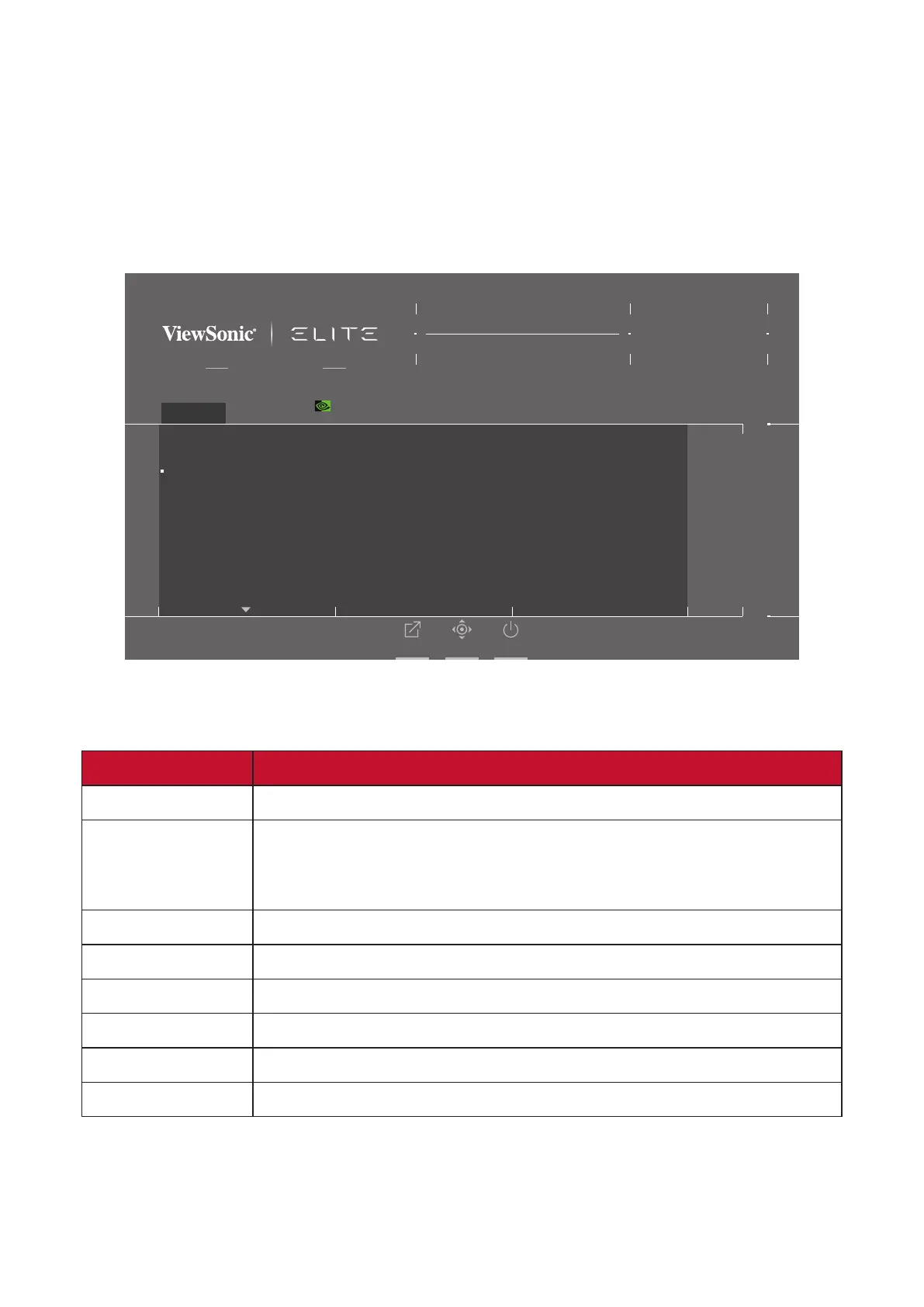38
Menu Opons
Game Modes
1. Press the [●] key or move the joy key [◄] or [▲] or [▼] to display the On-Screen
Display (OSD) Menu.
2. Move the joy key [◄] or [►] to select Game Modes. Then move the joy key [▼]
to enter the Game Modes menu.
G-Sync
Game Modes
ON
Standard
Custom 1
Custom 2
Esport
FPS
Battle Royale
Hz
Custom 1
Max. Refresh Rate
Exit Navi. Power
Game Modes Display Input Select Audio Adjust Setup Menu
144
XG321UG
G-SYNC®
Processor
3. Move the joy key [▲] or [▼] to select the seng. Then press the [●] key to
conrm the selecon.
Menu Opon Descripon
Standard Select this opon for general use.
Custom 1/2
Two customizable “Custom” sengs are available to help
match individual preferences and adapt to every type of
game on the market.
FPS Ideal for First-Person Shooter games.
Bale Royale Tuned for Bale Royale games.
MOBA Select this opon for Mulplayer Online Bale Arena games.
Console Color accuracy focus for console use.
Movie Select this opon for watching movies.
Web Select this opon for surng the web.