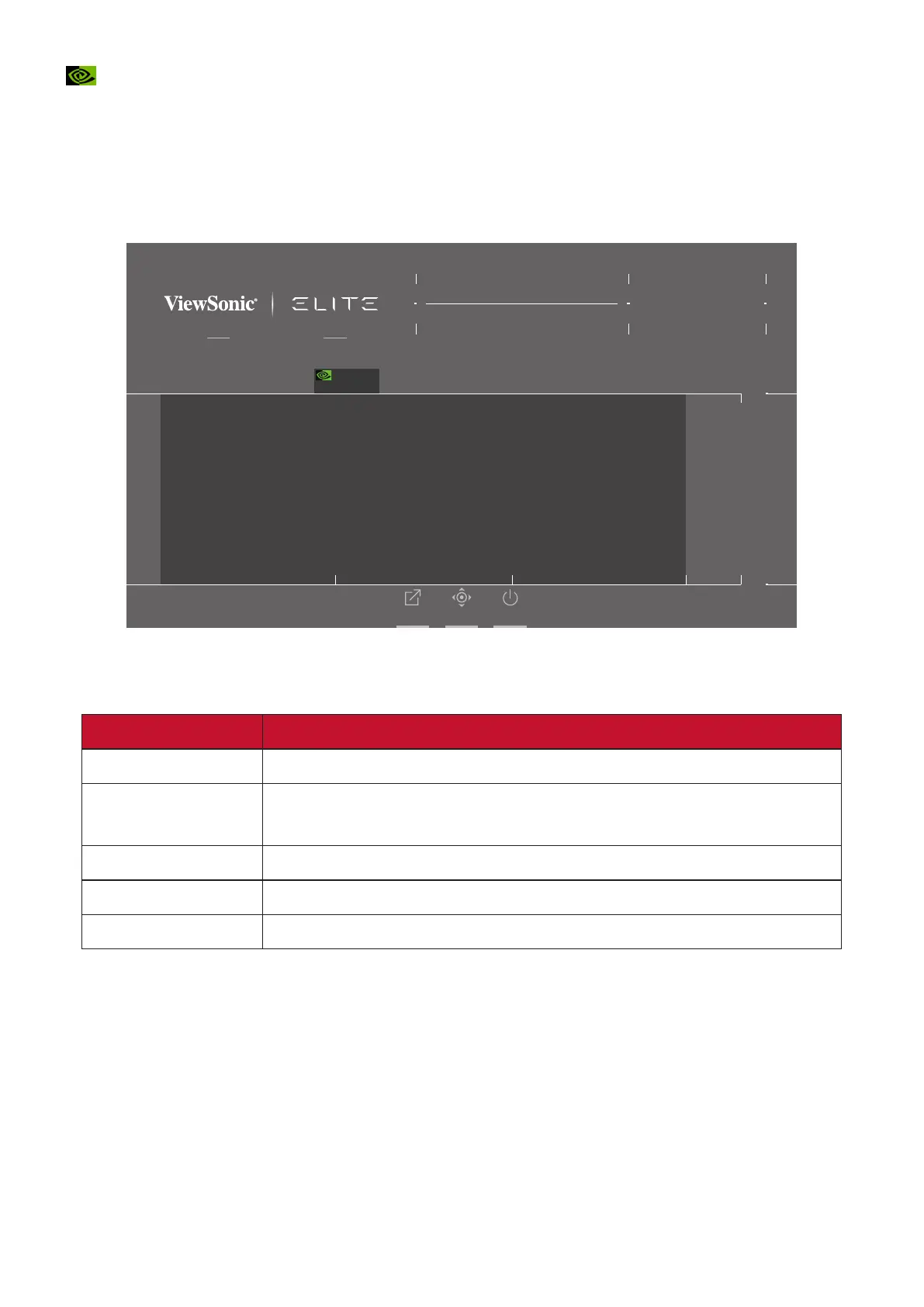42
G-SYNC Processor
1. Press the [●] key or move the joy key [◄] or [▲] or [▼] to display the On-Screen
Display (OSD) Menu.
2. Move the joy key [◄] or [►] to select G-SYNC Processor. Then move the joy key
[▼] to enter the G-SYNC Processor menu.
G-Sync
Game Modes
ON
G-SYNC Esports
NVIDIA Reflex Latency Analyzer
FPS
HUD Location
HUD Color
Hz
Custom 1
Max. Refresh Rate
Exit Navi. Power
Game Modes Display Input Select Audio Adjust Setup Menu
144
XG321UG
G-SYNC®
Processor
3. Move the joy key [▲] or [▼] to select the seng. Then press the [●] key to
conrm the selecon.
Menu Opon Descripon
G-SYNC Esports Ideal sengs for Esports compeve play.
NVIDIA Reex
Latency Analyzer
Opmize and measure latency in games.
FPS Show the refresh rate number on-screen.
HUD Locaon Adjust the refresh rate number locaon.
HUD Color Adjust the refresh rate number color.