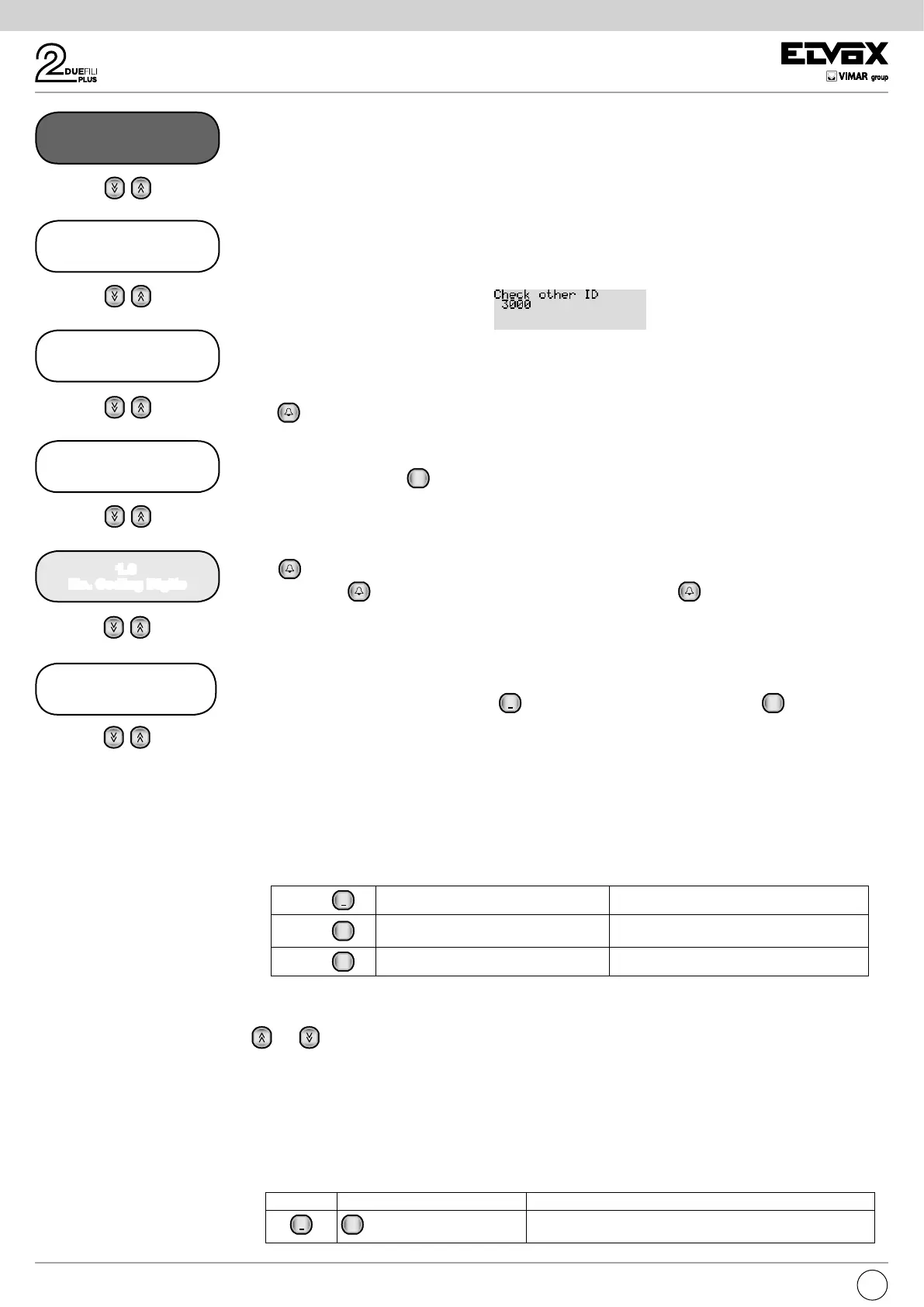26
EN
ID in the range of the (video) door entry units for which some configurations can be made in the electronic unit. They
are: remapping in the event of non-sequential numbering, contacts list, enabling use of the lock / F1 / F2, self-starting.
Default: 1
1.4 - Final ID
This is the same thing as paragraph 1.3 except that it refers to the last ID in the same range.
Default: 1000
Note: The breadth of the resulting window must be less than or equal to 1000. If it is not, the electronic unit will au-
tomatically correct the error, taking it to a maximum value of 1000, and it will warn the user to check the other end in
order to be sure of the automatically corrected value and if necessary modify it to better suit your needs.
1.5 - First button ID
Configuration relating to additional button modules 12TS and 12TD (if installed). Using the numeric keys, indicate
which ID must correspond to the first button (the one at top right) of the first additional module installed and confirm
with
. The following buttons will correspond to consecutive increasing IDs.
Default: 1
1.6 - Button remapping
R
Configuration relating to additional button modules 12TS and 12TD (if installed). You can change the associated code
individually for each of the 8 possible buttons that the electronic unit manages. The number shown at the top right of
the display is independent of the setting described in paragraph 1.5.
Choose the number of the button to be remapped, with the arrows or by typing in a number from 1 to 8 and confirming
with
, or directly by pressing one of the buttons of the additional modules installed. To change the associated
number, depress
and type in the value of the remapping, confirming with .
Default: 0, no remapping
Note: If the settings of paragraphs 1.5 and 1.6 are simultaneously present, Button Remapping takes priority.
1.7 - Single buttons
If you use modules Art. 12TS, activate mode
1
= Single buttons. Using Art. 12TD, activate
0
+
= Double buttons.
Default: Single Buttons.
1.8 - Number of coding digits
Sets the type of encoding for calls to indoor units.
- Sequential coding, 3 [5] digits, indoor units are numbered with codes between 1 and 200 [6400]. In this configu-
ration, a 0 in front of the other digits is irrelevant.
- 4 digit coding, in this configuration, codes can be from 1 to 4 digits. Valid only for Vertical installation.
- 8 digit coding, in this configuration, codes can be from 1 to 8 digits.
Button
1
Sequential coding 3 [5] digits Indoor unit numbering from 1 to 200 [6400]
Button
2
ABC
4-digit coding (only for Vertical installa-
tion)
Indoor unit numbering from 1 to 9999
Button
3
DEF
8-digit coding Indoor unit numbering from 1 to 99999999
Note: The 4-digit and 8-digit coding parameters activate DEVICE NUMBERING, paragraph 2.5. It is mandatory
to fill in DEVICE NUMBERING at least for those indoor units that you want to be enabled for calling. An ID without
remapping cannot be called by this electronic unit, unless you have configured either a traditional button or one of
and .
Note: Where 4 or 8 digit numbering is selected, 0 digits on the left are significant. For example, 14, 014 and 0014
are three distinct numbers.
Default: Sequential
1.9 - Lock code
Sets the buttons needed to enter the lock release procedure directly with the keypad of the electronic unit. Linked with
this there is the LOCK KEY programming of paragraph 2.2.
BUTTON PROCEDURE START CODE NOTE
1
0
+
This type of selection is not recommended when the call codes
may require 0 as the first selected digit.
1.5
First button ID
1.6
Remap. Button 1
1.7
Single Buttons
1.8
No. Coding Digits
1.4
Final ID
1.9
Lock code
