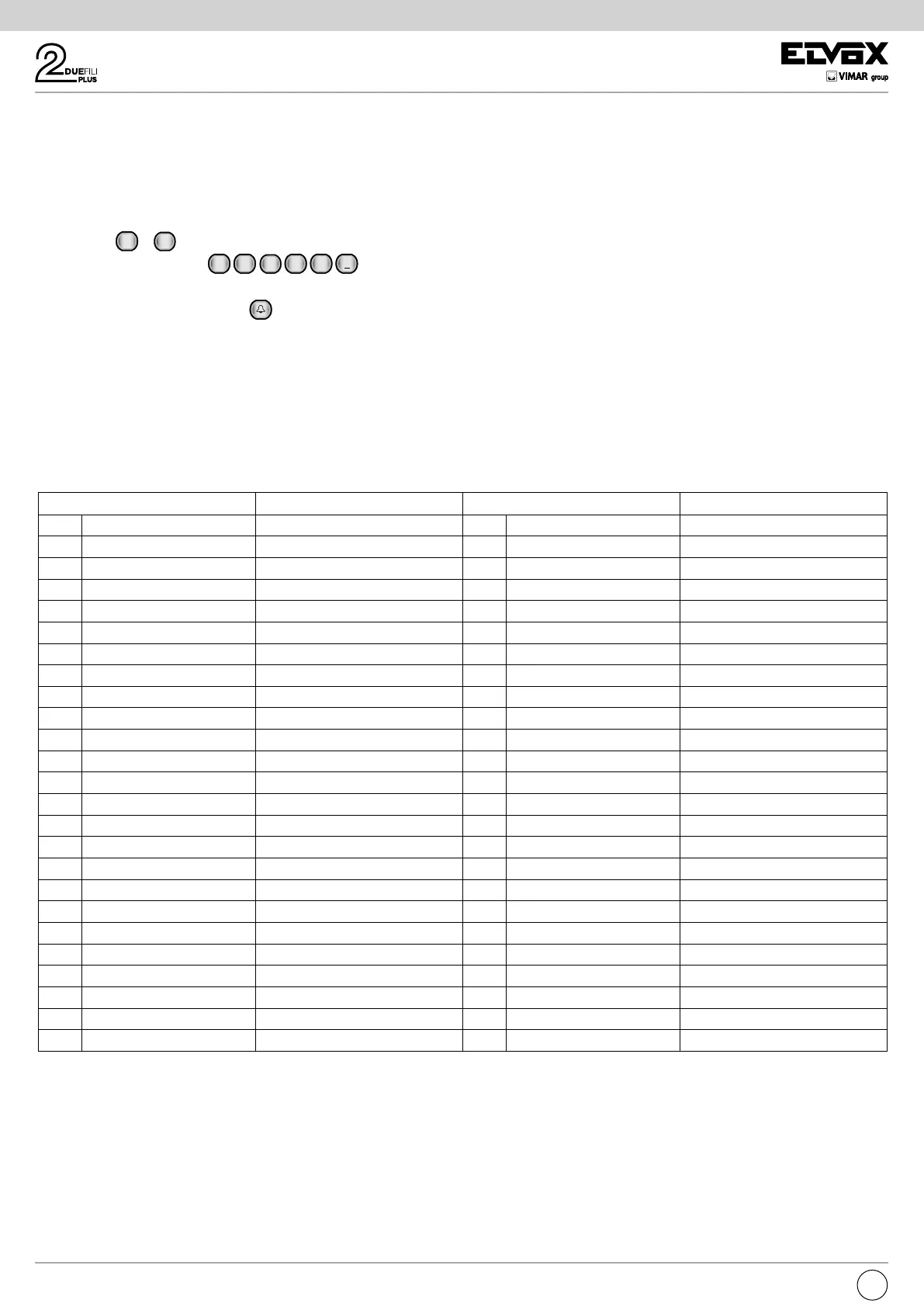24
EN
Parameter default settings
Parameter Default Parameter Default
1.0 Message language Italian 3.5 Door Open send time Disabled
1.1 Entrance panel ID 1 3.6 External volume 3
1.2 Installation Vertical Bus 3.7 Internal volume 3
1.3 Initial ID (+) 1 3.8 Balancing 8
1.4 Final ID (+) 1000 3.9 Chime Volume 0
1.5 First button ID 1 3.10 Lock interlock No
1.6 Button remapping HW 3.11 Enabling Direct enabled, Common disabled
1.7 Single buttons Yes 4.0 Entrance panel chime Yes
1.8 No. coding digits Sequential coding 4.1 No. chime cycles 2
1.9 Lock code R+1 4.2 Switchboard pb Not assigned
2.0 Preferential code Not assigned 4.3 Button Audio call Not assigned
2.1 Preferential code Not assigned 4.4 Com. lock Not assigned
2.2 Lock codes Not assigned 4.5 F1 common Not assigned
2.3 F1 codes Not assigned 4.6 F2 common Not assigned
2.4 F2 codes Not assigned 4.7 Disable SB search (*) Yes
2.5 No. Dev. (-) Not assigned 4.8 Disable self-start (*) No
2.6 Search all contacts No 4.9 Seq. Self-start (*) Not assigned
2.7 Contacts Name Not assigned 4.10 Date and Time format 01/01/2014 00:00
2.8 Program Password 654321 5.0 Clock 01/01/13 00:00
2.9 Answer time 30 s 5.1 Enable timed codes No
3.0 Conversation time 120s 5.2 First Time Call 0
3.1 Self-start time 10 s 5.3 Last Time Call 0
3.2 Lock time 1 s 5.4 Band Not assigned
3.3 Function 1 Time 1 s 5.5 Device (°)
3.4 Function 2 Time 1 s 5.6 Button (°)
Notes: (*) configurable only with MASTER or horizontal electronic unit, (°) only in the vertical configuration, (+) only in the horizontal configuration,
(-) only if No. Coding Digits is not Sequential.
table 2
Parameter configuration
Changes are made connecting one electronic unit at a time.
In systems with several electronic units, one unit must be identified as a MASTER and the other units as SLAVE units, regardless of model or type (alpha-
numeric, buttons, landing). All entrance panels are supplied with the electronic unit set as MASTER (ID = 1).
Procedure for accessing parameter configuration mode
You have to start with the electronic unit in a state of rest: there must be no calls in progress, no self-starting or anything similar.
Press buttons
R
+
4
GHI
. Release the buttons.
Key in the password, by default
6
MNO
5
JKL
4
GHI
3
DEF
2
ABC
1
. Every time a button is pressed there will be a short “beep”, an asterisk “*” appears on the display,
and there are a further 25 s in which to press the next button. If you let the timeout elapse, the electronic unit will return to rest.
After entering the password, press the
button. If the password is correct, the electronic unit goes into parameter configuration mode. If the password is
wrong, the electronic unit exits the procedure and reverts to at-rest status. The operation must be repeated.
Note: The information that appears in square brackets refers to the case of active Horizontal Installation, paragraph 1.2.
