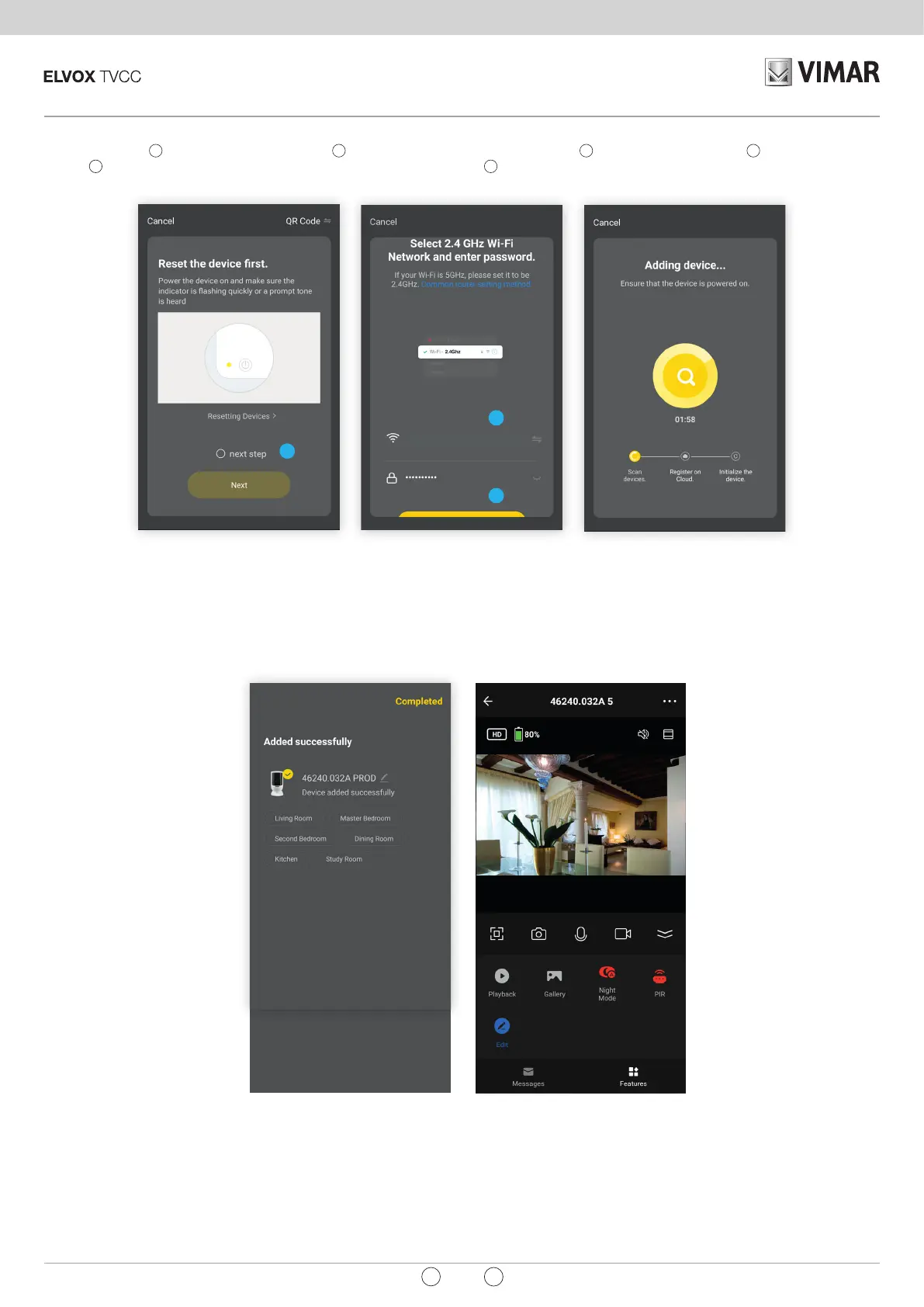Telecamere Wi-Fi
9
IT
EN
b - Dopo aver vericato che la spia del dispositivo lampeggi rapidamente, abilitare
“Passo successivo
4
Inserisci la password Wi-Fi
5
proseguire con
"Avanti"
6
".
La spia del dispositivo continuerà a lampeggiare rapidamente.
Attendere il completamento della connessione, dopo pochi secondi il
dispositivo verrà aggiunto con successo e emetterà un feedback parlato
"Online".
Fare clic sull'icona della telecamera in lista per visualizzare in anteprima le
funzioni disponibili.
NOTA: le funzioni disponibili possono variare in base al tipo di telecamera
acquistata
34
VIMARSVI
4
VIMARSVI
5
6
b - After checking whether the indicator light on the device is ashing quickly,
enable “Next step
4
Enter the Wi-Fi password
5
continue with "Next"
6
".
The indicator light on the device will continue to ash quickly.
Wait for connection to be completed, after a few seconds the
device will be successfully added and emit the spoken feedback
"Online".
Click on the camera icon in the list to see a preview of the functions available.
N.B.: the functions available may vary depending on the type of camera
purchased
2022-11-04 15:39:45
2 KB/S