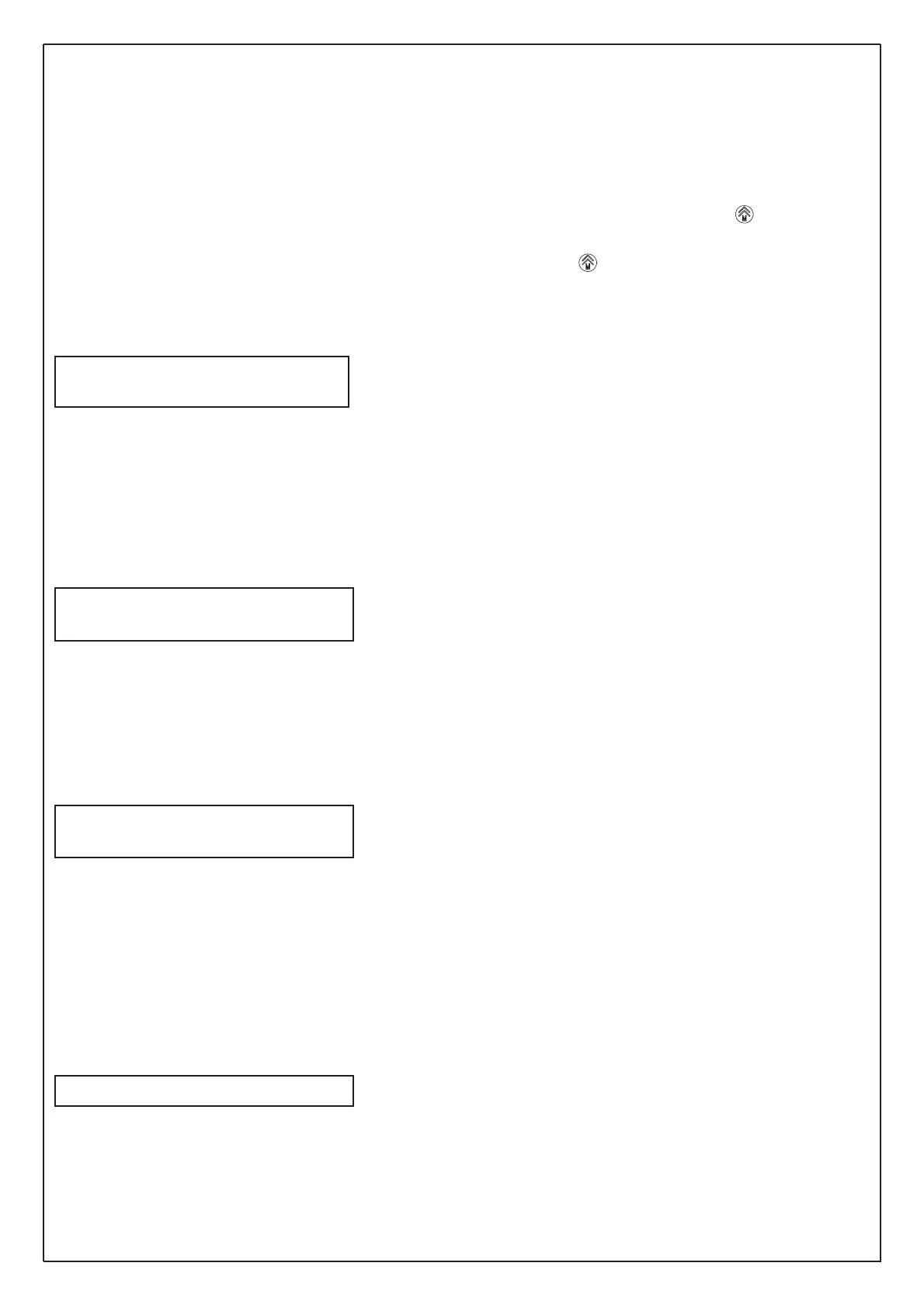6
PROGRAMMING MENU
In the switchboard it is possible to program a series of accessory functions, such as:
- TIME AND DATE
- 2 WAKE-UP SERVICES
- THE TYPE OF COMMAND YOU WANT TO MEMORIZE IN THE RECEPTION BUFFER (AND SIGNAL IT WITH A MELODY)
- THE TYPE OF COMMAND YOU WANT TO SEND TO THE PRINTER (OPTIONAL).
There is a proper menu to enter these functions, which can be selected by pressing push-buttons R+ simultaneously
(memory). The first selection function appears on display (COM. TO MEMO?). If it is the desired item you must digit the requi-
red value and then press C, or go to the next function by pressing push-button several times until reaching the required
item. Find hereby the different functions (in the order as they appear):
1) PROGRAMMING THE COMMANDS TO BE STORED ("COM. TO MEMO" on display):
It allows to select the commands (received by the serial) to be memorized in the circular buffer (30 memories).
COM .TO MEMO? 001
"1CH; 2F1; 4F2; 8S; 16F7; 32F8; 64CNT"
As shown on display, press 1 to activate the storage of "CALLS FROM INTERPHONE" (CH), 2 for command F1, 4 for F2, 8 for
lock release (LOCK) 16 for F7, 32 for F8, 64 for CALLS FROM SWITCHBOARD. If you want to enable the storage of more
functions press the sum of values (For example: if you want to memorize CH, F1 and F2 dial 7 (1 =CH +2 (=F1) + 4 (=F2). On
the right hand side of the upper line the present programmed value is displayed (127 = all commands).
Press C to enter the new value or R to exit without modifying.
2) PROGRAMMING THE COMMANDS TO PRINT ("COM. TO PRINT" on display):
It allows to select the commands to be sent to the printer connected (optional).
Obviously in this case the switchboard must be connected to an external printer by means of a proper interface (on a parallel
port).
COM. TO PRINTER? 031
1=CH; 2=F1, 4=F2; 8=LOCK; 16=CENT
According to display, press 1 to activate the printing of "CALLS FROM INTERPHONE" (CH) (Calls from interphone), 2 for
commands F1, 4 for commands F2, 8 for lock release (LOCK) and 16 for all calls made by the switchboard. If you want to ena-
ble the printing of more functions press the sum of the values (for example: if you want CH and F2 dial 5 (1 = CH) + 4 (=F2).
On the right hand side of the upper line the present programmed value is displayed (31 = all commands).
Press C to enter the new value or R to exit without modifying.
NOTE: If a printer is not connected, it is advisable to set this parameter to 0 (not to introduce useless delays).
3) PROGRAMMING THE WAKE UP SERVICE N. 1 ("RING 1 (hhmm) on display):
It allows to program an internal daily wake up. It will be repeated every day at the programmed time.
RING 1 (hhmm)? 1230
(NB: 9999=No Ring )
If you want to enable the wake up time dial the hour and the minutes written with a unique 4-digit number (hhmm as sugge-
sted by the display, hh=hour, mm=minutes). (For example: to enter the wake up at 8:15 dial 0815). Press then C.
On the upper line of the right hand side the value previously programmed is displayed (12:30).
Dial 9999 to disable the wake up (No ring).
4) PROGRAMMING THE WAKE UP SERVICE N. 2 ("RING 2 (hhmm)" on display):
It is a possible second wake up.
Operation similar to the previous one.
5 ) PROGRAMMING THE TIME ("TIME (hhmm) on display):
To set the present time operate in the same way as you do for the wake up services (For example: to enter 17:08 dial 1708 fol-
lowed by push-button C).
TIME (hhmm)? 1530
To enter the hour and the minutes press push-button "C".
On the upper line of the right hand side the present programmaed value is displayed.
N.B. Press push-button R if you do not want to modify the value.
6) PROGRAMMING THE DATE (DATE "gg mm aa") on display)
To program the date operate in the same way as the previous ones by dialling first the day and then the month (1-12) (For
example: to enter February, 25 enter 2502 followed by push-button C).
