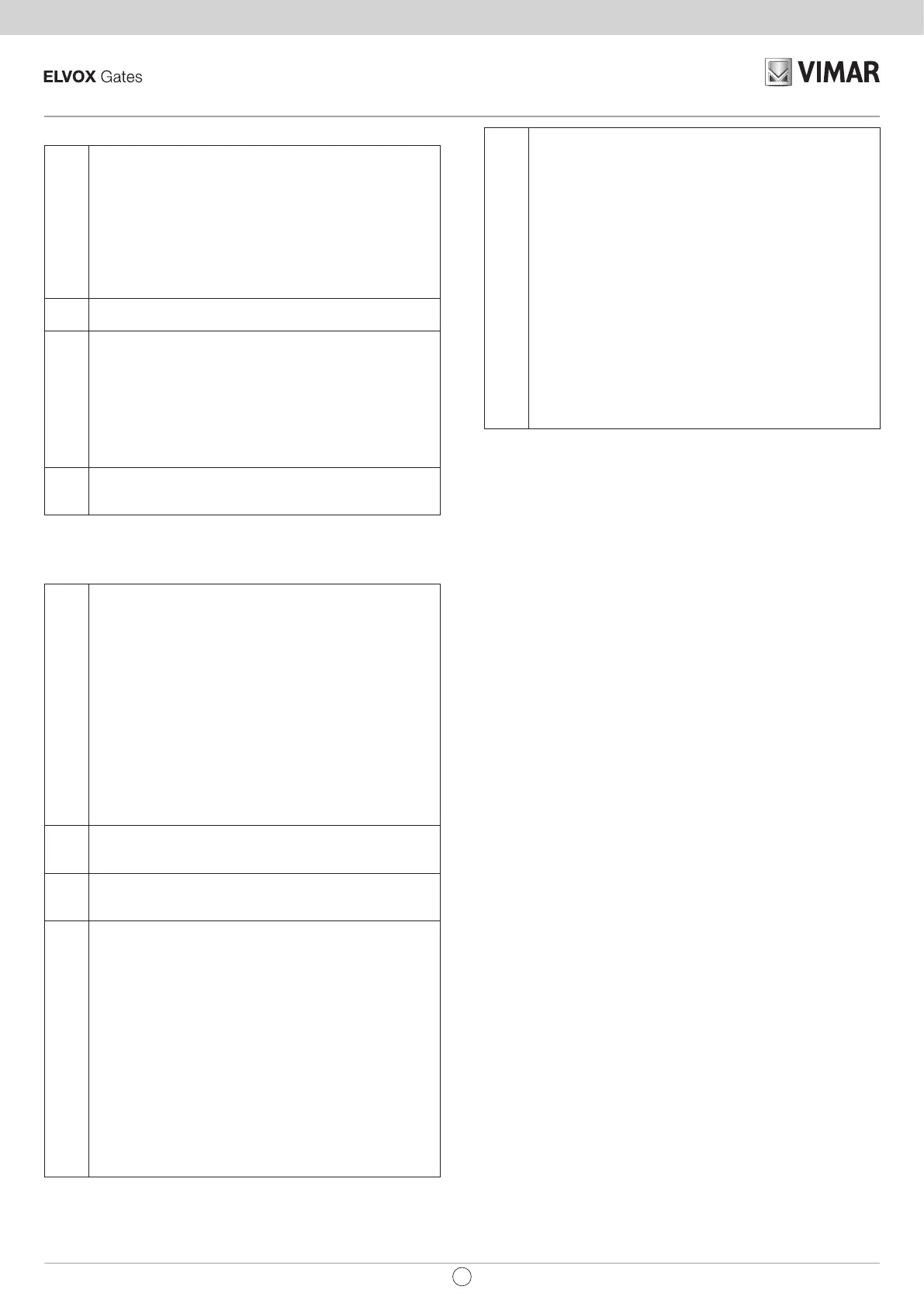4
SL24.D
EN
3.1 - Description of output function
0-1 Accessories power supply:
24 Vdc output
Functions according to the P08 parameter setting.
P08 = 0: Permanent power supply.
P08 = 1, 2, 3: Photo-test active, the negative terminal (0)
turns o for a few fractions of a second before
the start of movement, so any accessories
that require a permanent power supply (e.g.
photocell receivers) must get the negative from
an input common (terminal 99)
10-11 Blinking:
24 Vdc output powered when the gate is moving
12-1 Courtesy light (LCO) or Auxiliary Radio Output (RAU):
24 Vdc Courtesy Light or Auxiliary Radio output:
With P20 = PED it is for a Courtesy Light:
- it turns on when the gate is moving and remains on for 100 s
after it has stopped.
With P20 = 2CH it is an Auxiliary Radio Output:
- it turns on upon pressing the button that was saved on the
remote control as the 2nd radio channel for the amount of
time set in parameter P21
14-1 Gate Open Indicator Output (SCA):
24 V DC output to indicate the gate movements operating ac-
cording to the setting for parameter P07
Note:
Using the photo-test requires specic wiring of the safety devices (par. 4.3).
3.2 - Descrizione della funzione degli ingressi
51 Step by step (N.O.):
Sequential control input, to control the full gate travel.
Operating according to the setting for parameters P18 and
P03:
P18 = 0, P18 = 1 input 51 operating according to parameter
P03.
P18 = 2 input 51 only controls the opening.
P03 = 1 collective, input 51
- not active in opening
- in pause it reloads the pause time if automatic closing is
active and suspends the pause if the input remains engaged
(for connecting coils or a timer), re-closes if automatic clos-
ing is not active
- in closing it re-opens.
P03 = 2 sequential Opens, Stop, Closes, Stop, Opens.
P03 = 3 sequential Opens, Closes, Opens
52 Pedestrian (N.O.):
Control input to open the gate for pedestrians as input 51 but
at pedestrian distance
61 Stop (N.C.):
Stops the gate.
If not used, jumper with the common (99)
62 Closing photocell - PHC (N.C.):
Operating according to the setting for parameter P19:
P19 - Photocell closing:
- with the gate stopped, allows the gate to open
- in opening does not intervene
- with the gate open, does not allow closing and when re-
leased will reload the pause time
- in closing, reopens the gate immediately
P19 = 2 Photocell:
- with the gate stopped, does not allow the gate to open
- during opening stops the movement and when released
proceeds with opening
- with the gate open, does not allow closing and when re-
leased will reload the pause time
- in closing stops the movement and when released reopens
the gate
If not used, jumper with the common (99)
63 Photocell - PH (N.C.):
Operating according to the setting for parameter P06:
P06 = 1 Photocell:
- with the gate stopped, does not allow the gate to open
- during opening stops the movement and when released
proceeds with opening
- with the gate open, does not allow closing and when re-
leased will reload the pause time
- in closing stops the movement and when released reopens
the gate
P06 = 2 Sensitive edge with NC clean contact:
- with the gate stopped, does not allow the gate to open
- in opening disengages, re-closes after the pause time if
automatic closing is active
- with the gate open, does not allow closing and when re-
leased will reload the pause time
- in closing disengages and opens
P06 = 3 8.2 KΩ balanced sensitive edge (8K2)
Same behaviour as the NC sensitive edge
If not used, jumper with the common (99) and set P06 = 1
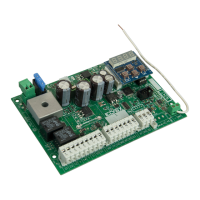