6
SL24.D
EN
4.4 - Sensitive edge
4.5 - Stop push button
P06 = 2
P06 = 3
5 - Control panel programming
5.1 - Preliminary operations
After powering the control panel, the name of the control panel written as SL2.D, the firmware version FX.XX and 3 flashes with the word FLSH
appear in the display, after which the display is turned off.
To function correctly, the control panel requires some minimum and essential settings and checks.
- Input status check:
Check the diagnostic LEDs of the inputs, the LEDs 61, 62, 63 must be on, if the limit switches are not engaged, LEDs 31 and 32 must also be on.
If one of the safety inputs (61, 62, 63) is not used, insert a bridge between the common (99) and the unused input.
If one of the safety inputs (61, 62, 63) is open, the dot at bottom right-hand corner of the display flashes to indicate a engaged/non-working safety
that will prevent the gate from moving. It will therefore be necessary to check the connections and the correct functioning status of the safety devices.
- Gate travel calibration
The control panel must know some physical parameters of the gate in order to function correctly. The operation allowing the control panel to know
these physical gate parameters is called travel calibration. If this is not done, the control panel may not perform slowdowns or detect obstacles cor-
rectly.
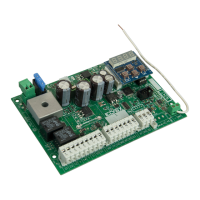
