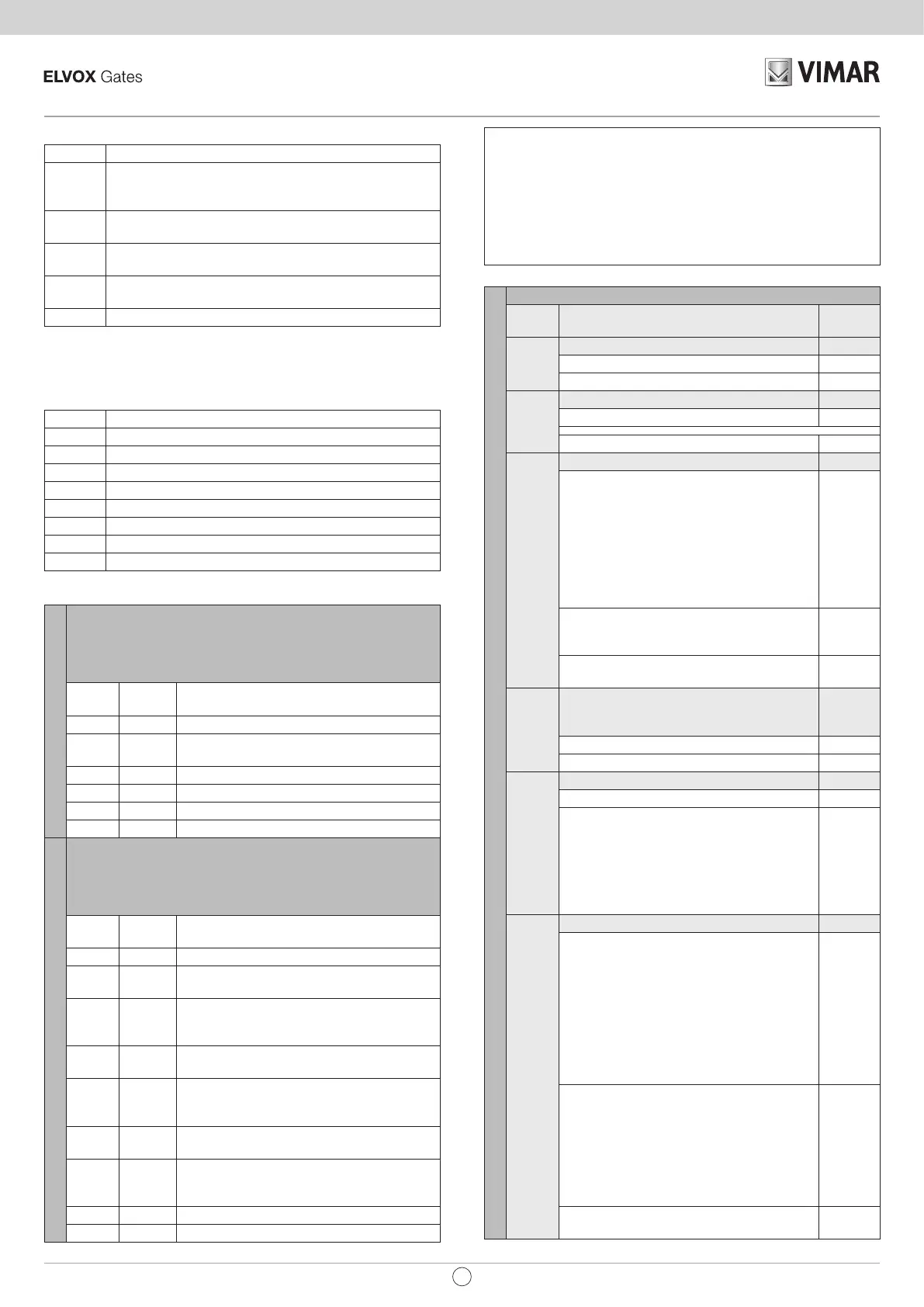7
SL24.D
EN
5.2 - Using the display
Button Description
OK
Button to turn on the display, to access the menu and to
conrm the parameter value change. When the motor is
moving, it displays the absorption in A of the electric motor
▲
Button to scroll up the menus and increase the parameter
value
▼
Button to scroll down the menus and decrease the param-
eter value
ESC
Button to turn o the display, exit the menu and cancel the
parameter value change
51 Step-by-step command button
5.3 - Menus
The control board programming is organized in menus and submenus
that allow to access and edit the parameters and logics of the control
board. The control board features the following first level menus:
Menu Description
LRNE Quick gate travel calibration
LRNA Advanced gate travel calibration
PAR Control board parameter setting menu
RAD Remote controls management menu
DEF Factory reset menu
CNT Cycle counter menu
ALM Board alarms menu
PASS Board protection level setting menu
All submenus are described in the table below.
LRNE
Quick gate travel calibration.
The calibration is fully self-performed and sets:
- Opening slowdown to 50 cm from the complete opening
- Slow closing at 75 cm from the complete closure
- Pedestrian opening at 150 cm
Button
Display
msg
Phase description
- 51 Wait for calibration procedure start
51 CLOS
When button pressed: closing and search for
closing limit switch
- OPEN
Opening travel measurement at slow down speed
- CLOS Closing at normal speed
- SLO Closing at slow down speed
- END End of procedure
LRNA
Advanced gate travel calibration.
Calibration allows the installer to set:
- Opening slow down position
- Closing slow down position
- Pedestrian opening position
Button
Display
msg
Phase description
- 51 Wait for calibration procedure start
51 CLOS
When button pressed: closing and search for
closing limit switch
51 OPEN
Opening start.
When button pressed: opening slow down
position setting
- SLO
Continuation of opening at slow down speed
up to opening limit switch
51 CLOS
Closing start.
When button pressed: closing slow down
position setting
- SLO
Continuation of closing at slow down speed
up to closing limit switch
51 OPEN
Pedestrian opening start.
When button pressed: pedestrian opening
position setting
- CLOS Gate closing from pedestrian opening position
- END End of procedure
Self-calibration:
If the gate travel parameter is changed, there is no need for the installer
to run new calibrations, however, when changing the travel parameters,
the control panel needs to learn the current curve again, thus disabling
the obstacle detection only during the self-calibration cycle. Self-cali-
bration is appropriately highlghted on the display that shows 51, mean-
ing that a command is required in order for the board to self-calibrate.
The events generating self-calibration are:
- change in parameters:P09-10-11-12-13-14-15-22-24-31.
PAR
Parametri centrale
Sub
menu
Description
Values
(default)
P01
Auto close (ON)
Auto close not active OFF
Auto close active ON
P02
Pause time (30)
2 s (minimum time) 2
600 s (maximum time) 600
P03
Command input n. 51 (1)
Collective
During the opening the command is not active.
If P01 = ON when paused it restarts the
pause time and if the input 51 remains en-
gaged the control board suspends the count
until the input is disengaged (for the connec-
tion of coils or timers).
If P01 = OFF, when paused it closes back
During the closing it opens again
1
Step-bystep (4 steps logic)
Cycle command Opens, Stops, Closes,
Stops, Opens…
2
Step-bystep (2 steps logic)
Cycle command Opens, Closes, Opens…
3
P04
Pre-ash
The ashing light ashes for 3 s before the
gate starts to move
(OFF)
Pre-ash not active OFF
3 s pre-ash active ON
P05
Immediate closing (OFF)
Immediate closing not active OFF
If the closing photocell is engaged and re-
leased during the opening or the pause time,
the control unit closes the gate, regardless
of the pause time set, 3 s after the complete
opening or 3 s after the release of the photo-
cell (depending on whether the release takes
place during opening or pause)
ON
P06
Safety input n. 63 (1)
Photocell (PH):
- with the gate stopped, does not allow the
gate to open
- during opening stops the movement and
when released proceeds with opening
- with the gate open, does not allow it to
close and when released will reload the
pause time
- on closing stops the movement and when
released reopens the gate
1
NC safety edge (BAR):
- with the gate stopped, does not allow the
gate to open
- in opening disengages, closes after the
pause time if auto close is active
- with the gate open, does not allow closing
and when released will reload the pause time
- in closing disengages and opens
2
8.2 KΩ balanced safety edge (8K2):
same behaviour as the NC safety edge
3
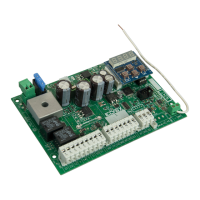