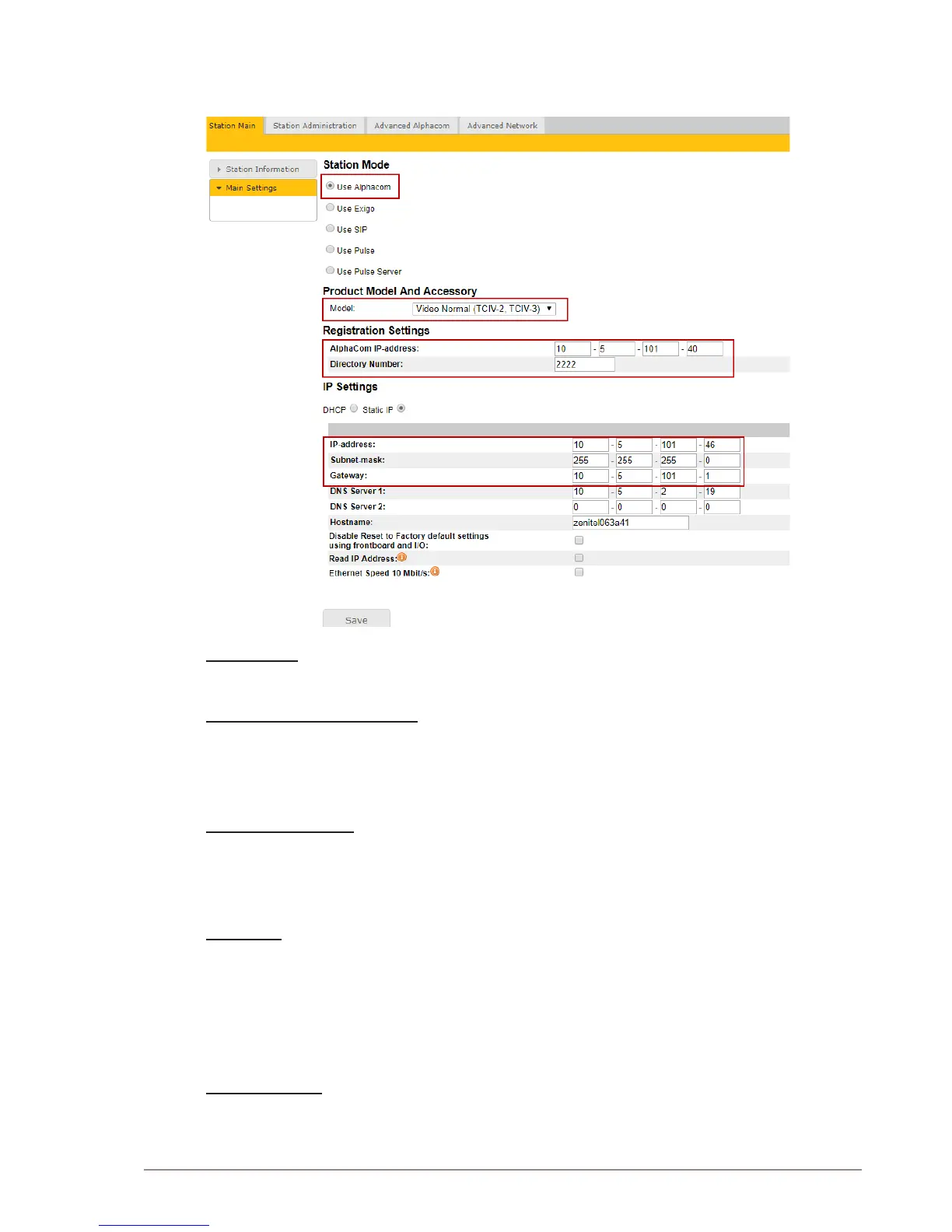5.2 Station Main Settings
● Click Station Main > Main Settings to access the page for conguring station mode and IP
parameters.
Station Mode
● Select the Use Alphacom radio-button
Product Model And Accessory
● Model
Select one of the options from the drop-down box :
- VideoNormal(TCIV-2,TCIV-3)
- VideoScrollingStation(TCIV-6)
Registration Settings
● AlphaComIP-address
- Enter IP address of AlphaCom in which TCIV is to be registered as a subscriber
● Directory Number
- Enter the directory number of TCIV (e.g. 2222)
IP Settings
● Static IP – Select this option if the IP station shall use a static IP address. Enter values for:
- IP-address:IPaddressof TCIV (e.g. 10.5.101.46)
- Subnet-mask:Entersubnetmask
- Gateway: Enter Gateway IP address
- DNS Server 1 (option for network administration)
- DNS Server 2 (option for network administration)
- Hostname (option for network administration)
Read IP Address
● Check the Read IP Address box to enable an unregistered station to speak its IP address
when the call button is pressed.
● Click Save followed by Apply to apply the new conguration settings.
