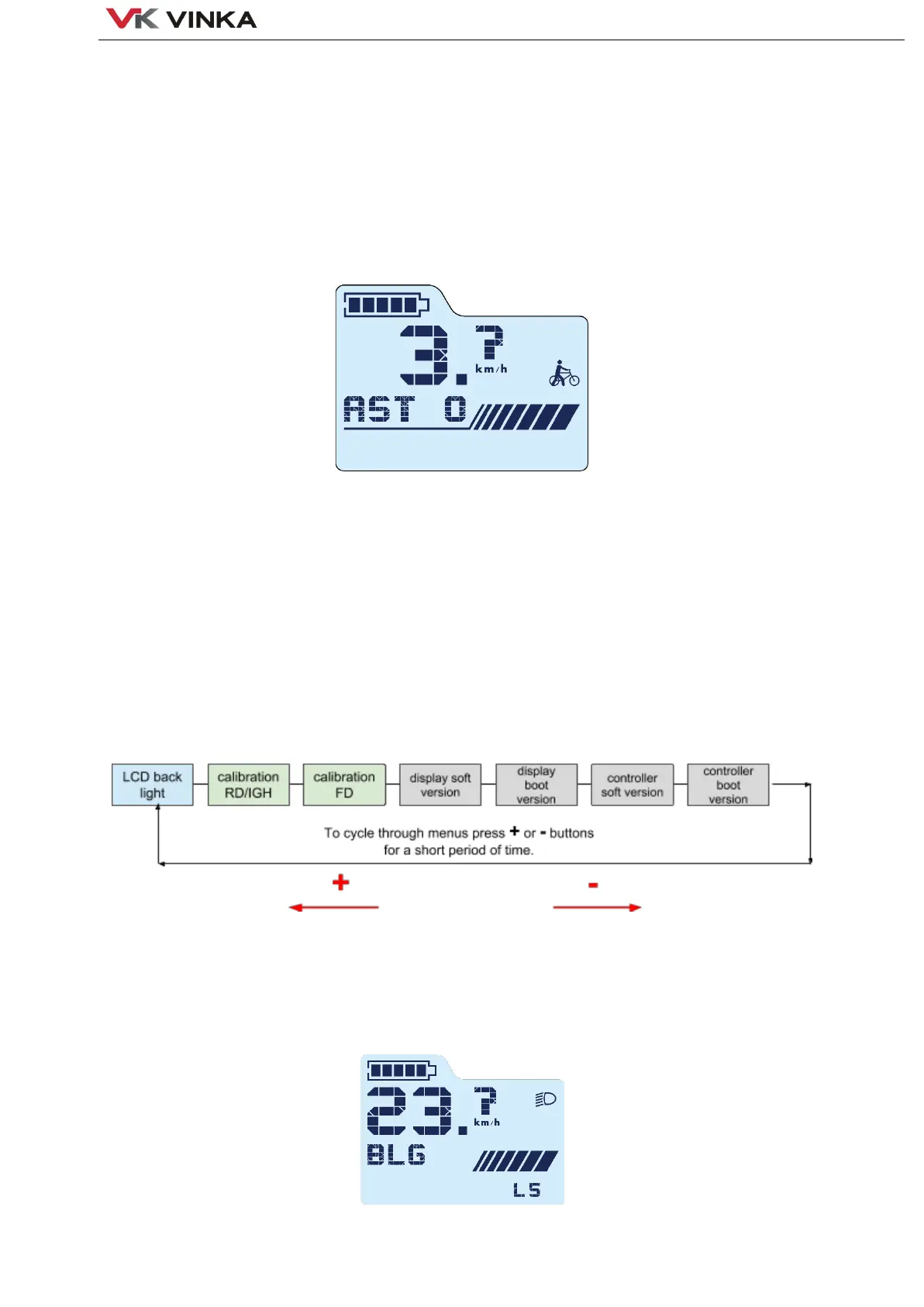8.1.5. Walk support
To use WALK support press MODE(i)button once and shortly then immediately press and
HOLD WALKbutton. While holding WALKbutton the e-bike is in the WALK support mode.
This is also notified by a walker.
8.2. Settings
The Settings contains several submenus allowing setting up some features as described
below. To enter SETTINGS press MODE(i)and -buttons together for a longer period of time.
To leave SETTINGS press MODE(i)for a longer period of time once again.
8.2.1. BLG - LCD Backlight
This feature allows to set up the intensity of backlight. The value of backlight has 5 levels.
