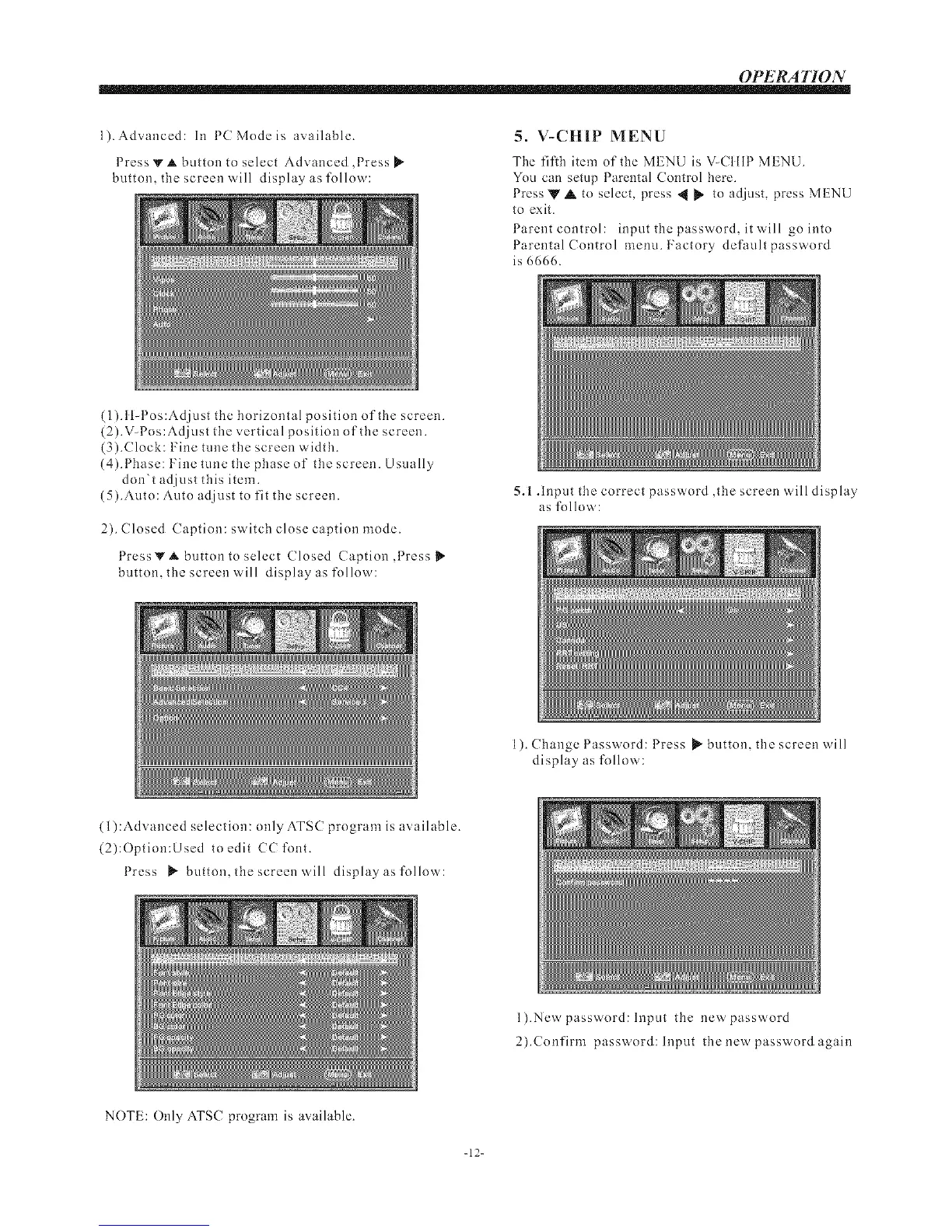OPERATION
1).Advanced: Ii1 PC Mode is available.
Press _ A button to select Advanced ,Press
button, the screen will display as follow:
5. V-CHIP MENU
The fifth item of the MENU is V-CHIP MENU.
You can setup Parental Control bere.
Press y A to select, press .,_ _ to adjust, press MENU
to exit.
Parent control: input the password, it will go into
Parental Control menu. Factory default password
is 6666.
(1).H_Pos:Adjust the horizontal position of the screen.
(2).V-Pos:Adjust the vertical position of the screen.
(3).Clock: Fine tune the screen width.
(4).Phase: Fine tune the phase of the screen. Usually
don't adjust this item.
(5).Auto: Auto adjust to fit the screen.
2). Closed Caption: switcb close caption mode.
PressV A button to select Closed Caption ,Press
button, the screen will display as follow:
5.! .Input the correct password ,the screen will display
as follow:
1). Change Password: Press _ button, the screen will
display as follow:
(l):Advanced selection: only ATSC program is available.
(2):Option:Used to edit CC font.
Press _ button, the screen will display as follow:
1).New password: Input the new password
2).Confirm password: Input the new password again
NOTE: Only ATSC program is available.
-12-
