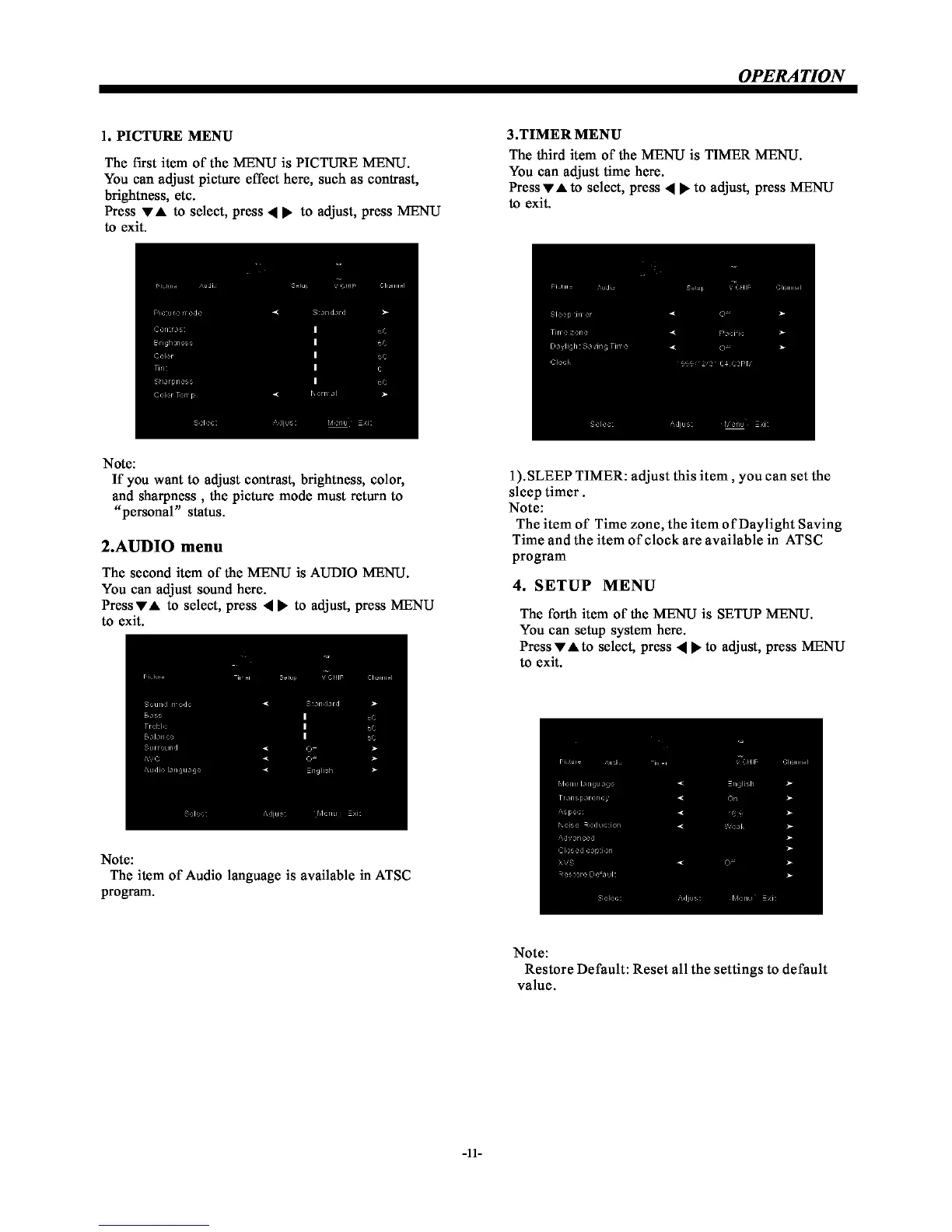OPERATION
1. PICTURE MENU
The first item of the MENU is PICTURE MENU.
You can adjust picture effect here, such as conlrast,
brightness, etc.
Press VA to select, press • • to adjust, press MENU
to exit.
3.TIMER MENU
The third item of the MENU is TIMER MENU.
You can adjust time here.
Press • • to select, press • • to adjust, press MENU
to exit.
Note:
If you want to adjust contrast, brightness, color,
and sharpness, the picture mode must return to
"personal" status.
2.AUDIO menu
The second item of the MENU is AUDIO MENU.
You can adjust sound here.
Press•• to select, press • • to adjust, press MENU
to exit.
1).SLEEP TIMER: adjust this item, you can set the
sleep timer.
Note:
The item of Time zone, the item of Daylight Saving
Time and the item of clock are available in ATSC
program
4. SETUP MENU
The forth item of the MENU is SETUP MENU.
You can setup system here.
Press ••to select, press • • to adjust, press MENU
to exit.
Note:
The item of Audio language is available in ATSC
program.
Note:
Restore Default: Reset all the settings to default
value.
-11-
