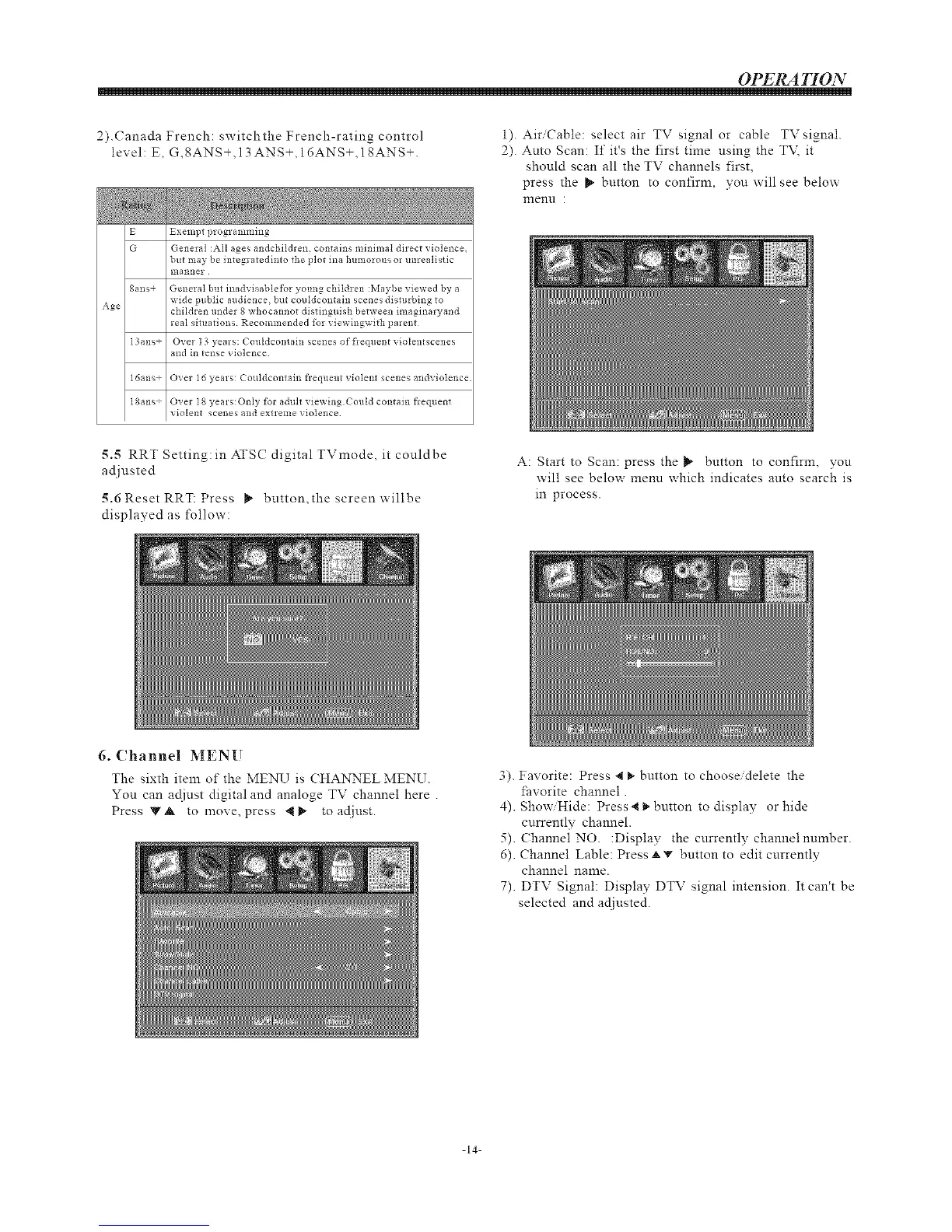OPERATION
2).Canada French: switchthe French-rating control
level: E, G,SANS+, 13 ANS+, 16ANS+, 1SANS+.
E Exempt programming
G General :All ages andchildren, contains minimal direct violence.
but may be integratedinto the plot ma humorous or unrealistic
manner
Sans+ General but inadvisable for young children :Maybe viewed by a
wide public audience, but couldcontain scenes disturbing to
children under 8 whocannot distinguish between imagmaryand
real situations Recommended for viewingwith parent
13ans + Over i3 years: Cotlldcontain scenes of flequent violentscenes
and in tense violence
16ans + Over 16 years: Couldcomain fleqllent violent scenes andviolence
18ans + Over 18 years:Only fbr adult viewing CoMd contain fiequem
violent scenes and extreme violence
5.5 RRT Setting:in ATSC digital TVmode, it couldbe
adjusted
5.6 Reset RRT: Press _ button, the screenwillbe
displayed as follow:
1). Air/Cable: select air TV signal or cable TV signal
2). Auto Scan: If it's the first time using the TV, it
should scan all the TV channels first,
press the _ button to confirm, you will see below
menu :
A: Start to Scan: press the I_ button to confirm, you
will see below meml which indicates auto search is
in process.
6, Channel MENU
The sixth item of the MENU is CHANNEL MENU.
You can acliust digital and analoge TV channel here .
Press _'A to move, press _ toacljnst.
3). Favorite: Press ._ _ button to choose/delete the
favorite channel.
4). Show/Hide: Press_ i_button to display or hide
currently channel.
5). Channel NO. :Display the currently channel number.
6). Channel Lable: Press A v button to edit currently
channel name.
7). DTV Signal: Display DTV signal intension. It can't be
selected and acliusted.
-14-
