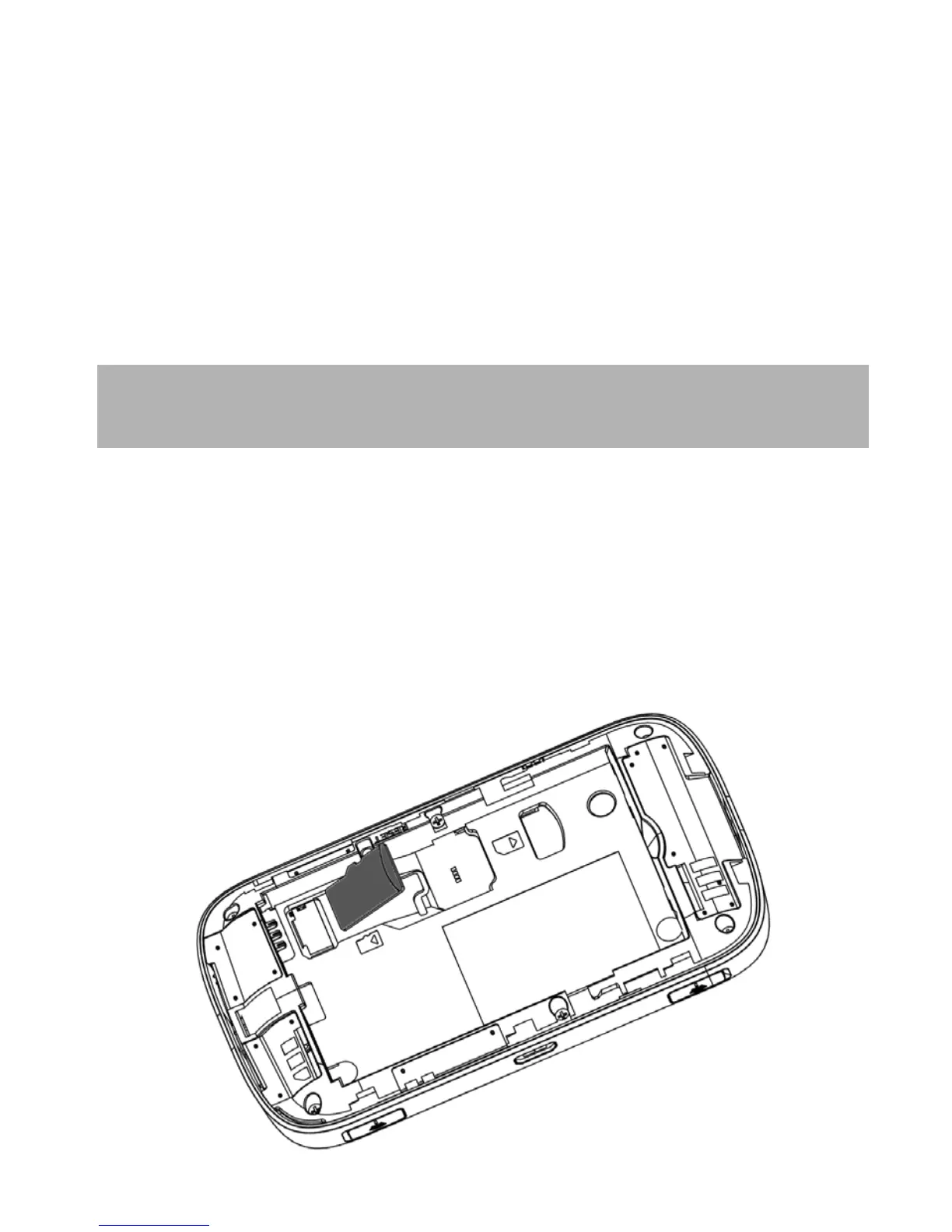Page 4 of 36
3. Insert the battery with the gold contacts lined up with the gold springs and slide
the cover back on.
4. You are now ready to power up your device and you’ll be on-line in no time.
IMPORTANT
This device supports a standard mini SIM or 2FF size.
Do not insert a micro SIM (3FF) or use a micro to mini SIM adaptor.
Use of 3
rd
party adaptors or non approved SIM card can damage your device.
Physical damage to the SIM card slot is not covered by warranty and will make
your device unusable.
TIP
Remember to keep your plastic SIM card holder. It has a record of your SIM card
which you should keep handy.
INSERT A MEMORY CARD (OPTIONAL)
1. Your Wi-Fi hotspot supports up to 32GB microSD(HC)™ memory, you can add a
memory card to use for external storage and sharing files over your Wi-Fi network.
2. Insert the battery with the gold contacts lined up with the gold springs and slide
the cover back on.
3. Use your memory card as external storage and share files to all your connected
Wi-Fi devices. See SD CARD below for more information.