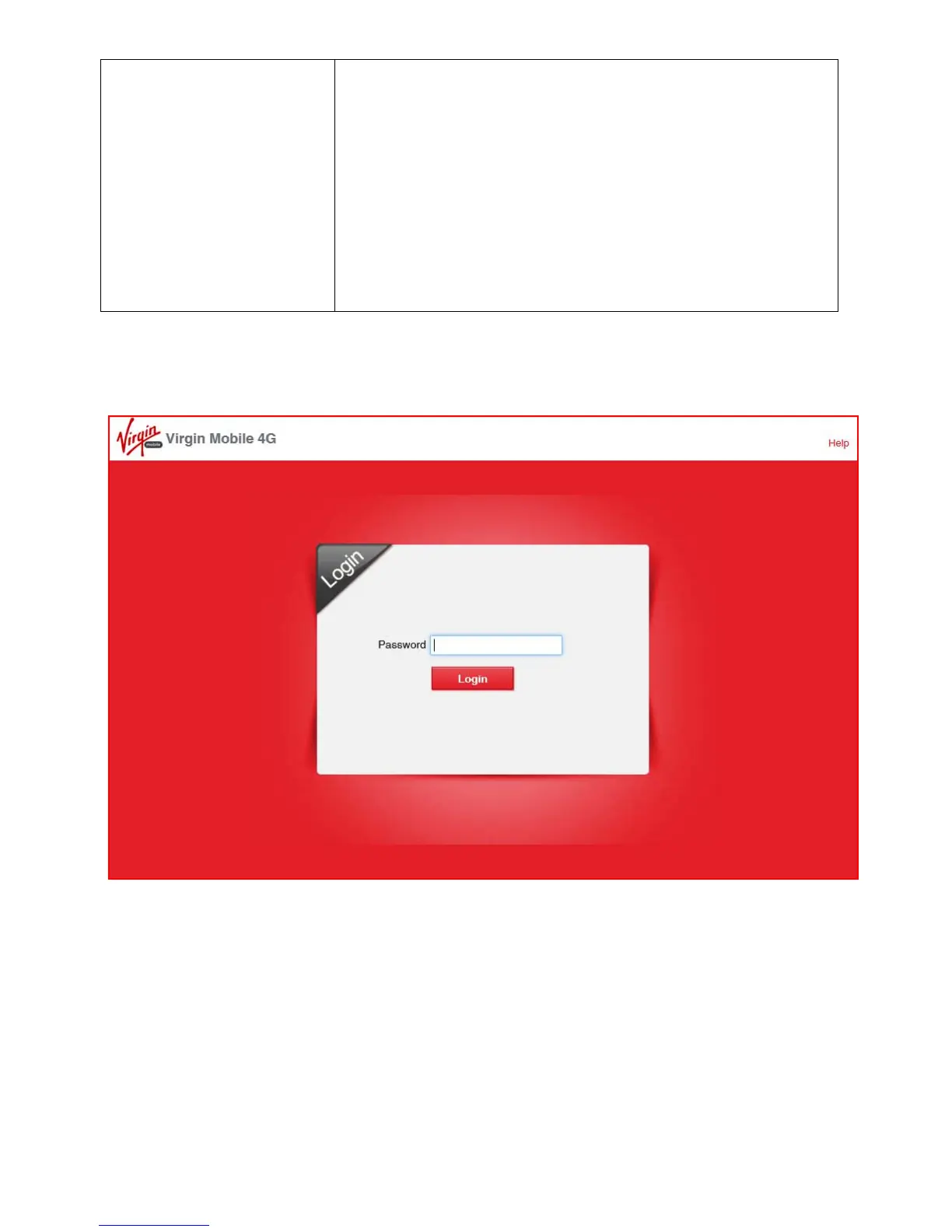Page 7 of 36
Restore defaults From the powered up state:
Open the back cover and use a toothpick, paperclip or
other suitable device to press and hold the “Reset”
button for 5 seconds.
All passwords and settings will be restored to
defaults and the hotspot will reboot.
Use the default credentials on your SSID sticker to
log back onto your device.
LOGIN TO THE USER INTERFACE
Open a browser and go to http://192.168.0.1 to access the hotspot home page.
The default login password is ‘admin’