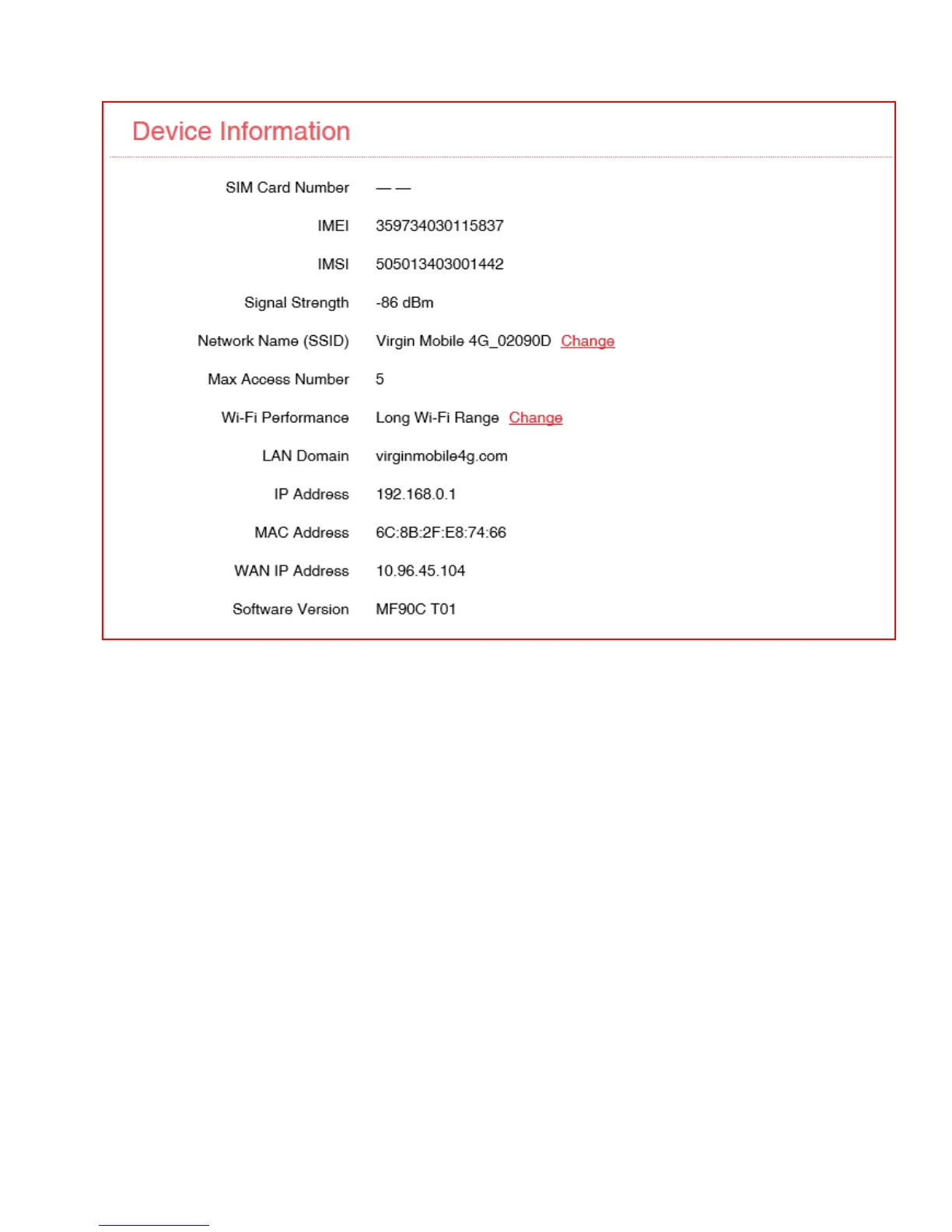Page 9 of 36
INFORMATION > DEVICE INFORMATION
• View the device IMEI number, Signal strength and other details.
• Press Change to set your own SSID name and to set the Wi-Fi performance
(range) settings.
• The default setting is long range which give you better Wi-Fi performance over
greater distances.
• TIP: If only using Wi-Fi over short distances, set Wi-Fi performance to Short
Range to give better battery life