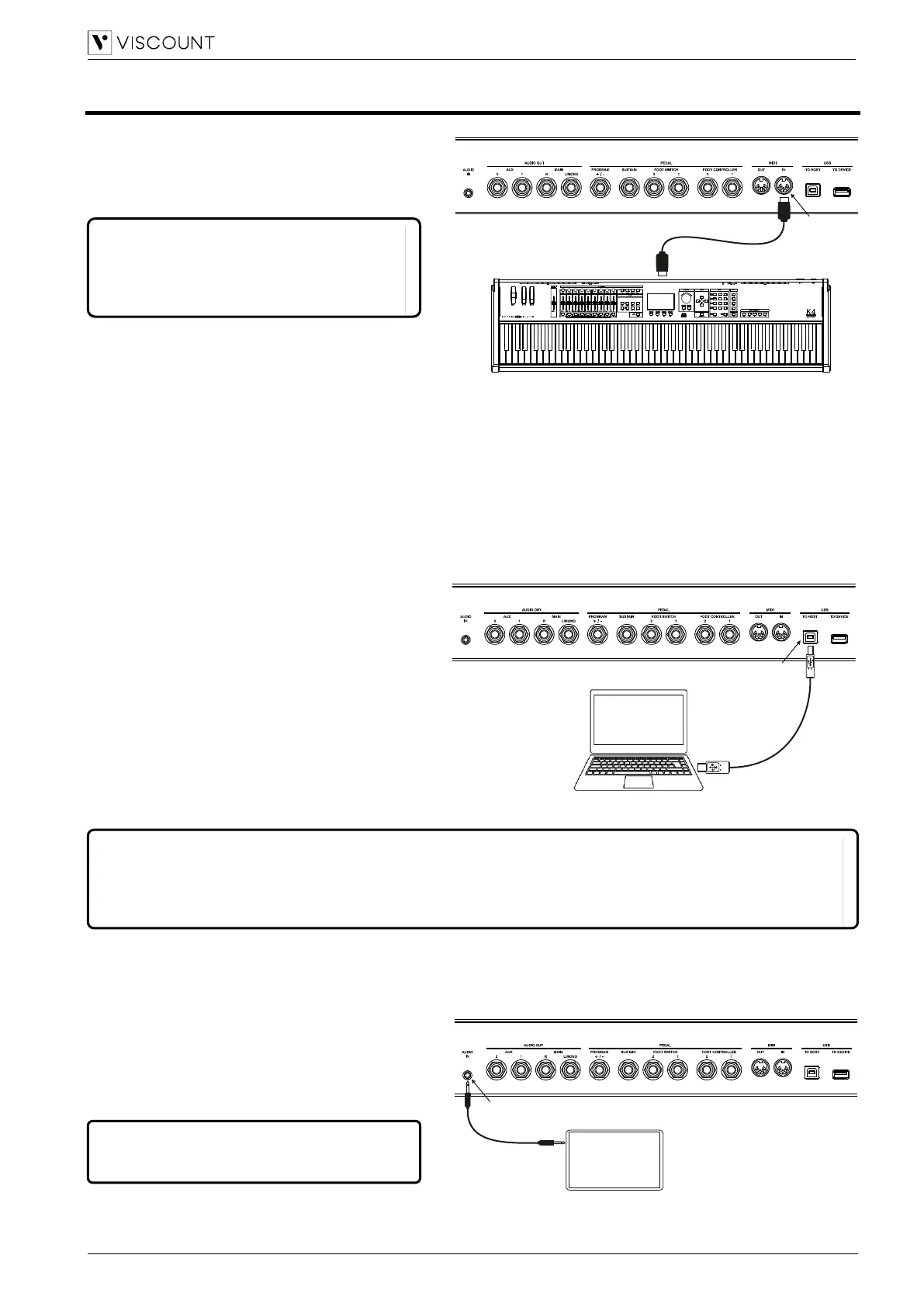EN - 21
Legend ‘70s – User Manual
Switching on and basic functions
Controlling Legend ‘70s with an external keyboard
To play, select and modify the Legend '70s
sounds, connect the MIDI OUT terminal of an
external MIDI keyboard to the MIDI [IN]
connector of Legend '70s.
Using a computer
Legend ‘70s can be connected to a computer to use a DAW application to create user songs, to record and play
performances and to play audio files.
Here are some of the things that can be done by connecting Legend '70s to a computer:
Using Legend '70s as an external sound source to play MIDI sequences (.mid files) through a DAW
software.
Recording and playing user-made performances in MIDI format through a DAW software.
Playing audio files (.mp3, .wav, .wma, .ogg, files etc…) through a DAW software.
To connect Legend '70s to a computer and
exchange data, follow this procedure:
1. Enable the USB port through the Control
Port parameter (see page 55).
2. Connect the USB [TO HOST] connector on
Legend ‘70s to the USB port of the
computer using a USB cable.
3. Computers running Microsoft Windows,
need to install a USB driver. This driver is
automatically installed when connecting the
instrument to the computer for the first time.
Follow the instructions on the computer to
complete the installation.
Using a portable audio player
Connect a portable audio player to the [AUDIO
IN] connector to play music from the external
device through the headphones or Legend '70s'
audio outputs, or play along with your favorite
songs.
To play the Legend '70s sounds with an external
MIDI device, the corresponding transmitting
channel must correspond to the one set through
the Global Channel parameter (page 55).
- DAW is the acronym for Digital Audio Workstation; DAW software can record, play, modify and mix audio and data
on a computer.
- When Legend ‘70s is connected to a computer, DAW apps will detect two MIDI devices: Legend ‘70s MIDI Port
and MIDIIN2 (Legend ‘70s MIDI Port). To use the instrument with a DAW, select Legend '70s MIDI port.
Use the volume control on the connected device
to balance its volume with Legend ‘70s' volume.
MIDI [IN]
connector
MIDI OUT
terminal
HELPPANIC
SAVE
LOAD
COPY
INIT
SHIFT
SCEN E DSCEN E CSCEN E BSCE NE A
< CHA I N C H A I N >
Keyboard with MIDI terminals
USB [TO HOST]
connector
USB terminal
[AUDIO IN]
connector
Tablet, smartphone, etc...
Audio output
terminal
