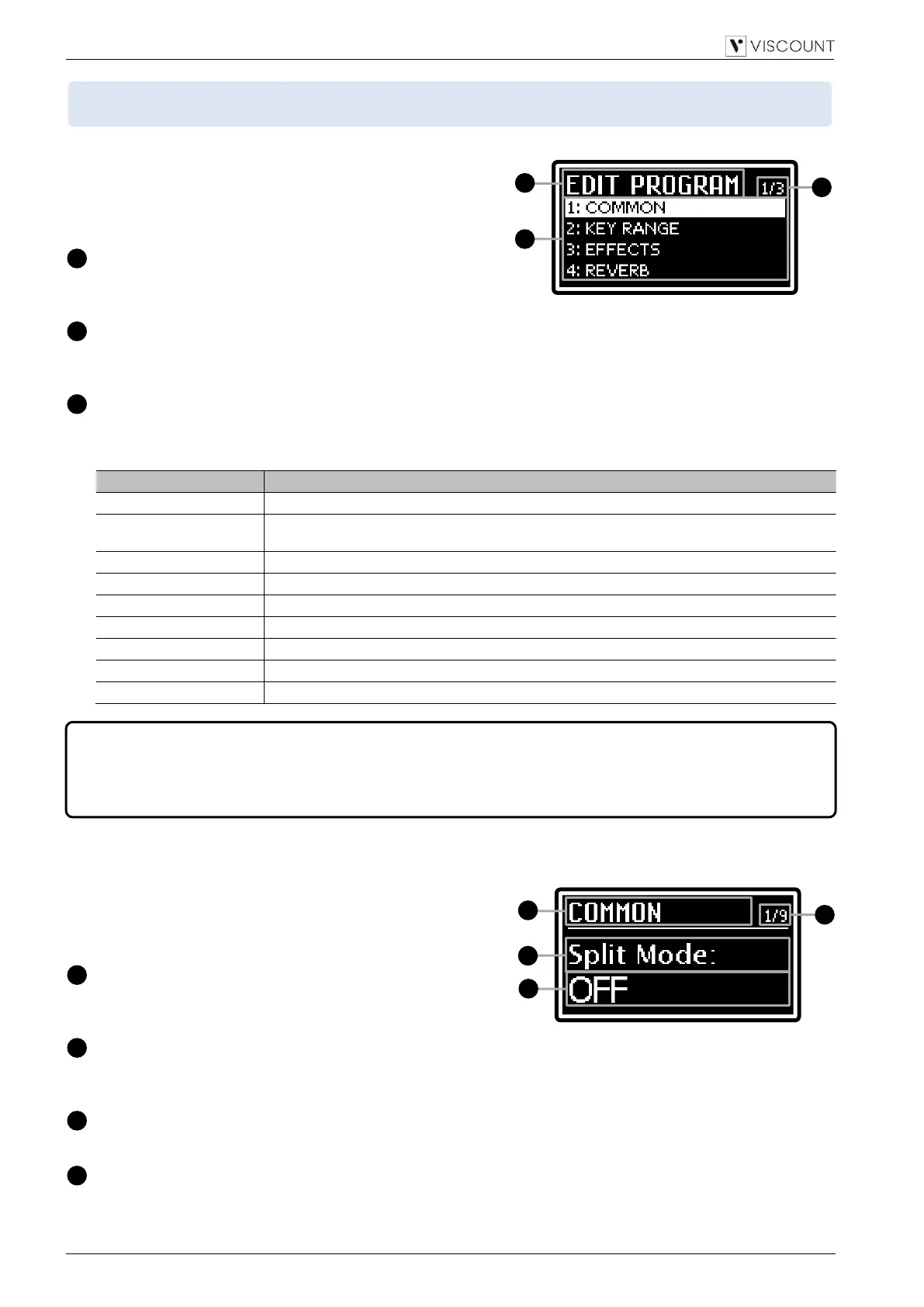EN - 28
Legend ‘70s – User Manual
MODIFYING A PROGRAM
Name of the menu.
It means that you are on the main page of the menu
EDIT PROGRAM.
Page number.
Shows the current page of the menu (for example ‚1/3‛ means that the current page is the first of the three
available pages).
Program sections list.
Press the button [<] or [>] or rotate the data entry dial to move the cursor on the desired Program section.
Then press the data entry dial to access that section and its parameters. Available sections are:
General Program parameters, determining the functioning of all sections.
Set the key range of the Upper and Lower sections, according to the current status of the
Split function.
Configuration parameters of the REVERB section on the main panel.
Configuration parameters of the EFFECTS section on the main panel.
Configuration parameters of the E.PIANO module.
Configuration parameters of the A.PIANO module.
Configuration parameters of the CLAVI module.
Configuration parameters of the SOUND COLLECTION module.
Configuration parameters of the EXTERNAL module.
Press [EXIT] or [EDIT]/[STORE] to return to the main video page of the Program Mode.
Submenu name.
Indicates the name of the currently selected EDIT
PROGRAM menu.
Page number.
Shows the current menu page (for example ‚1/9‛ means that the current page is the first of the nine
available pages).
Parameter name
The name of the parameter currently being modified.
Parameter value.
Indicates the parameter value.
Press the [EDIT] button while in Program Mode to access
the current Program's parameters.
The main menu EDIT PROGRAM contains all the main
sections of a Program, and includes the following fields:
- The sections E.PIANO, A.PIANO, CLAVI and SOUND COLLECTION only appear if the corresponding module is
installed on the instrument. The sections on the EDIT PROGRAM menu appear on the order set by the Identify
Modules function (page 58).
- Programs always include an EXTERNAL section, even when the dedicated module is not installed.
Press the data entry dial while on a section to access its
adjustable parameters. The following fields appear on the
display:
