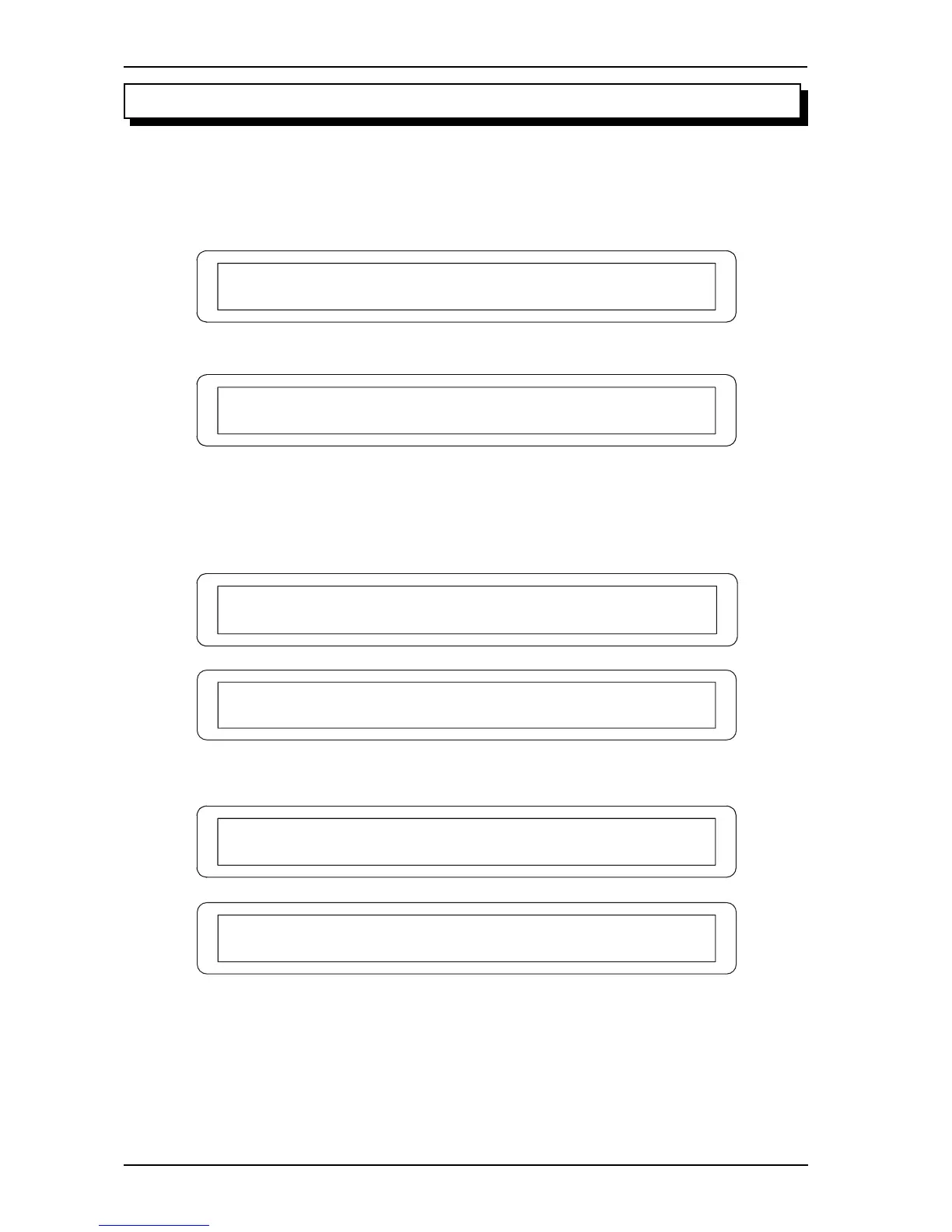16
Viscount - Advanced Manual
Prestige
5. ORGAN GENERAL SETTINGS
Press the [SET-UP] button in the MENU section of the central control unit to access the organ’s
general settings. The video page displayed is as follows:
[TREMOLO] [REVERB] [KEYBOARDS SETTING]
[INT.EQUALIZER] [ANTIPH.OUT] [MEMORIES]
[TREMOLO] [REVERB] [KEYBOARDS SETTING]
[INTERNAL EQUALIZER] [MEMORIES]
Prestige 100 - 80 - 70 - 60:
Prestige 50 - 40:
In versions of the organ equipped with the Yamaha AFC reverb, the SET-UP menu consists of two
video pages:
[TREMOLO] [REVERB] [KEYBOARDS SETTING]
[INTERNAL EQUALIZER] [MEMORIES]
[EXTERNAL ANTIPHONAL OUTPUTS SETTING]
[AFC EFFECT CALIBRATION]
Prestige 100 - 80 - 70 - 60:
[TREMOLO] [REVERB] [KEYBOARDS SETTING]
[INTERNAL EQUALIZER] [MEMORIES]
[AFC EFFECT CALIBRATION]
Prestige 50:
The selection fields are as follows:
o TREMOLO: setting of the Tremolos for each manual.
o REVERB: selection of the type of reverb required. Balancing between internal and AFC reverb
(in versions equipped with AFC reverb only).
