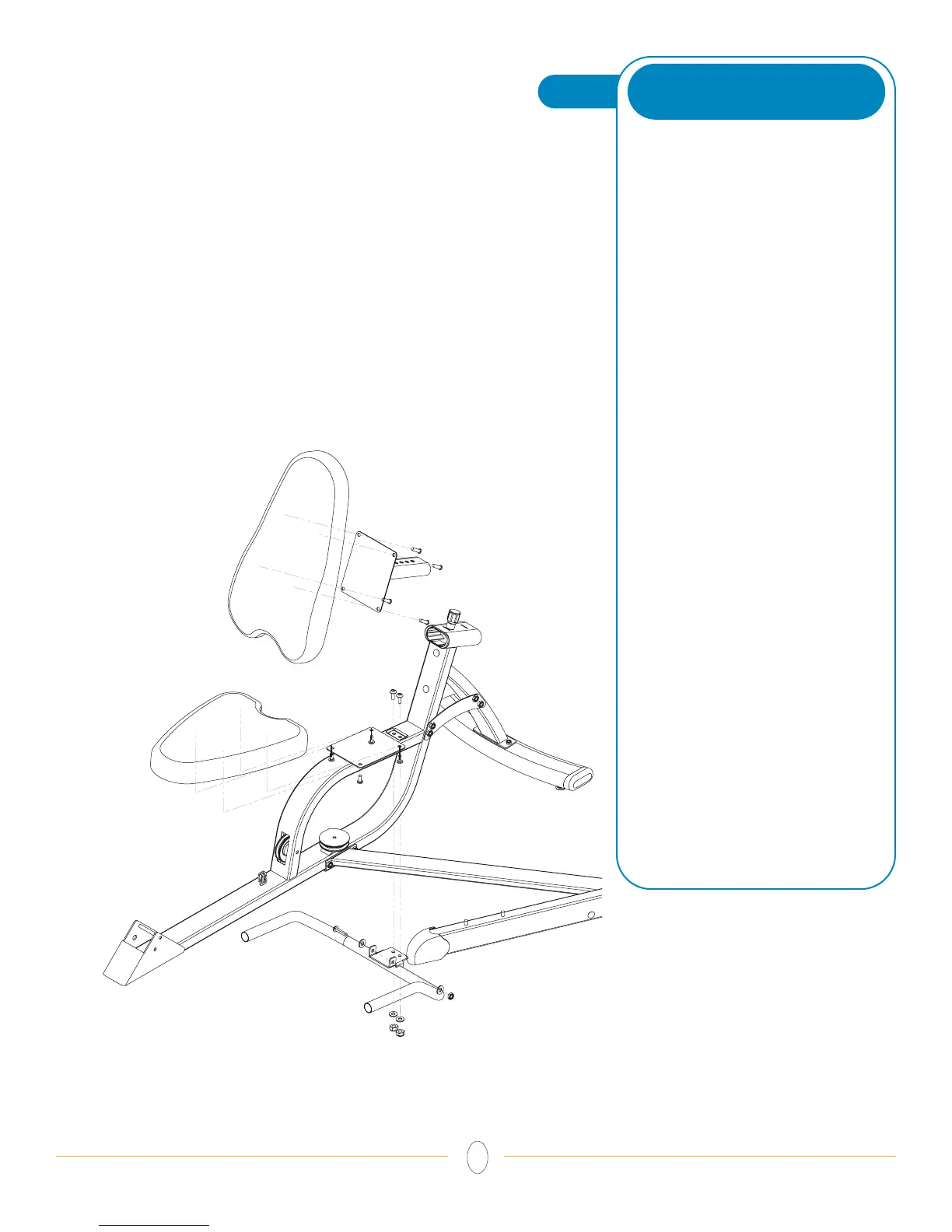10
3
STEP
• Lay the seatback (2a) face down.
Mate the seatback support (2b) to 2a.
Make sure the holes of 2b are pointing
up towards the top of the seatback.
Securely fasten four bolts
(M10x1.5Px30L) into the seatback
using a 6mm L-shaped wrench.
Thread the pull pin partially into the
opening of 1b. Guide the seatback
into the oval opening at the rear of the
main support tube (1b). Pull up and
hold the pull pin, while you guide the
seatback in the rest of the way.
Release the pull pin and allow to
engage in one of the holes.
• Bring the handle bars (2c) up to the
bottom of the rectangular seat
support plate of 1b. Place a bolt
(M10x1.5Px105L) and a flat
(10.5x18x2T) washer horizontally
through the seat support tube of 1b.
Attach a flat (10.5x18x2T) washer
and a nut (M6x1P). Leave loose.
• Drop 2 bolts (M10x1.5Px50L)
vertically through the seat support tube
of 1b. Attach two flat (10.5x18x2T)
washers and two nuts (M10x1.5P).
Tighten using a 6mm L-shaped wrench
and a 17mm wrench. Tight the
horizontal hardware with a 10mm
wrench and a 4mm L-shaped wrench.
• Lay the seat (2d) on top of the flat
steel support of 1a. Make sure the
rounded part of the seat is pointed
towards the front. Securely fasten four
bolts (M10x1.5Px30L) up into the
seat using a 6mm L-shaped wrench.
BLUE BAG
