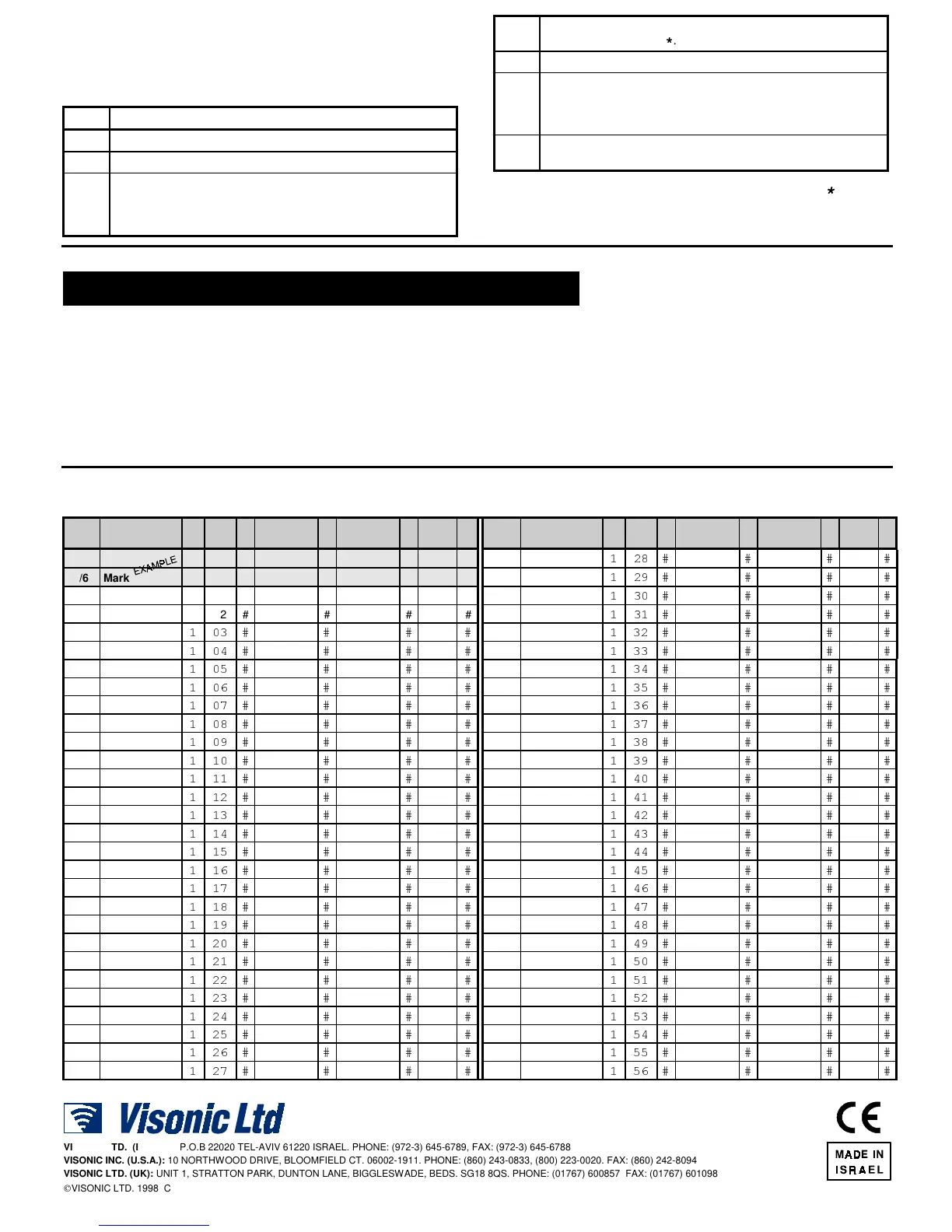4 DE6217
Note 1: If the CL-80 detects an error during programming, the green
LED goes out for 3 seconds after the [#] is pressed and then reverts
to slow flashing. This indicates that the data has not been accepted
and the entire programming sequence for the rejected user code
should be repeated.
Table 3. Auxiliary Output Operating Modes
Mode Description
1
Pulsed for 1 second
2
Toggled (latch/unlatch).
3
Operated concurrently with the relay timer, but stays enabled
for 5 seconds longer than the relay. If toggle mode has been
selected for the relay, the auxiliary output will be enabled for 5
seconds each time the relay is toggled.
4
Latches by user codes authorized to trip the auxiliary output,
unlatches by pressing
.
5
Enabled for ten seconds by pressing any key.
6
Oscillates at the rate of 1 Hz after 3 consecutive code errors.
This condition will persist for 10 minutes, and may be reset
only by entering a valid user code (resetting is possible only
after the first 30 seconds).
7
Turned on by pressing the 1 and 3 keys -simultaneously.
Remains on until both keys are released.
Note 2: If you make an error while programming, press [
] and you
will be instantly returned to the programming menu.
5(6(77,1*7+('()$8/70$67(5&2'(
If you forgot or lost the master code (code No.01) and it becomes
necessary to reprogram the keypad, you will have to reset the master
code to the factory default (1234) as follows:
A. Open the keypad's case, uncovering the printed circuit board.
B. Install the jumper across the two pins labeled JP2. (See Fig. 2).
C. Momentarily short circuit the pins labeled JP1 using a screw-
driver or jumper wire.
D. Wait ten seconds, remove the jumper from JP2, and immediately
press 1234#. The green LED will light steadily for two seconds
and will then start flashing slowly, indicating that the
programming menu is active.
Important Note: The master code has temporarily reverted
to 1234. Remember, however, that all other data
programmed previously remains intact!
E. Program a new master code (user code No. 01) immediately, and
record it in a secret, safe place.
If you choose to quit programming at this stage, press # while the
green LED is flashing slowly.
Appendix A. User Code Programming Chart
Date
User
Name 1
User
No. #
New code
1-8 digits #
Repeat
Code #
Trip
Code # Date
User
Name 1
User
No. #
New code
1-8 digits #
Repeat
Code #
Trip
Code #
26/6 John K 1 01 # 43182307 # 43182307 # 3 #
26/6 Mark D 1 02 # 1283046 # 1283046 # 1 #
101# # # #
102# # # #
VISONIC LTD. (ISRAEL): P.O.B 22020 TEL-AVIV 61220 ISRAEL. PHONE: (972-3) 645-6789, FAX: (972-3) 645-6788
VISONIC INC. (U.S.A.): 10 NORTHWOOD DRIVE, BLOOMFIELD CT. 06002-1911. PHONE: (860) 243-0833, (800) 223-0020. FAX: (860) 242-8094
VISONIC LTD. (UK): UNIT 1, STRATTON PARK, DUNTON LANE, BIGGLESWADE, BEDS. SG18 8QS. PHONE: (01767) 600857 FAX: (01767) 601098
VISONIC LTD. 1998 CL-80 D-6217-0 NEW : DE6217- (REV. 1, 4/98)