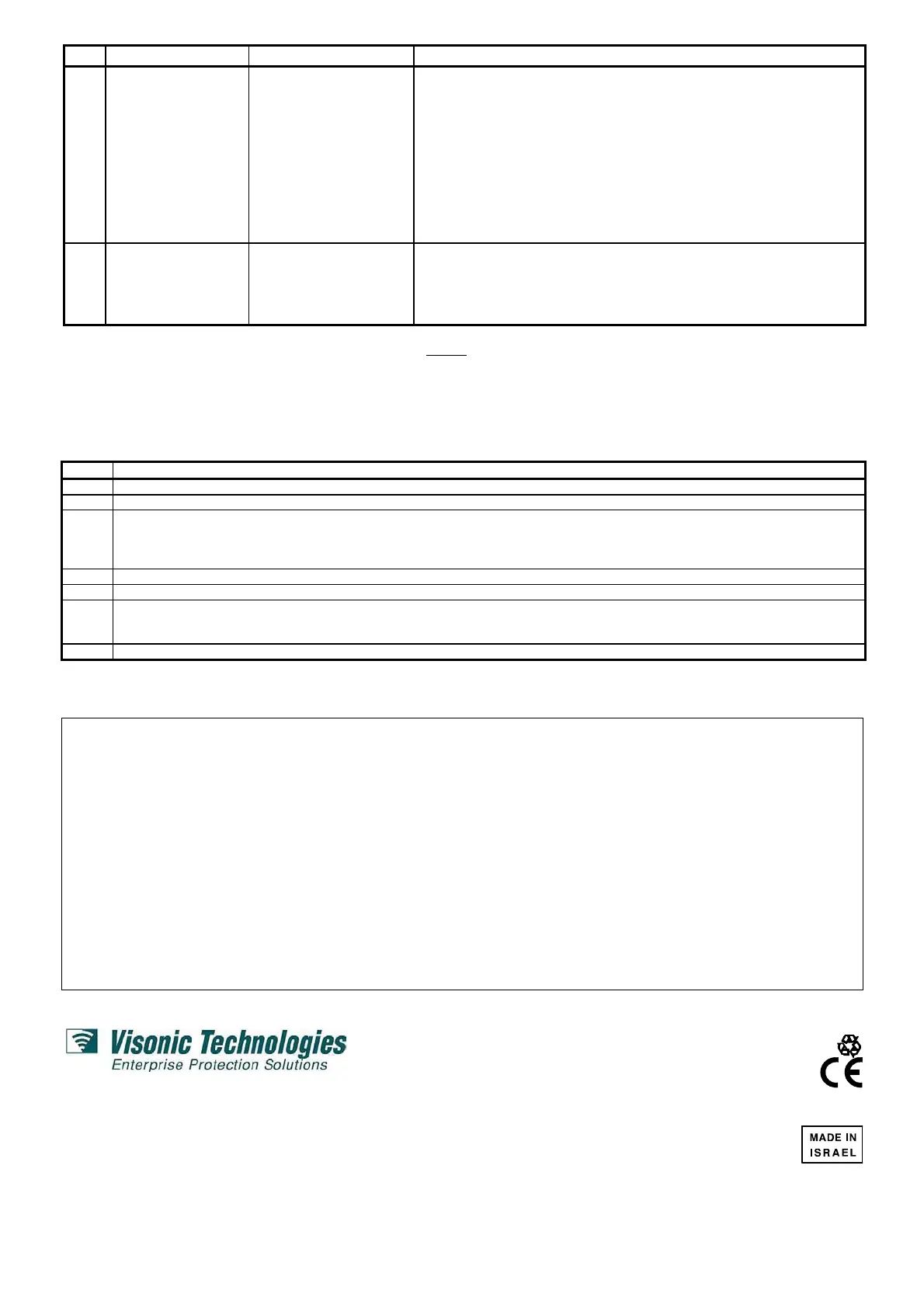6 DE6205
No. Function Keying Format
7
Programming user
codes (prepare a
list - see Appendix A)
[1] [NN] # [C]# [C]# [F] #
• After pressing [1] - rapid flashing;
[NN] = The serial number of the code user, 01 to 56
• After keying [NN]# - steady light for 2 seconds and then rapid flashing.
[C] = The access code allocated to this user, 1 to 8 digits
• After keying [C]# - steady light for 2 seconds and then rapid flashing.
• Repeat [C]# for verification; the LED responds as before.
[F] = A code defining which outputs will be tripped by this user code
1: Authorization to trip the relay only
2: Authorization to trip the AUX output only
3: Authorization to trip both relay and AUX output
• After keying [F]# - steady light for 2 seconds and then slow flashing.
8
Deleting individual
user codes
[4] [NN] # [Master Code] #
• After pressing [4] - rapid flashing;
[NN] = The serial number of the code user, 02 to 56
• After keying [NN]# - steady light for 2 seconds and then rapid flashing
• After keying [Master Code]# - steady light for 2 seconds and then slow
flashing.
Notes:
A. Quit programming by pressing [#] when the green LED flashes slowly.
B. If, while entering data, the green LED responds by going out for 3 seconds instead of lighting for 2 seconds, the data has not been accepted.
Press [
] and repeat the entire sequence from the beginning.
C. An AMBUSH digit can not be used with 8-digit user codes, and should not be identical with the last digit in any code.
D. The PANIC output is tripped by pressing [
] and [#] simultaneously.
Auxiliary Output Operating Modes
Mode Description
1 Pulsed for 1 second by every user code authorized to operate the auxiliary output.
2 Toggled (latch/unlatch) by every user code authorized to operate the auxiliary output.
3
Output operates concurrently with the relay timer, but stays enabled 5 seconds longer than the relay (operation time: TT+5 seconds). If
the toggle mode has been selected for the relay (TT= 99), the auxiliary output will be turned on for 5 seconds each time the relay is
toggled.
Note: this mode does not work for user codes that are not programmed to operate the relay.
4 Latches by user codes authorized to trip the auxiliary output, unlatches by pressing [].
5 Turned on for ten seconds by pressing any key.
6 Oscillates at the rate of 1 Hz after 3 consecutive code errors. This condition will persist for 10 minutes, and may be reset only by
entering a valid user code (resetting is possible only after the first 30 seconds, during which the keypad will be locked out a result of
the 3 code errors).
7 Turned on by pressing 1 and 3 simultaneously. Remains on while either key is kept pressed.
WARRANTY
Visonic Technologies Ltd. and/or its subsidiaries and its affiliates (“the Manufacturer”)
warrants its products hereinafter referred to as “the Product” or “Products” to be in
conformance with its own plans and specifications and to be free of defects in materials and
workmanship under normal use and service for a period of twelve months from the date of
shipment by the Manufacturer. The Manufacturer’s obligations shall be limited within the
warranty period, at its option, to repair or replace the product or any part thereof. The
Manufacturer shall not be responsible for dismantling and/or reinstallation charges. To
exercise the warranty the product must be returned to the Manufacturer freight prepaid and
insured.
This warranty does not apply in the following cases: improper installation, misuse,
failure to follow installation and operating instructions, alteration, abuse, accident or
tampering, and repair by anyone other than the Manufacturer.
This warranty is exclusive and expressly in lieu of all other warranties, obligations or
liabilities, whether written, oral, express or implied, including any warranty of
merchantability or fitness for a particular purpose, or otherwise. In no case shall the
Manufacturer be liable to anyone for any consequential or incidental damages for breach
of this warranty or any other warranties whatsoever, as aforesaid.
This warranty shall not be modified, varied or extended, and the Manufacturer does not
authorize any person to act on its behalf in the modification, variation or extension of this
warranty. This warranty shall apply to the Product only. All products, accessories or
attachments of others used in conjunction with the Product, including batteries, shall be
covered solely by their own warranty, if any. The Manufacturer shall not be liable for any
damage or loss whatsoever, whether directly, indirectly, incidentally, consequentially or
otherwise, caused by the malfunction of the Product due to products, accessories, or
attachments of others, including batteries, used in conjunction with the Products.
The Manufacturer does not represent that its Product may not be compromised and/or
circumvented, or that the Product will prevent any death, personal and/or bodily injury
and/or damage to property resulting from burglary, robbery, fire or otherwise, or that the
Product will in all cases provide adequate warning or protection. User understands that a
properly installed and maintained alarm may only reduce the risk of events such as
burglary, robbery, and fire without warning, but it is not insurance or a guarantee that
such will not occur or that there will be no death, personal damage and/or damage to
property as a result.
The Manufacturer shall have no liability for any death, personal and/or bodily injury
and/or damage to property or other loss whether direct, indirect, incidental,
consequential or otherwise, based on a claim that the Product failed to function.
However, if the Manufacturer is held liable, whether directly or indirectly, for any loss or
damage arising under this limited warranty or otherwise, regardless of cause or origin, the
Manufacturer’s maximum liability shall not in any case exceed the purchase price of the
Product, which shall be fixed as liquidated damages and not as a penalty, and shall be
the complete and exclusive remedy against the Manufacturer.
Warning: The user should follow the installation and operation instructions and among
other things test the Product and the whole system at least once a week. For various
reasons, including, but not limited to, changes in environmental conditions, electric or
electronic disruptions and tampering, the Product may not perform as expected. The user
is advised to take all necessary precautions for his/her safety and the protection of his/her
property.
6/91
Visonic Technologies Ltd. (Israel): 24 Habarzel St. Tel Aviv 69710 ISRAEL. Tel: +972-3-768-1400 Fax: +972-3-768-1415
VTA (Visonic Technologies America)
65 West Dudley Town Road, Bloomfield CT. 06002-1911 USA. TEL.: (860) 243 0833, (800) 223 0020 FAX: (860) 242-8094.
E-MAIL: usa_support@visonic.com
VT UK (Visonic Technologies UK): Fraser Road, Priory Business Park, Bedford MK44 3WH ENGLAND. TEL.: 44-870-730-0840; FAX: 44-870-730-0839
Internet: www.visonictech.com
Tech. Support E-mail:
support@visonictech.com
Visonic Technologies Ltd. 2003 CL-8A/CL-8A T DE6205- (REV.8, 10/2004)