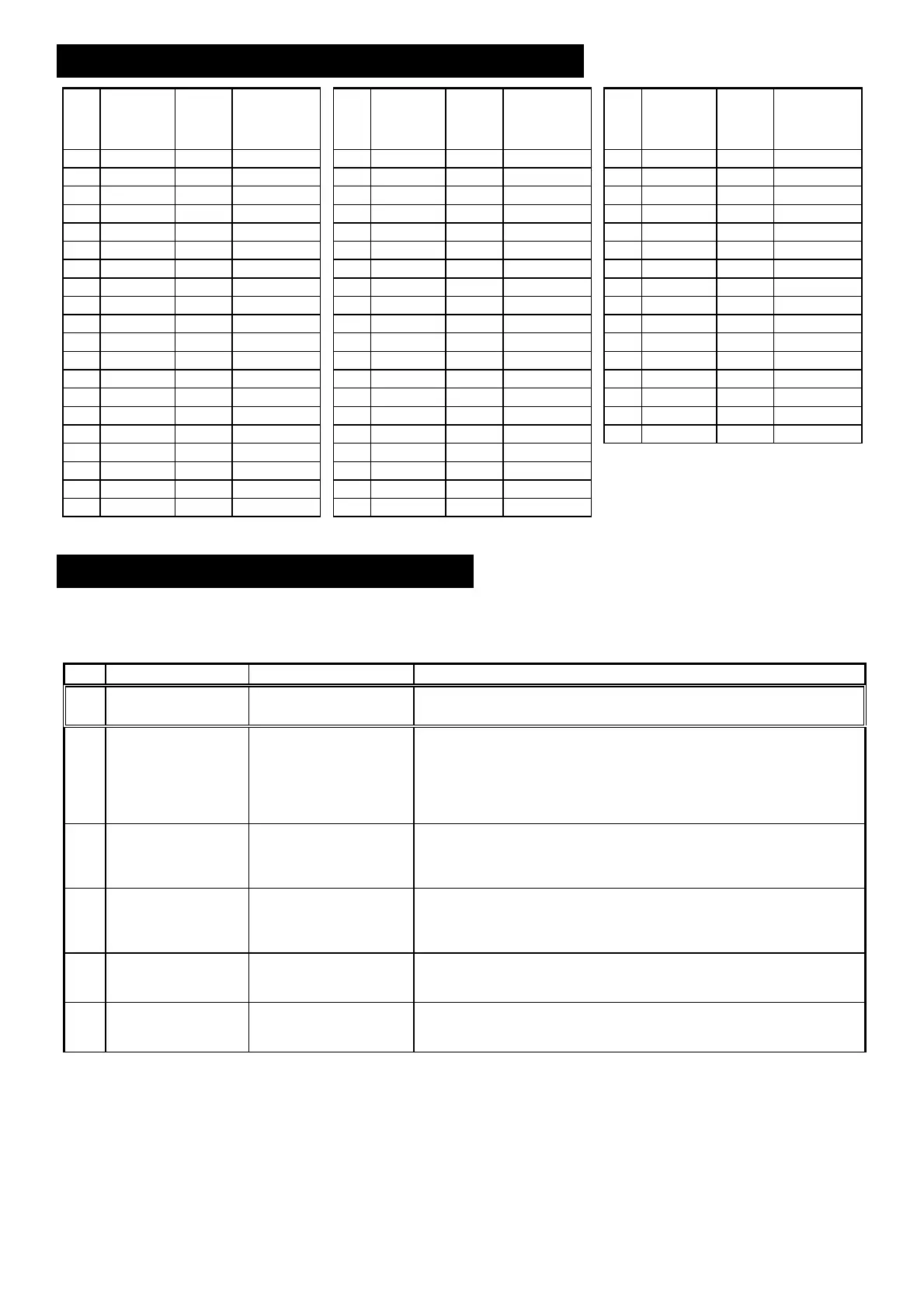DE6205 5
Appendix A. User Code Programming Chart
USER
No.
USER
NAME
USER
CODE
(1–8
DIGITS)
ACTIVATES
RELAY, AUX
OR BOTH
OUTPUTS (*)
USER
NUMB
ER
USER
NAME
USER
CODE
(1–8
DIGITS)
ACTIVATES
RELAY, AUX
OR BOTH
OUTPUTS (*)
USER
No.
USER
NAME
USER
CODE
(1–8
DIGITS)
ACTIVATES
RELAY, AUX
OR BOTH
OUTPUTS (*)
01 21 41
02 22 42
03 23 43
04 24 44
05 25 45
06 26 46
07 27 47
08 28 48
09 29 49
10 30 50
11 31 51
12 32 52
13 33 53
14 34 54
15 35 55
16 36 56
17 37
18 38
19 39
20 40
* Each user can activate RELAY, AUX OR BOTH outputs, as described in paragraph 5.3C.
Appendix B. Programming Summary
Important! First access to the programming menu is gained through the factory default master code 1234. After programming, User
Code No. 01 becomes the master code.
No. Function Keying Format
1
Access to
Programming Menu
[] [Master Code]
[
]
• The green LED starts to flash slowly - the programming menu is active!
2
Deleting all previous
User Codes
[4] [] # [Master Code]
#
• After pressing [4] - rapid flashing;
[
] deletes all user codes except for code No. 01;
• After keying [
] # - steady light for 2 seconds and then rapid
flashing
• After keying [Master Code]# - steady light for 2 seconds and then
slow flashing.
3
Relay timing
[2] [TT] #
• After pressing [2] - rapid flashing;
[TT] = 01 to 98 seconds; 99 selects the toggle mode, in which a user
code will latch or unlatch the relay;
• After keying [TT]# - steady light for 2 seconds and then slow flashing.
4
Selecting AUX output
operating mode
[3] [M] #
• After pressing [3] - rapid flashing;
[M] = A code specifying the operating mode of the AUX output
(selected from Operating Mode Table below).
• After keying [M]# - steady light for 2 seconds and then slow flashing.
5
Defining an
AMBUSH digit
[5] [A] #
• After pressing [5] - rapid flashing;
[A] = Ambush digit, 0 to 9 (see note C below)
• After keying [A]# - steady light for 2 seconds and then slow flashing.
6
Deleting the
AMBUSH digit
[5] [] #
• After pressing [5] - rapid flashing;
[
] = Deletes the Ambush digit
• After keying [
] # - steady light for 2 seconds and then slow flashing.
