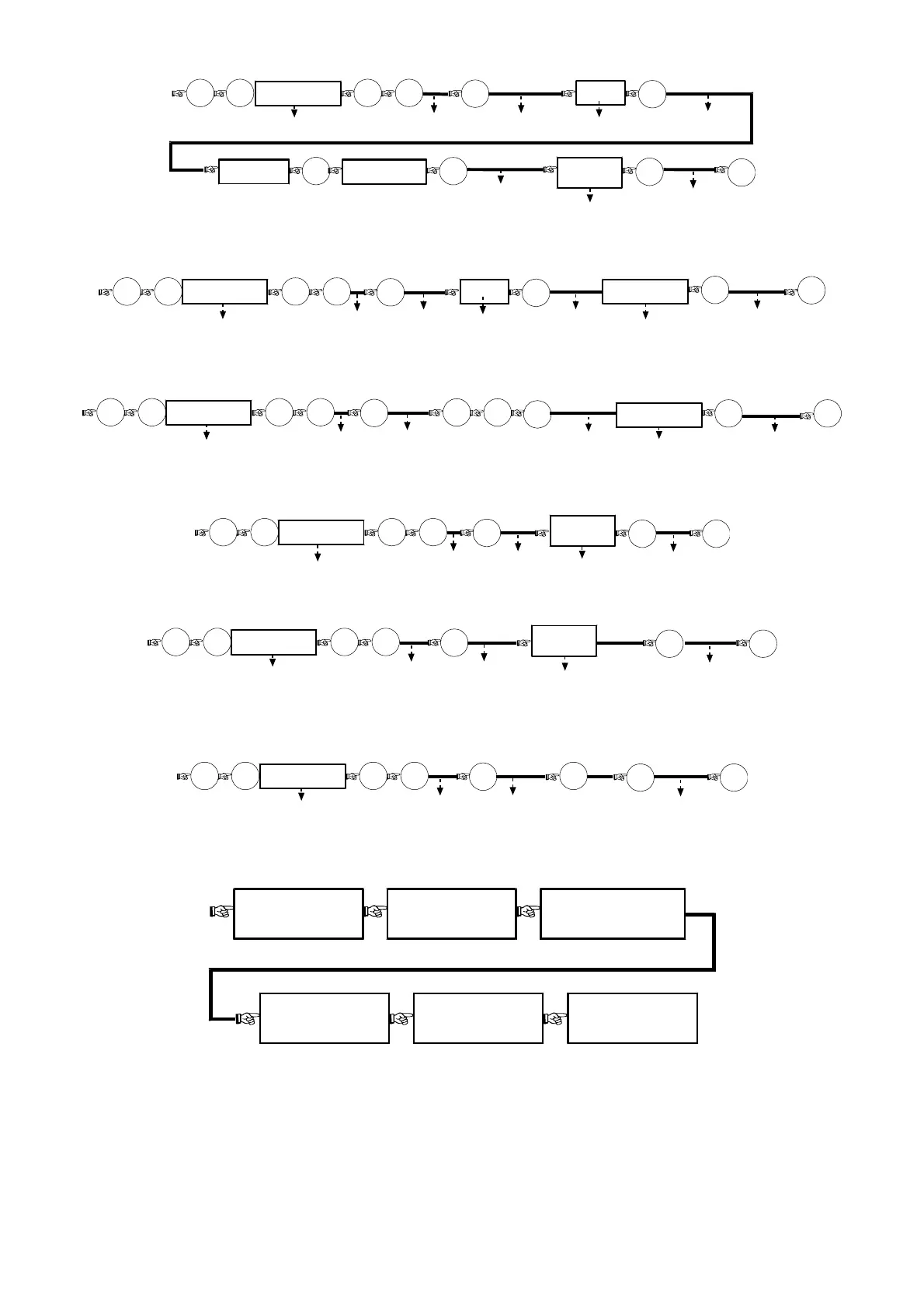4 DE6205
7.2 Programming New User Codes
*
The LED
flashes slowly
01 to 56
XX
Enter Enter
*
1
The LED
flashes fast
*
#
The LED lights for
2 sec, then flashes fast
Note: 01 is the
programming code
*
ENTER CODE
XXXXXXXX
#
The LED
lights for 2 sec,
then flashes fast
PRESS 1 to 3
(to activate
auxiliaries)
1. For tripping relay only
2. To activate AUX only
3. For tripping relay and
to activate AUX
#
REENTER CODE
XXXXXXXX
ENTER MASTER-
CODE XXXX
#
#
The LED lights for
2 sec, then
flashes slowly
*
Default is 1234
7.3 Deleting Single Codes
The LED
flashes slowly
Enter Enter
* *
4
*
#
*
ENTER MASTER-
CODE XXXX
ENTER MASTER-
CODE XXXX
The LED lights
for 2 sec, then
flashes slowly
#
Default is 1234
Default is 1234
02 to 56
XX
The LED
flashes fast
#
The LED lights
for 2 sec, then
flashes fast
Use 01 to 98 for
setting relay, and
use 99 for latch
7.4 Deleting All User Codes
The LED
flashes slowly
Enter Enter
* *
4
*
#
*
ENTER MASTER-
CODE XXXX
ENTER MASTER-
CODE XXXX
The LED lights for
2 sec, then
flashes slowly
#
Default is 1234
Default is 1234
The LED
flashes fast
#
The LED lights
for 2 sec, then
flashes slowly
**
7.5 Programming the AUX Mode Operation
The LED
flashes slowly
Enter Enter
* *
3
The LED
flashes
fast
*
#
The LED lights
for 2 sec, then
flashes slowly
#
*
ENTER MASTER-
CODE XXXX
PRESS 1 to 7
(to activate
auxiliaries)
Refer to table in
paragraph 5.6 in
Installation Instructions
Default is 1234
7.6 Programming the Ambush Digit
The LED
flashes slowly
Enter Enter
* *
5
The LED
flashes
fast
*
#
The LED lights
for 2 sec, then
flashes slowly
#
*
ENTER MASTER-
CODE XXXX
PRESS
AMBUSH
DIGIT
Note: The Ambush digit cannot
be used with an 8 digit code
and cannot have the same
digit as the last digit in the code
Default is 1234
7.7 Deleting the Ambush Digit
The LED
flashes slowly
Enter Enter
* *
5
The LED
flashes
fast
*
#
The LED lights
for 2 sec, then
flashes slowly
#
*
ENTER MASTER-
CODE XXXX
Default is 1234
*
7.8 Resetting the Default Master Code
After removing the short
from JP1, wait for
10 seconds
Open the keypad’s case
and uncover the printed
circuit board
Install jumper - JP2 -
across the two pins
(see fig 3)
Remove the short from
JP2 and press 1234#
The LED flashes slowly
Momentarily short circuit the
pins across JP1, using a
screw driver or jumper wire
Note: The master code has temporarily reverted to 1234, however all other data programming remains the same.