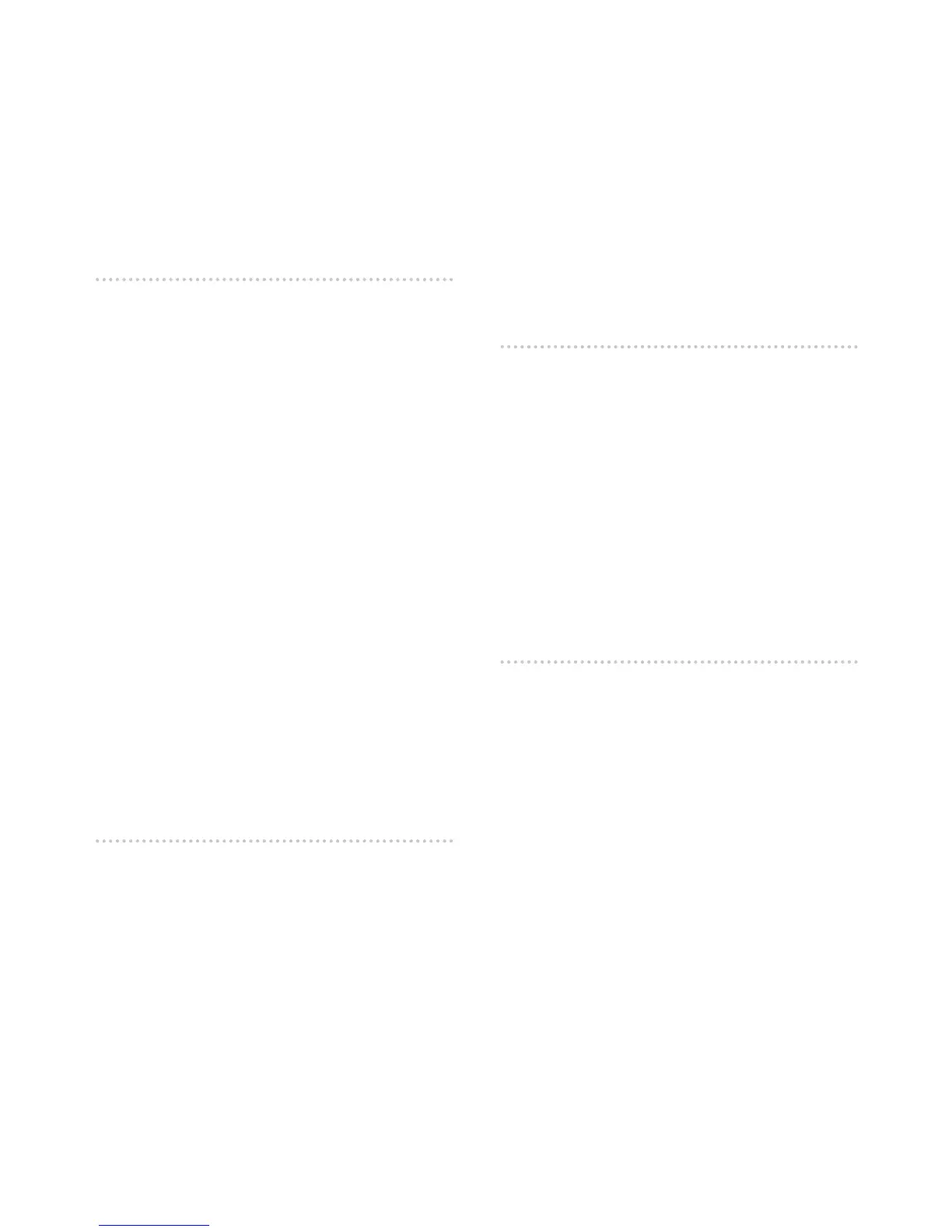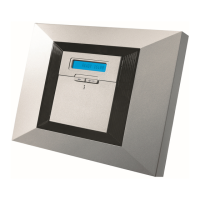Visonic2Go
PowerManage 3
PowerMaster V17 & up
Key end-user capabilities
Your customers can perform the following actions in near-real time via the Visonic2Go mobile app:
• Arm/disarm the security system
• View events updated images
• View video from previous events
• View system status
• View status of individual detectors
• Retrieve and view event log
• View system readiness status
Home page
Alarm with video / image verification
Pir CAM selection on demand
View video / image verification
Increase your
recurring revenues
Boost your revenues and gain a new
competitive difference by offering mobile
access and control as a value-added
service. As PowerMaster Interactive requires
end-users to be connected to a CMS, it
can help attract more customers to your
monitoring services, and increase loyalty.
Generate revenue with a value-added service
Bundled PowerMaster Interactive as a high-
value add-on to your standard monitoring
services, or offer it as a standalone service
to new customers.
Increase customer loyalty
Bundled with monitoring services,
PowerMaster Interactive can enhance
stickiness, enabling longer-lasting and more
profitable customer relationships.
Create a new competitive difference
Stand apart in your market by offering
end-users the unmatched freedom of app-
based interactive access and control of their
security systems.
Give your customers
more freedom in
today’s mobile world
Give your customers the freedom to access
their security system from anywhere, with
the easy-to-use Visonic2Go mobile app.
They can arm/disarm the security system,
check system and device status, and view
images – all in near-real time, at any time, no
matter where they are.
Key remote
management
capabilities
Save time and costs with enhanced remote
diagnostics, fault analysis and management
of your customers’ security systems (via your
PowerManage 3 server):
• Remote routine inspection (RRI)
• Remote battery status check of the
system and all connected devices
• View event logs
• View reports of system activity
• Remote configuration of devices
• Remote provision of selected new devices
• Remote provision of new/replacement keyfobs
PowerMaster Interactive
PowerMaster Interactive is an interactive security system that allows central monitoring stations
(CMS) to offer residential and small business customers more freedom and enhanced service,
while improving their own efficiency through remote management.
With the easy-to-use Visonic2Go mobile app, an integral part of the PowerMaster Interactive
system, end-users can interact with their home or small business security system from anywhere.
By offering mobile access as a value-added service, you can increase recurring revenues,
improve customer loyalty and differentiate yourself from other systems on the market.
PowerMaster Interactive works with the latest versions of PowerMaster control panels with IP
connectivity, and is managed via your PowerManage 3 server.
Key benets
For your customers:
• Freedom to access their security system
from anywhere
• Easy-to-use touchscreen app
For you:
• Encourages upsells to advanced
PowerMaster control panels
• Generates additional revenue streams
from existing and new customers
• Provides a new competitive edge by
enabling you to offer a unique service in
your market
• Saves time and money, allowing you
to manage your customers’ security
systems remotely
• Improves the quality of your service with
faster, less-intrusive turnaround on
service requests
Managing with less
Manage your customers’ security systems
remotely, can reduce service calls and their
associated costs. You can provide faster
turnaround on service requests and reduce
the need for your customers to wait for
technician visits.
