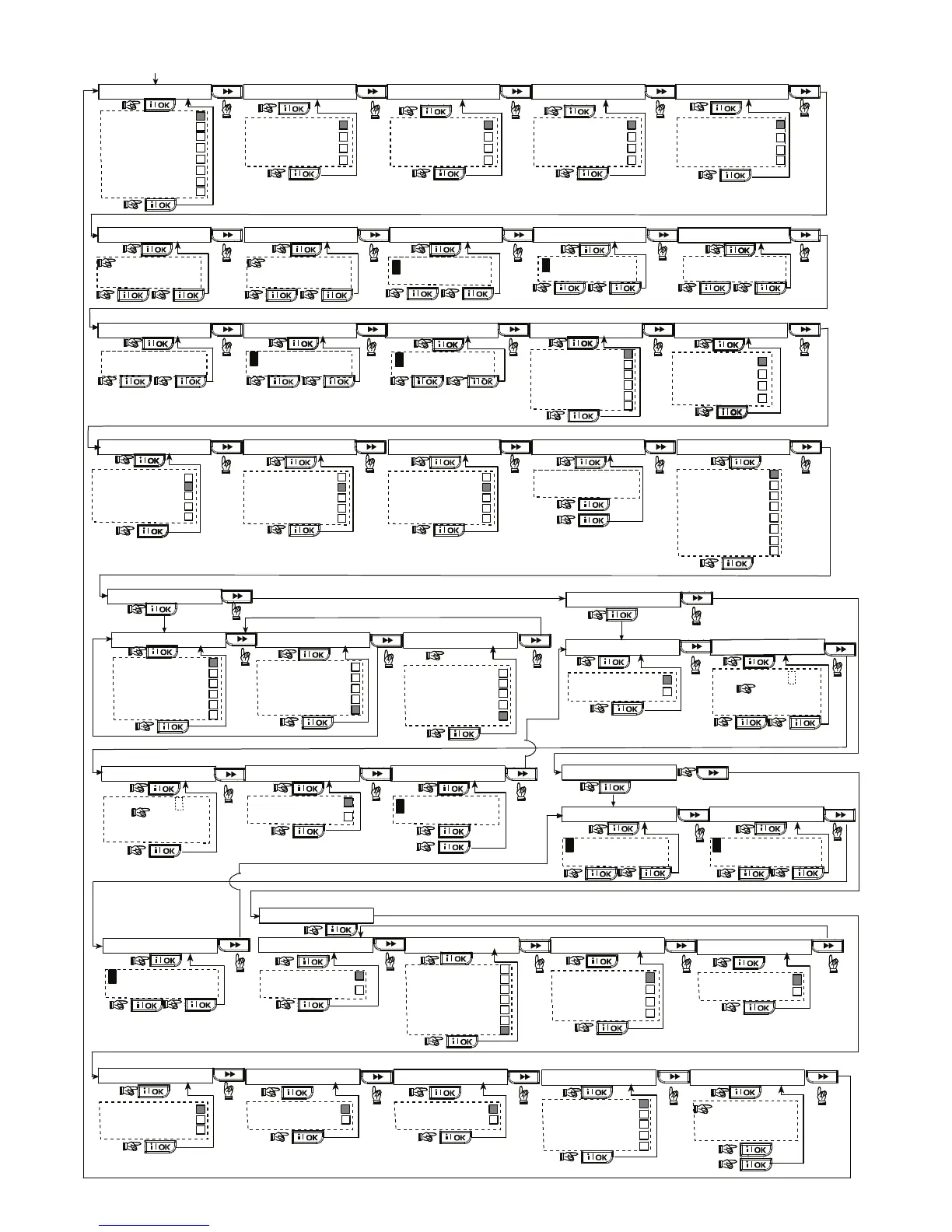D-302754 25
GPRS UP/DOWN
Par. 4.5.3(23)
4.5.3.(23a)
(Enter SIM card
Tel. No.)
My SIM TEL. #
(Enter 1st IP receiver
Tel. No.)
1st Caller ID#
4.5.3.(23b)
Ambient level
low
Par. 4.5.3(24d)
high
Send 2 wv code
don’t send
send
4.5.3(24a)
Voice <- -> C.S.
time out 10s
Par. 4.5.3(24b)
time out 45s
time out 60s
time out 90s
time out 2m
ring back
disable
Ringback time
1 minute
Par. 4.5.3(24c)
3 minutes
5 minutes
10 minutes
2 WAY VOICE DEF.
Par. 4.5.3(24)
broadband
disable
cellular
broadband
disable
cellular
broadband
disable
cellular
4.5.3(1) Par. 4.5.3(2) Par. 4.5.3(3) Par. 4.5.3(4)
all - o/c
*
backup
all
*
all
all - o/c
*
all - o/c
all - o/c
*
o/c
all (-alrt)
*
alrt
alrm
*
all (-alrm)
disable report
all
*
backup
Figure 4.5 - DETAIL “A”
(see fig. 4.5)
PSTN & broadband
disable
Par. 4.5.3(5)
(Enter Tel. No.)
Par. 4.5.3(6) Par. 4.5.3(7) Par. 4.5.3(8)
(Enter RCVR 1
account No.)
1st acc. no.
(Enter RCVR 2
account No.)
2nd acc. no.
000.000.000.000
Par. 4.5.3(9) Par. 4.5.3(10)
(Enter Tel. No.)
(Enter IP address)
000.000.000.000
Par. 4.5.3(11) Par. 4.5.3(12)
(Enter IP address) (Enter Tel. No.)
Par. 4.5.3(13)
(Enter Tel. No.)
Par. 4.5.3(20)
test every 1 d
test every 5d
test every 7 d
test every 14 d
test every 30 d
test OFF
test every 5 h
test every 2 d
AUTO TEST CYCLE
Par. 4.5.3(16)
2 attempts
4 attempts
8 attempts
12 attempts
16 attempts
4 attempts
8 attempts
12 attempts
16 attempts
Par. 4.5.3(17)
2 attempts
contact ID
SIA
4/2 1900/1400
4/2 1800/2300
Scancom
SIA text
Par. 4.5.3(14)
33 pps
40 pps
20 pps
10 pps
Par. 4.5.3(15)
(Enter time)
test time 12:00P
Par. 4.5.3(19)
Remote access
rem. access ON
Par. 4.5.3(22)
rem. access OFF
4.5.3(22a)
PSTN UP / DOWN
Par. 4.5.3(22d)
REPORT EVENTS
1st RPRT METHOD
2nd RPRT METHOD 3rd RPRT METHOD
DUAL REPORTING
RCVR 2 ACCOUNT#RCVR 1 ACCOUNT#
PSTN/GSM RCVR1
PSTN/GSM RCVR2
IP RCVR 1
SMS RCVR 1
IP RCVR 2
SMS RCVR 2
PSTN RPRT FORMAT 4/2 PULSE RATE
PSTN RPRT RETRY GSM RPRT RETRY
AUTO TEST TIME
Mast. downl code
Par. 4.5.3(22b)
downl. code
AAAA
(Enter 4-digit code
“0000” is not valid)
xxxx
RECENT CLOSE
recent cl. OFF
Par. 4.5.3(26)
recent cl. ON
ZONE RESTORE
report restore
Par. 4.5.3(27)
don’t report
SYS INACT REPORT
Par. 4.5.3(28)
disable
rep. after 7d
rep. after 14d
rep. after 30d
rep. after 90d
RPRT CNFRM ALARM
Par. 4.5.3(25)
disable report
enable + bypass
enable report
CALLWAIT.OFF COD
Upload option
Par. 4.5.3(22c)
any time
when system OFF
5 minutes
15 minutes
don’t report
30 minutes
Par. 4.5.3(21b)
2 minutes
GSM/GPRS
Par. 4.5.3(21)
LINE FAIL REPORT
PSTN
4.5.3(21a)
60 minutes
immediately
5 minutes
30 minutes
180 minutes
don’t report
4 attempts
8 attempts
12 attempts
16 attempts
Par. 4.5.3(18)
2 attempts
LAN RPRT RETRY
xxxx...
(up to 4 digits)
(Enter Call Waiting
code)
Par. 4.5.3(29)
PSTN & cellular
broadband & cell
PSTN PSTN PSTN
(Enter 2nd IP receiver
Tel. No.)
2nd Caller ID#
4.5.3.(23c)
(Enter Tel. No.)
Up download tel#
Par. 4.5.3(22e)
Inst. downl code
downl. code BBBB
(Enter 4-digit code
“0000” is not valid)
xxxx
Broadband
5 minutes
15 minutes
don’t report
30 minutes
Par. 4.5.3(21c)
2 minutes