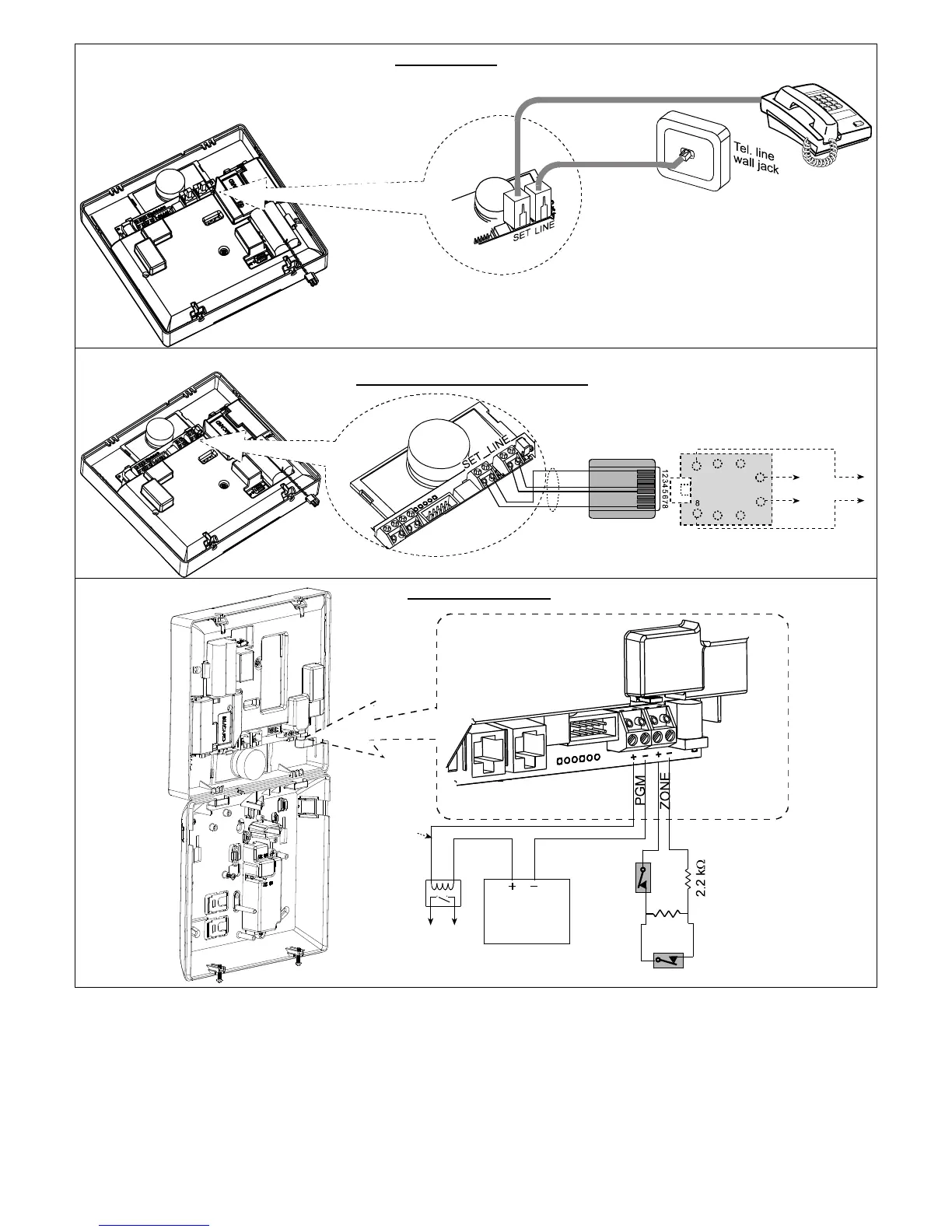Figure 3.2 - Wiring
WARNING! When plugging SIREN & ZONE terminals
back into place, be sure to align them carefully with the
pins on the PCB. Misaligned or reverse insertion of
terminals may damage internal PowerMaxExpress circuits!
3.6 Backup Battery Insertion
Connect battery pack as shown in the next drawing.
