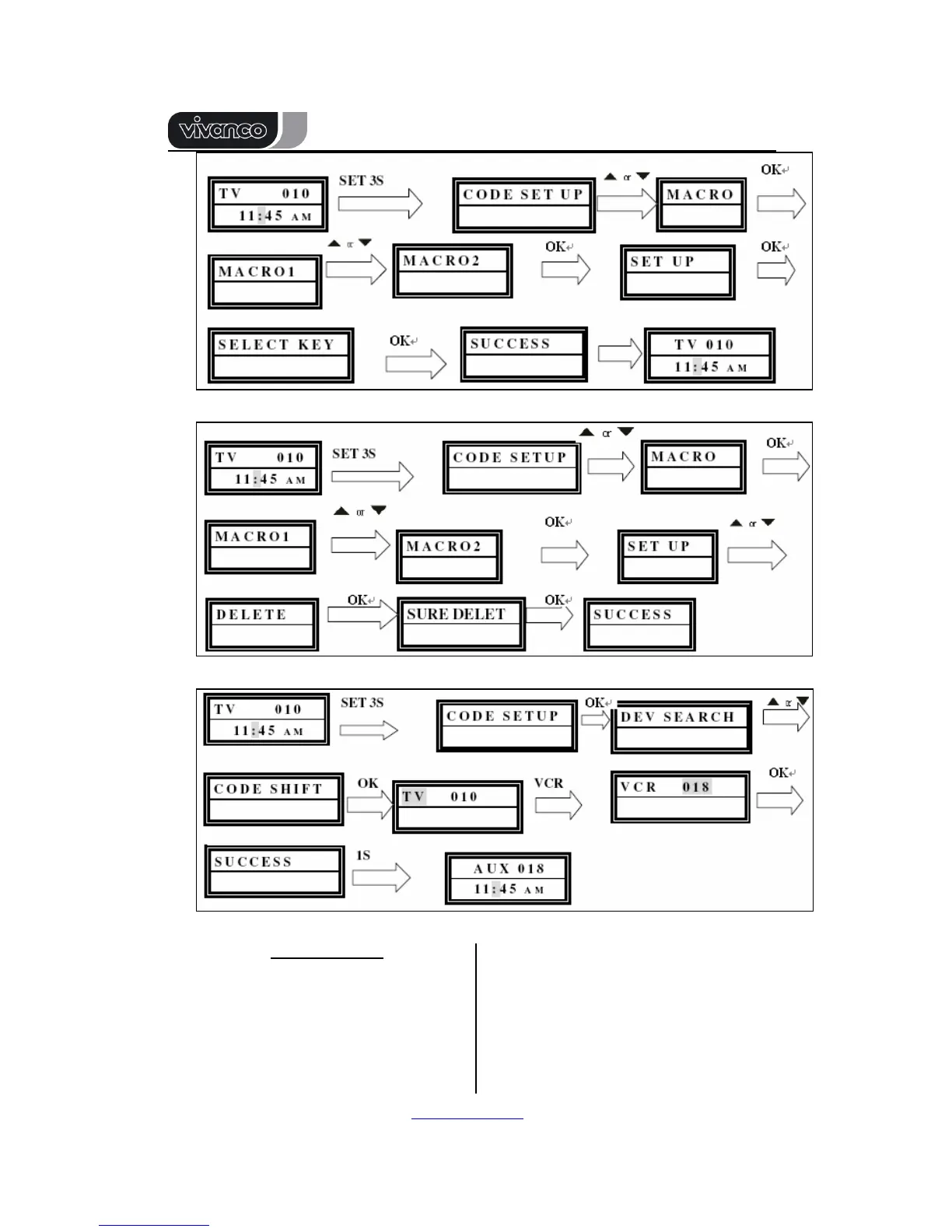UR 820 LCD UNIVERSAL CONTROLLER
Vivanco GmbH, D-22926 Ahrensburg, E-Mail: hotline@vivanco.de, Helpline: +49 (0) 4102 231135
Fig. 11: Program Macros
Fig. 12: Delete Macros
Fig. 13: Control Any Device By AUX
(GB) Instructions
VIVANCO UR 820 LCD remote control for
almost all TV, audio, video and other infrared-
controllable appliances
Inserting the batteries
Open the battery flap on the back of the remote
control, press the flap lightly downwards, then
insert 2 alkaline AAA batteries. Check that the
polarity markings on the batteries and in the
battery compartment are correctly lined up
(+=+), then close the flap carefully. – Always
use undamaged batteries.
Adapting to appliances
In order to control your appliances you must
adapt or set the remote control to them. There
are three ways of doing so: direct control code
entry, code search or learn.
