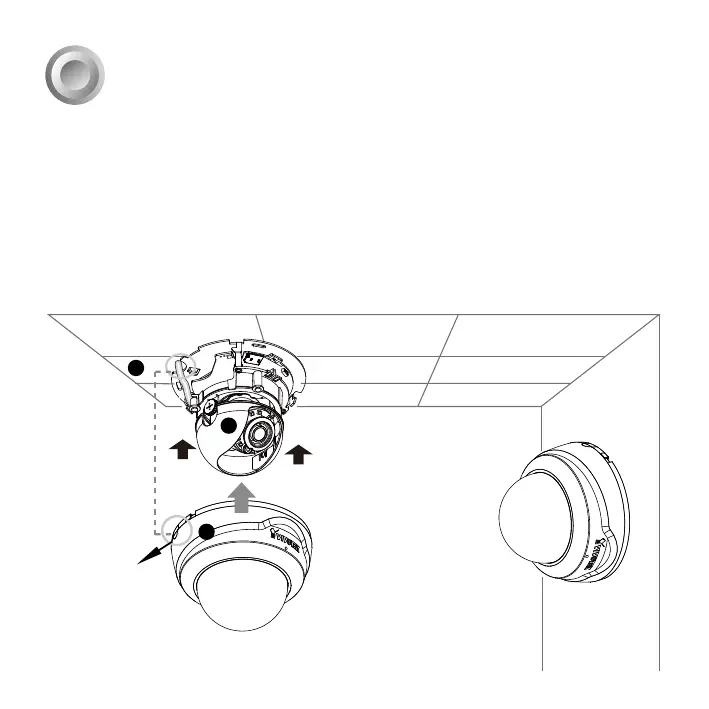8
8
Completion / Abschluss / Voltooien
1. Attach the black cover.
Befestigen Sie die schwarze Abdeckung.
Bestig de zwarte behuizing.
2. If you feed the cable from the side, remove the plastic side plate B.
Wenn Sie das Kabel von der Seite her verlegen, entfernen Sie die Plastikseite Platte B.
Als u de kabel vanaf de zijkant legt, verwijdert u aan de zijkant de plastic plaat B.
3. Attach the dome cover by aligning the side lid with the crescent cutout.
Richten Sie dazu den seitlichen Deckel am halbkreisförmigen Ausschnitt aus.
Bevestig de koepelvormige behuizing door het uitstekend deel aan de zijkant op de gebogen
uitsnede te richten.
2
1
B
3
Side lid
Seitlicher
Deckel
Uitstekend
deel
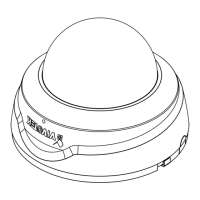